Soundweb, Front panel led functions – BSS Audio sw9088iis Install Guide User Manual
Page 3
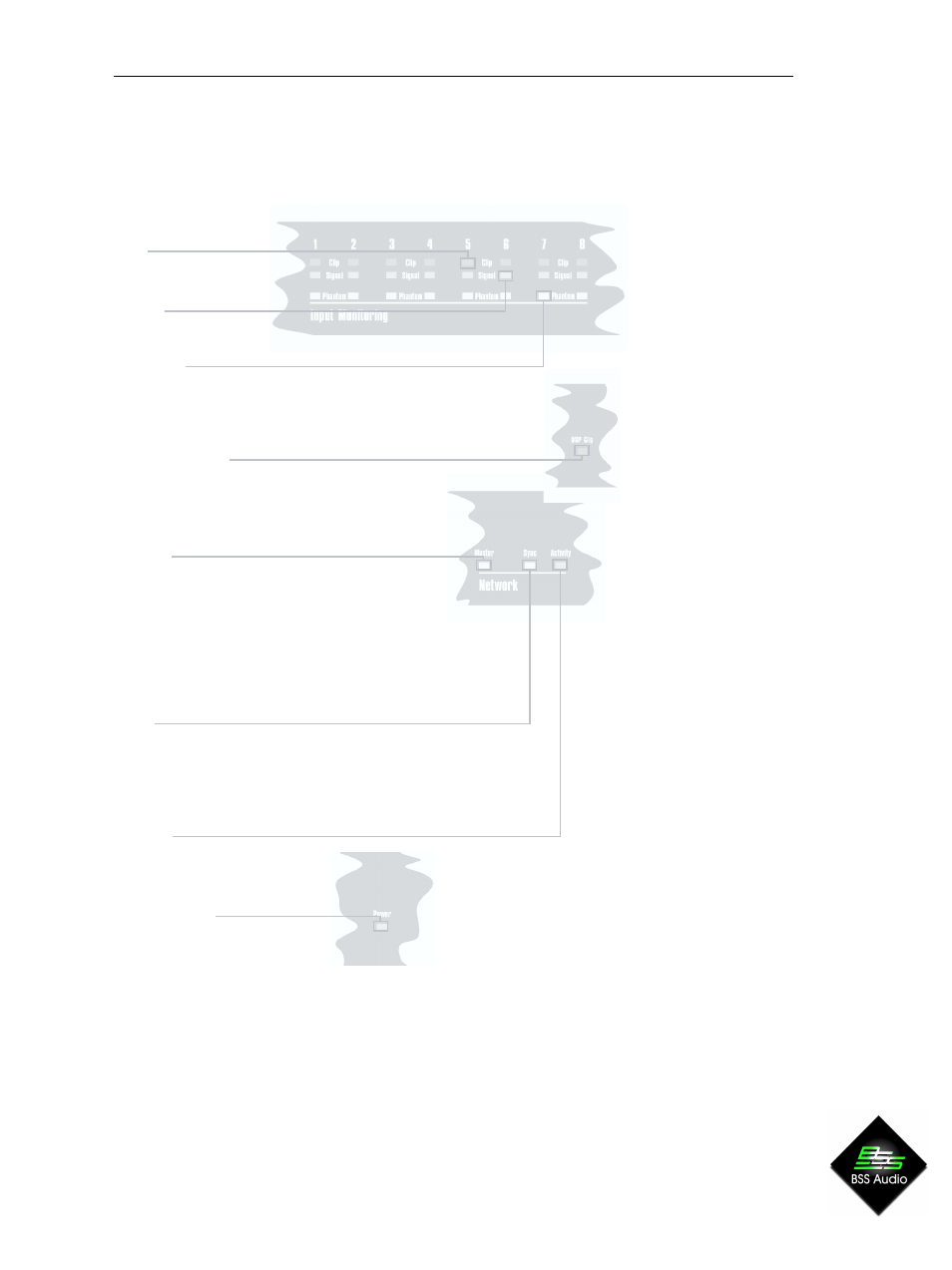
129
Soundweb
TM
Front panel LED functions
Input monitoring
Input monitoring
Input monitoring
Input monitoring
Input monitoring
Each channel has 3 LED indicators showing:
Clip
Clip
Clip
Clip
Clip
Illuminated - Excessive signal level, close to clip.
Signal
Signal
Signal
Signal
Signal
Illuminated - A signal is present on this channel input.
Phantom
Phantom
Phantom
Phantom
Phantom
Illuminated - Phantom power is active for this mic channel.
ALL flashing - Unit selected in Soundweb designer/Network view.
DSP Clip
DSP Clip
DSP Clip
DSP Clip
DSP Clip
Illuminated - Indicates that the signal is clipping internally.
Network
Network
Network
Network
Network
Master
Master
Master
Master
Master
Flashing - The network is initialising. If it continues to flash for more than a few seconds,
there is a cabling fault - either a double ring error or a problem with one of the cable
connectors.
Steady - This unit has become the clock master for the network.
Off - This unit is slaving to the master's clock.
Sync
Sync
Sync
Sync
Sync
Steady - This indicates the presence of one or more valid network connections.
Flashing - There is a problem with the incoming network signal - possibly the maximum
cable length has been exceeded.
Activity
Activity
Activity
Activity
Activity
Flashing - This LED indicates data transfer. The flashing is not regular, but dependant on
the rate of transfer.
Power
Power
Power
Power
Power
Steady - This indicates that the power supply is functioning.