BSS Audio FDS-334T Owner's Manual User Manual
Page 14
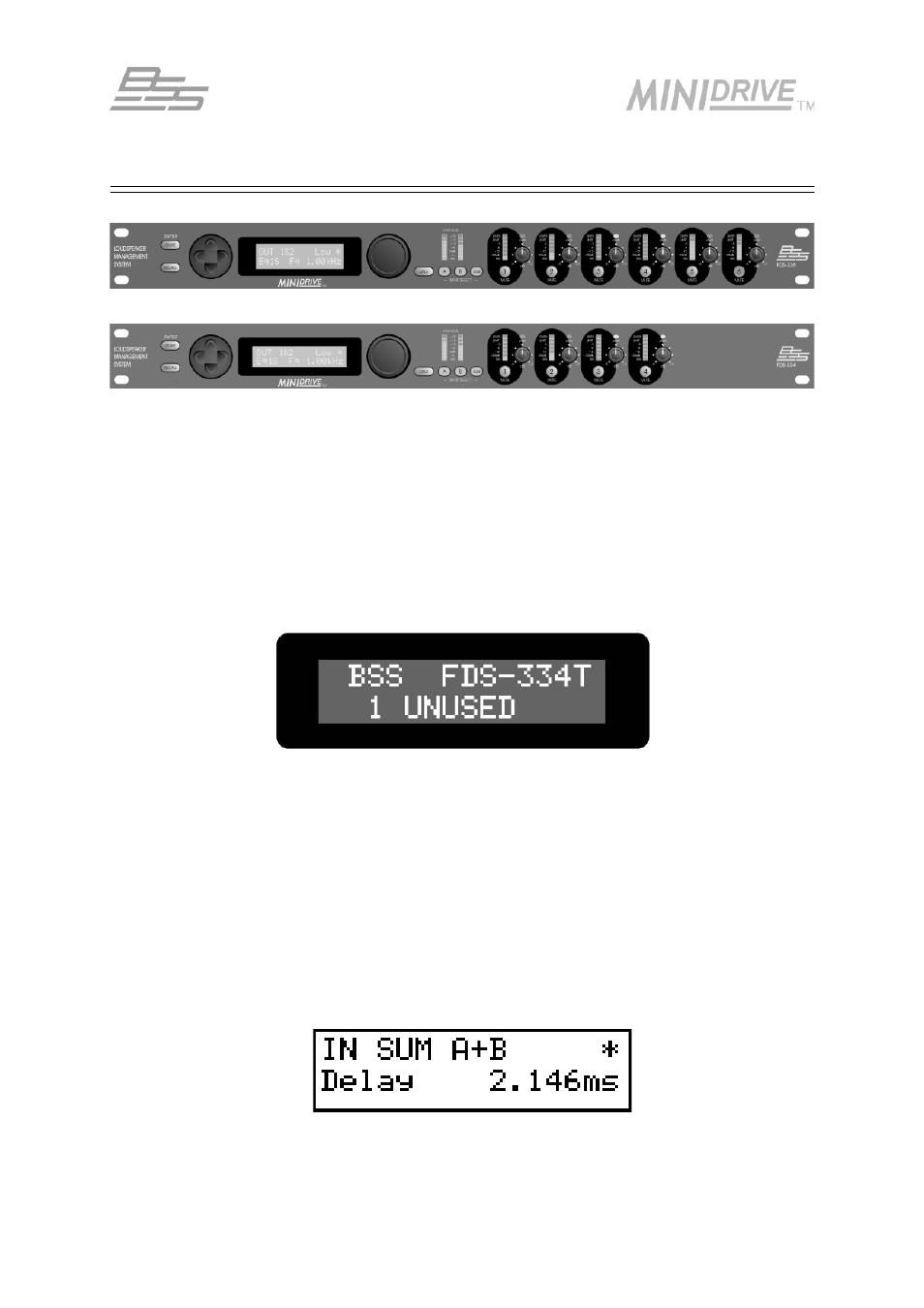
1 4
Front Panel Interface
FDS-336T Front Panel
Whats on the screen?
All the programming for the Minidrive is presented through a clear 2x16 character LCD screen
with adjustable contrast. Visually it acts as a window into a large grid of adjustable parameters
that moves from row to row and column to column. The software revision appears briefly at
power up and then the bottom line shows the Program number and name of the stored Program,
this is the default screen.
n
The top left shows the mode that the Minidrive is in (Input, Output or Utilities).
n
The bottom left displays the currently selected parameter associated with the above
mode.
n
The bottom right area indicates the value associated with this parameter.
n
The top right only displays information relating to the current state of the Minidrive, e.g. a
*
indicates that a program has been edited, but not saved.
The display can generally be addressed in four working areas:
Mode
Information
Parameter
Value
FDS-334T Front Panel