Operation, Introduction to the main control panel – Caple RiF871 User Manual
Page 9
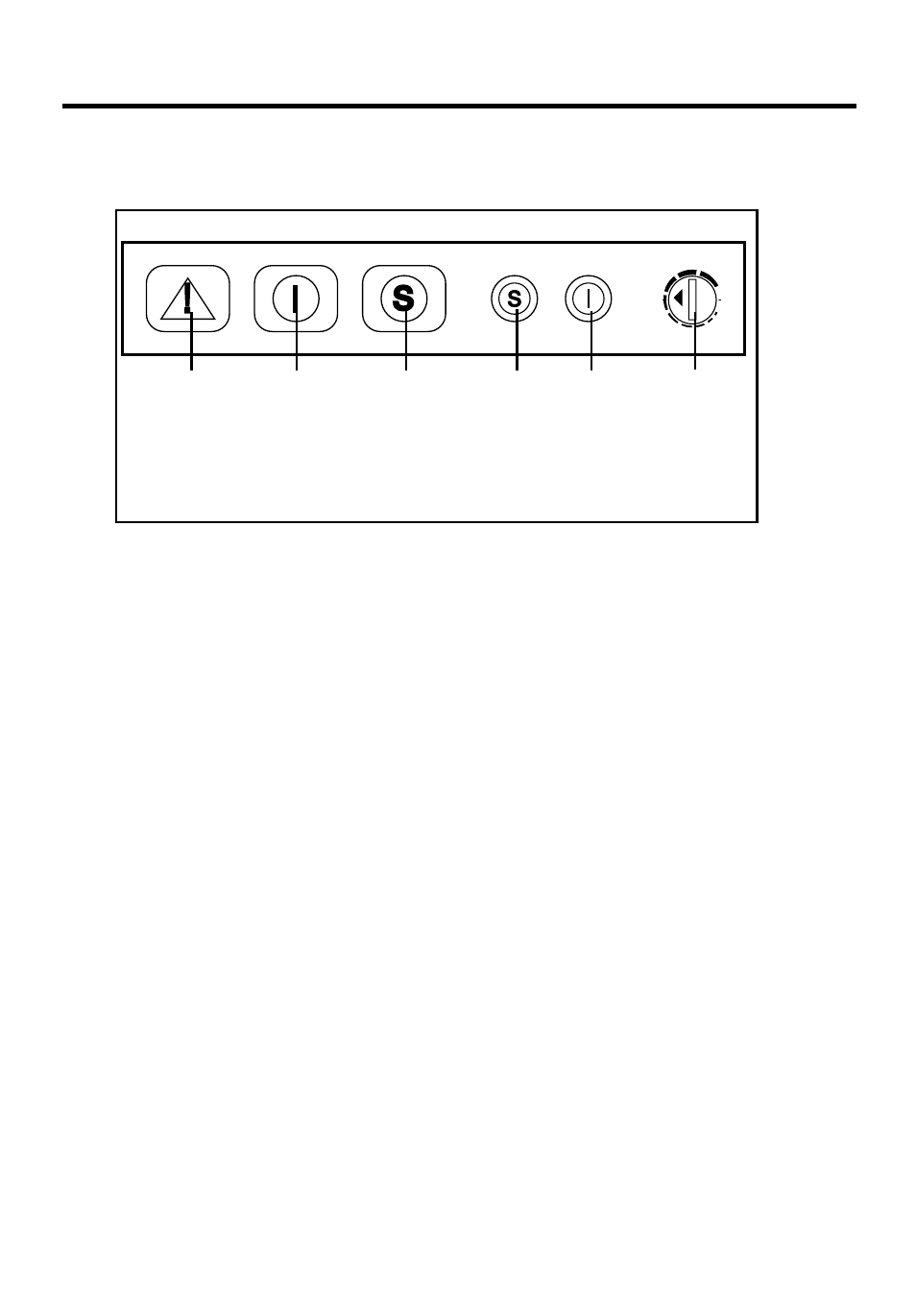
Operation
Green indicator(2)
The green indicator blinks when the
refrigerator is connected to the power
supply.
If the green indicator goes out, please
check the bulb. If the yellow indicator (3)
blinks, the bulb is broken. If the yellow
indication goes out, please check:
If the power switch is turned on;
If the plug is loose or the fuse is broken.
Please contact qualified electrician for the
any problems detected.
Yellow indicator(3)
When the quick freezing switch (4) is
turned on, the yellow indicator blinks and
the quick freezing system is operative
and the desired temperature will be
reached. When the quick freezing
function is reset, the yellow indicator
goes out, and the quick freezing function
is terminated. Please see the section of
Quick Freezing hereafter.
Red warning indicator(1)
The red warning indicator blinks when
the temperature inside the refrigerator
is below the required temperature.
This is commons when the refrigerator
is first started, or a large volume of
fresh food is placed for freezing
storage.
Circumstances above mentioned are
not problems, and the red indicator will
go out automatically when the tempera-
ture is reached. If the red indicator
blinks in the process of normal opera-
tion, please check: if the door if prop-
erly closed, the fresh food has just
been placed inside, or may have
occured power failure. Please contact
the closet authorized technician for
abnormal circumstances.
Introduction to the Main Control Panel
(1) Red indicator
(2)Green indicator
(3)Yellow indicator
(4)Quick freezing switch
(5)Power switch
(6)Temperature controller
(4)
(3)
(2)
(1)
(6)
(5)
8