Introduction, Online ordering, Index – Cetacea Sound Astronaut 002 User Manual
Page 2
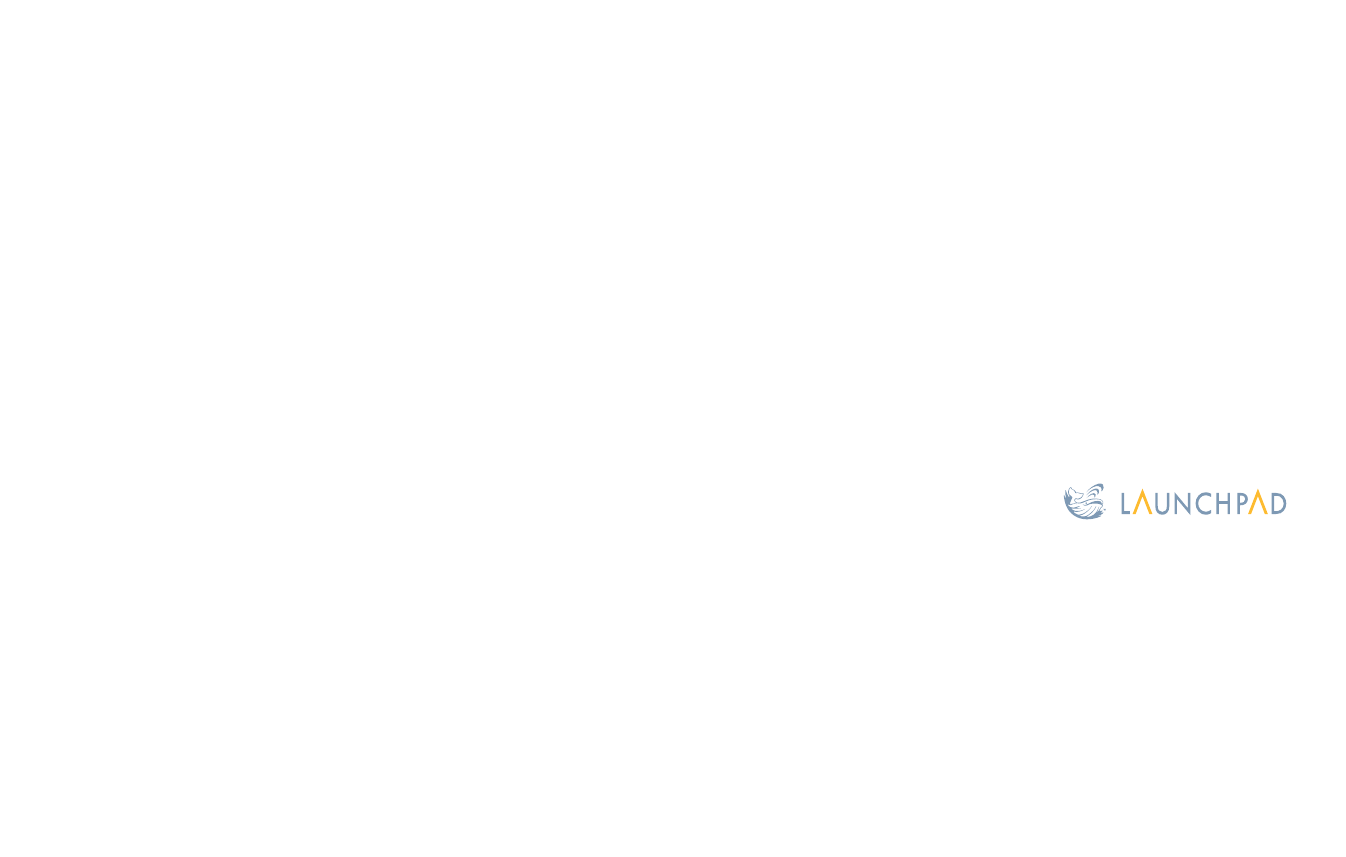
1
2
Introduction
This is an amplifi ed speaker. It is designed to plug into either mono or stereo sources of sound.
These sources can be a variety of electronic devices including DVD's, projectors, microphones,
and personal computers. When using these devices, turn off all signal boost and compression
algorithms*. If connecting to a computer, make sure the sound card software is properly set up
for uncompressed and un-boosted stereo output. Use only the stereo output from DVD’s and
personal computers. The Astronaut is not designed to plug into third party amplifi ers, pre-amps, or
subwoofer output jacks. Most line and variable headphone jacks are suitable sources.
Input sources: DVD | PC | Projector | Computer | Microphone
Built-in mixer: Up to three devices of this type can be simultaneously connected to the
Astronaut’s three inputs.
Line Level Sources Only: The Astronaut contains its own amplifi er. Connect to line level
sources only.
Online Ordering
Cetacea Sound is excited to announce LaunchPad, the online product ordering and support site
for Cetacea Sound customers. LaunchPad is your destination for convenience — featuring order
placement, product catalog, pricing, and customer service tools to effectively manage your
Cetacea Sound account. More information can be found on our website.
LaunchPad Features
Product Catalog:
Browse the complete Cetacea Sound product catalog, including
systems, accessories, and spares.
Online Ordering:
Submit online purchase orders and quotes. Track them online.
Account Management:
Keep track of your addresses, shipments, orders, customer
support tickets and RMA requests.
Index
Introduction . . . . . . . . . . . . . . . . . . . . . . 2
Online Ordering / LaunchPad . . . . . . . . . . . . . . . . . 2
Astronaut Safety Instructions . . . . . . . . . . . . . . . . . 3
Technical Support . . . . . . . . . . . . . . . . . . . . 3
Installer Notes . . . . . . . . . . . . . . . . . . . . . 4
Assembly Tools . . . . . . . . . . . . . . . . . . . . . 4
Shipping Kit . . . . . . . . . . . . . . . . . . . . . . 5
Cable Options & Accessories . . . . . . . . . . . . . . . . . 6
Ceiling Mounting Instructions . . . . . . . . . . . . . . . 7 – 10
1-1 Speaker Location . . . . . . . . . . . . . . . . . 7
1-2 Mounting Bracket . . . . . . . . . . . . . . . . 7
1-3 Attach Astronaut Speaker . . . . . . . . . . . . . . 8
1-4 Lock Astronaut Speaker With Security Eye Bolt . . . . . . . . 9
1-5 Security . . . . . . . . . . . . . . . . . . . 9
1-6 Safety . . . . . . . . . . . . . . . . . . . 10
Source Connection . . . . . . . . . . . . . . . . . . . 11
2-1 Cables & Connections . . . . . . . . . . . . . . 11
2-2 Connection Diagrams . . . . . . . . . . . . . . 11
2-3 Volume Control . . . . . . . . . . . . . . . . 11
Power Connection . . . . . . . . . . . . . . . . . . . 12
3-1 High Voltage Connection . . . . . . . . . . . . . 12
3-2 Low Voltage Connection . . . . . . . . . . . . . 12
3-3 Power Up . . . . . . . . . . . . . . . . . . 12
Trouble Shooting . . . . . . . . . . . . . . . . . . . 13
Tips & Tricks . . . . . . . . . . . . . . . . . . . . . 13
Do's & Don'ts . . . . . . . . . . . . . . . . . . . . 13
Limited Warranty . . . . . . . . . . . . . . . . . . . 14
The Environment & Your Investment . . . . . . . . . . . Back Cover
PLEASE READ THIS GUIDE THOROUGHLY & VISIT OUR WEBSITE FOR ADDITIONAL INFORMATION
www.cetaceasound.com
Index
Intr
oduction | Online Or
dering
* If your source device has equalizer or settings like "bass boost"
or special effects like "surround sound", turn them off.