頁面 5 – CHIAYO UDR-1000 User Manual
Page 5
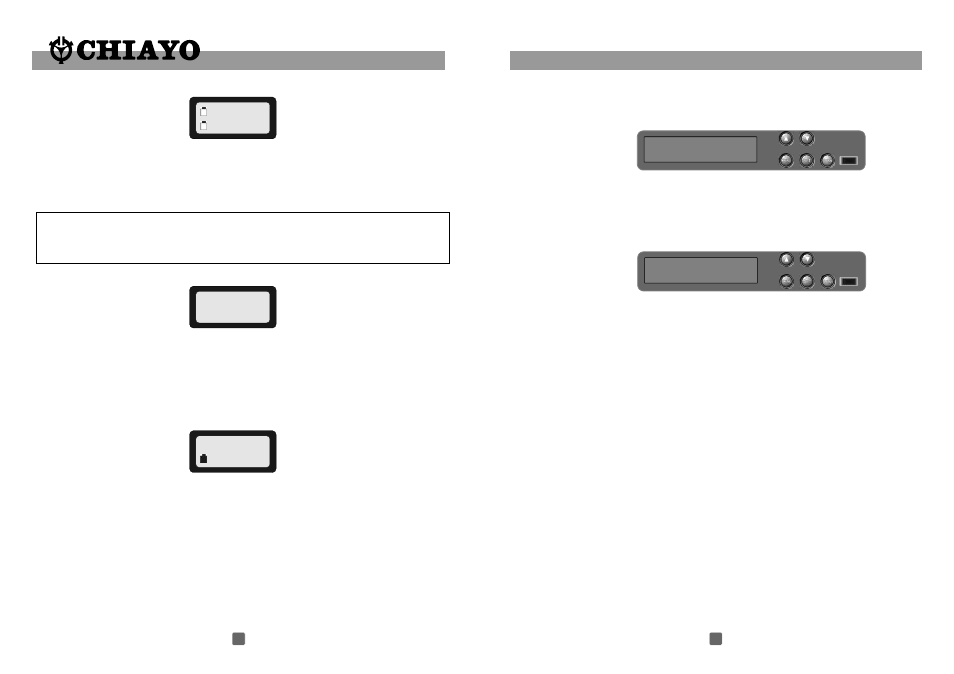
Press MENU until
this page appears.
Remark : Brand name and Model number are factory preset. It is NOT user-
changeable.
CHIAYO
UDR-1000
Operating Instructions
A←USER NAME→B
RF ---------- AF-----------
Making changes to the various displays.
1. To change User Name
Press MENU until
this page appears.
Remark : Transmitter is ON, then A or B, RF & AF level indicator will light up.
Press SET button for 2 seconds to enter the SET mode and the cursor will flash.
Press SET again each time will move the cursor one position. Use the ▲ or ▼ button
to select the character or digit. Press SET again to save the change and move the
cursor one position forward. After finishing all the changes, press SET button for
about 3 seconds to save the changes.
4. Making changes to Battery selection:
Press the ▲ or ▼ button to
Press UP or DOWN button to move the cursor to either NiMH ( rechargeable battery ) or
AKLN ( Alkaline battery ) position.
When the desired battery has been selected, it will be automatically saved and stored in the
memory.
Remark : NiMH battery must be selected when rechargeable battery is being
used. Never select AKLN ( Alkaline ) when transmitter is intended for charging as
Alkaline battery can not be charged ! Wrong selection of battery will result in
battery sensing electronics to display wrong and misleading status information.
NiMH
AKLN !
U-MODE
P-MODE !
EDIT-01
674.000
5. Making changes to Mode settings:
Press ▲ or ▼ button to go to
the display.
Press SET for about 3 seconds to enter the SET mode. Press the ▲or ▼ button to s
elect the USER or the PRESET model. X is not select, ← is for select. Press SET for
about 3 seconds to save the change.
When PRESET is selected, factory preset data is selected. When USER is selected,
user could change the frequency as follow :
Programming of USER frequencies.
At the USER / PRESET Display, press SET for about 2 seconds to enter the SET
mode , then press the ▲ or ▼ button till Edit channel display appear :
Press SET each time to move the cursor one position to the desired position and
press the ▲ or ▼ button to change the digit. Press SET for about 3 seconds to save
the change. User is allowed to programe 40 frequencies within the micro range of 25
MHz and this is save in Group 25.
This function is meant for user with extra radio knowledge and it is not advisable for
normal user to use this function.
6. Input Level Gain Control Adjustment (only for UB-2000)
Low impedance (Lo-Z) " MT" & high impedance (Hi-Z) " GT" gain controls are
situated inside the transmitter. Gain controls are adjustment ports that enable you to
use microphones of differing output levels and Guitar or instruments with Hi-Z
output. To adjust microphone (Lo-Z) input levels, turn the "MT" control and to adjust
the Guitar or instrument (Hi-Z) input, adjust the "GT" gain control to set the
transmitter's desired audio input level.
11
4