CITIZEN U700 User Manual
Page 14
Advertising
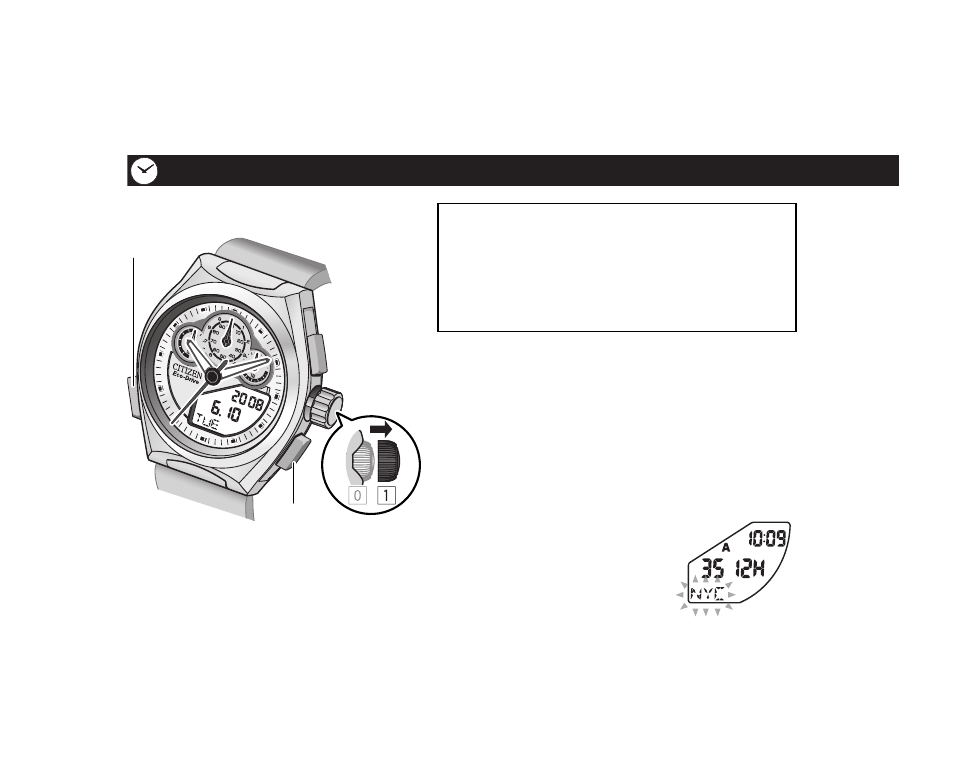
14
Setting the time and calender—Time and Calendar mode
• The time on the digital section set here
is the basic time of the watch—the
home time.
• The analog section indicates the home
time corresponding to the setting.
1.
Press button M to change the
mode to Time and Calender.
2.
Pull out the crown to position 1.
The second hand points to the 0 second
position, and all hands stop moving.
The city name starts flashing.
Refer to “Table of city names”
(
→ page 54) for the selectable cities.
Crown
Button A
Button B
Button M
Advertising