Adjusting the reference position – CITIZEN U700 User Manual
Page 39
Advertising
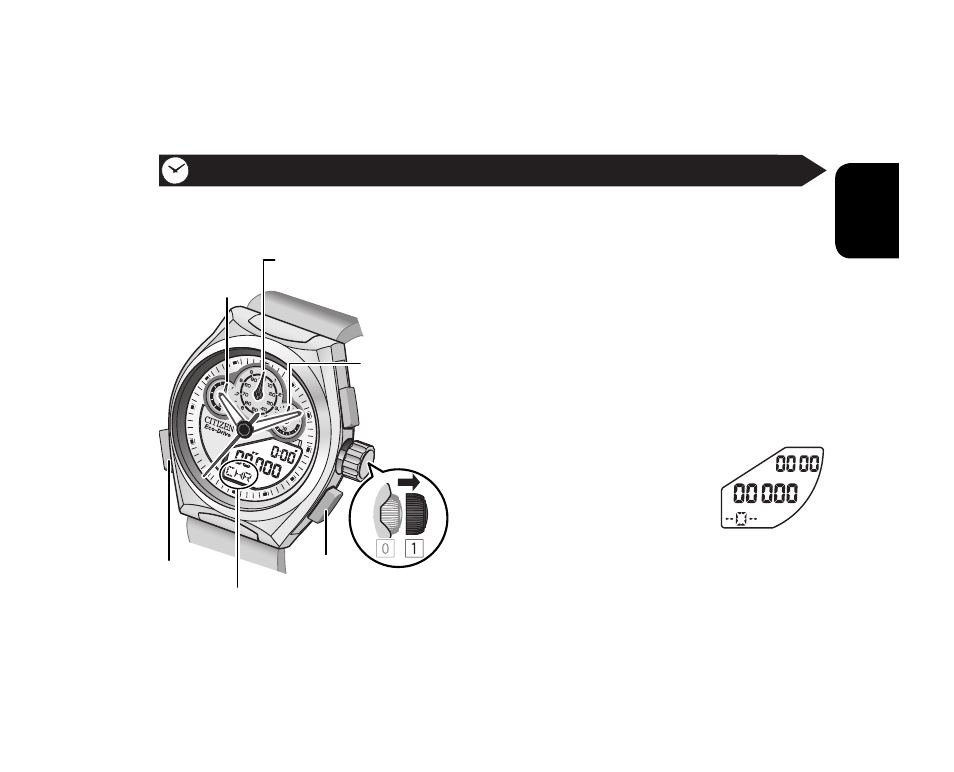
39
English
• The correct time is not displayed on the
analog section even after the time setting.
• Each chronograph hand does not point
to “0/.00” or “60” even after resetting the
measurement.
1.
Press button M to change the mode
to Chronograph. (“CHR”)
2.
Pull out the crown to position 1.
“0” is displayed and all hands
move to indicate the current
reference position.
• Go to step
5
on page 41
when the reference position is correct.
(0:00:00/measurement time: 0)
Adjust the reference position in the following cases:
Continued on the next page
24-hour
hand
Adjusting the reference position
Crown
Button A
Button B
Button M
“CHR”
Chronograph 1/10
second and 1/100
second hands
Chronograph
second hand
Advertising