Troubleshooting – CITIZEN U700 User Manual
Page 36
Advertising
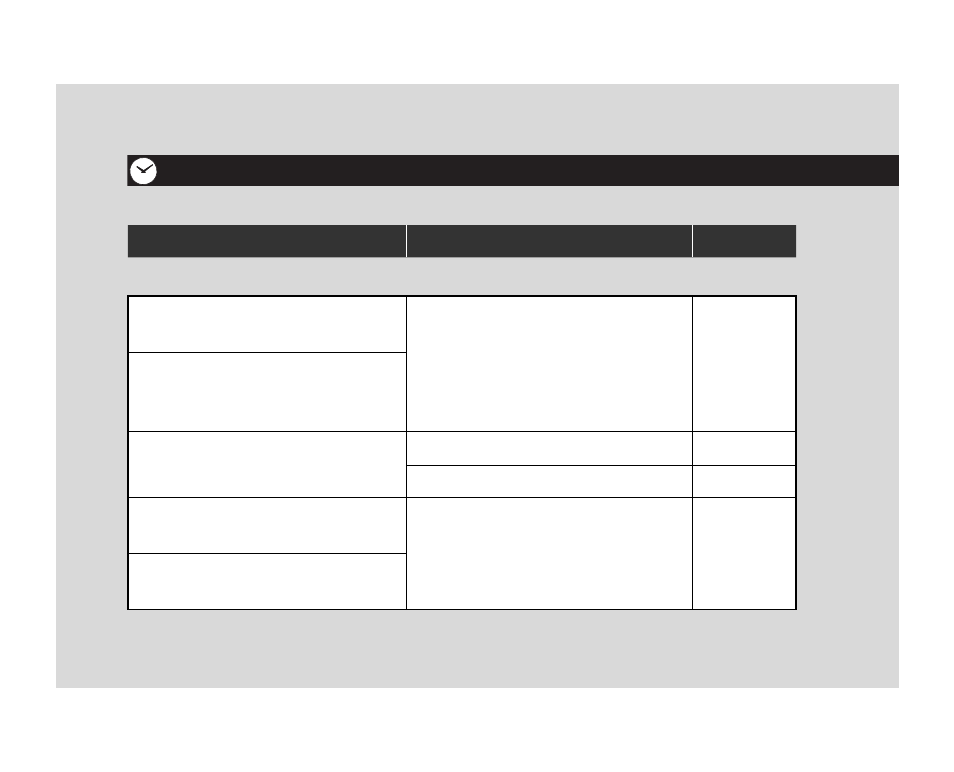
36
36
Troubleshooting
If you have a problem with your watch, check the table below.
Symptoms
Remedies
Page
The hands do not work properly
The second hand moves only
once every 2 seconds.
Charge the battery.
9, 30
The chronograph 1/10 second
and 1/100 second hands do not
move.
All hands stop moving.
Push in the crown to position 0.
14
Charge the battery.
9
Incorrect time is indicated on the
analog section.
Check and adjust the reference
position.
39
Each chronograph hand does not
return to “0/.00” or “60.”
Advertising