Protection high pass filters, Vca cards (optional), Installation – Cloud Electronics CXV-225 User Manual
Page 10
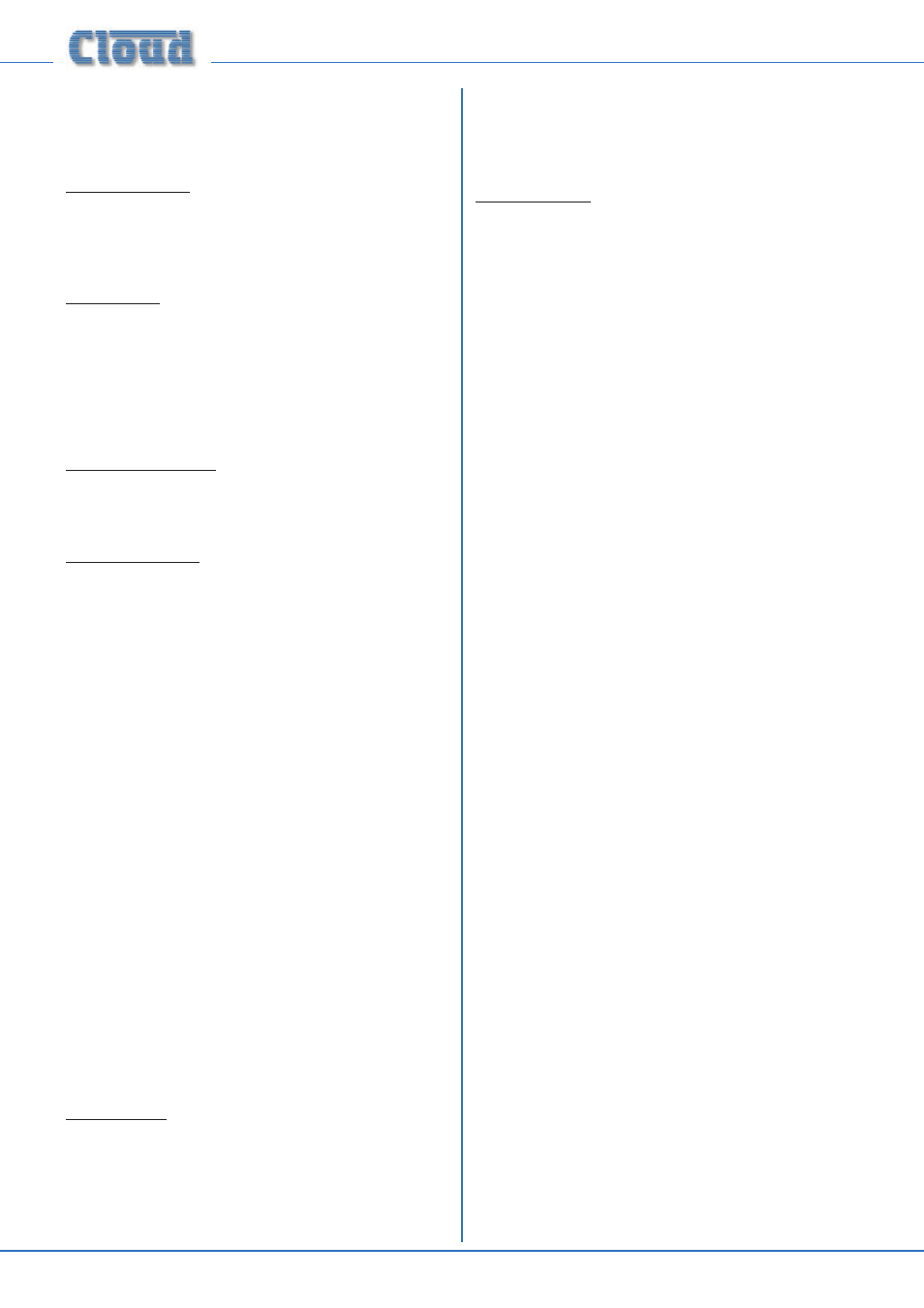
CXV-225 & CXV-425 User Manual v1.0
10
Protection
The amplifiers include comprehensive protection circuitry
to prevent damage to loudspeakers, the output devices and
other components in the event of a fault condition.
Thermal Protection
The output device heatsink temperatures are monitored and
the protection circuitry activated if any should exceed 90°C.
The red front panel PROTECT LED for the appropriate
channel illuminates to indicate the fault condition.
DC Protection
Crowbar protection is provided to safeguard the
loudspeakers in the event of DC being present at the output
terminals. This is an emergency protection feature that
will only operate in the event of the amplifier developing a
fault. Its action is liable to blow internal DC rail fuses. The
amplifier must be serviced before any attempt is made to
use it further.
Short-circuit protection
VI limiting is implemented in the amplifiers to protect the
output stages from excessive dissipation caused by abnormal
loads; for example, a short-circuit.
Switch-on protection
The protection circuitry is also activated immediately after
the amplifier is switched on. This is to prevent any voltage
spikes due to start-up conditions from damaging the
loudspeakers. The protection circuitry automatically times
out after approx. 5 seconds. All PROTECT LEDs illuminate at
switch-on for the duration of the time-out period.
High Pass Filters
Most transformers fitted to 100 V line speakers exhibit
core saturation when fed with high-level signals at low
frequencies. Transformer saturation creates unpleasant
distortion and stresses the system. To counteract this, a
correctly configured high pass filter is an essential part of
any 100 V line system. The CXV-225 and CXV-425 have
variable frequency high pass filters in each channel, accessible
at the rear panel (see page 7). These should be adjusted to
reject low frequencies, to suit both the speakers and the
application. When adjusting, bear in mind that the higher
the frequency setting, the less likely it is that the system will
suffer from saturation problems.
The minimum (20 Hz) setting should only be used when
the system has some other form of filter or protection
from high-level low frequency signals (e.g., a dedicated
speaker processor) or when the speaker manufacturer
explicitly states that they will operate correctly at such low
frequencies.
For speech-only
Settings somewhere between 100 Hz (12 o’clock) and 200
Hz are appropriate. Start with the filter set to 100 Hz and
turn the control clockwise whilst listening to speech through
the system until you can hear a loss of bass in the voice. Few
voices contain any useful signal below 200 Hz, so in many
cases the filter can be set to 200 Hz without any real loss
of quality. Often a setting this high will actually enhance the
clarity of the speech, reduce microphone handling noise and
reduce breath blasts.
For music systems
The optimum filter setting will depend on the speakers and
their transformers. It should be recognised that
many 100 V line speakers have inferior LF performance
compared to low impedance speakers. If the manufacturer
recommends a minimum frequency of operation, set the
filter to this. Otherwise, settings between 70 Hz and 100 Hz
should be appropriate.
Test the system at full volume with a variety of music
containing high level, low bass notes and listen for any
distortion. If the transformers saturate, distortion will be
clearly audible. In this case, turn the control clockwise until
it disappears.
VCA Cards (optional)
Cloud VCA-5 modules must be fitted to the CXV-225
and CXV-425 amplifiers if remote control of audio level is
required. One VCA-5 module is required for each channel,
and as many as necessary may be fitted. The VCA modules
use the industry-standard That’s 2181 VCA device, which
provides very low distortion and up to 90 dB attenuation at
cut-off.
The VCA module can also be used to provide muting by
using an auxiliary relay connected to a fire alarm control
panel. Please contact our technical department for further
details.
Installation
With the power turned off and the mains cable
•
removed, remove the top panel.
Refer to the pcb layout diagrams on
•
page 13. Locate the
VCA connector for the first channel being fitted, and
remove the jumper joining one pair of pins.
Unscrew the blanking plate from the rear panel.
•
Remove and retain the M3 fixing screw adjacent to the
•
connector, and fit the 35mm M3 hex spacer supplied
with the VCA-5 in its place.
Push the 10-way VCA plug onto the PCB connector,
•
aligned so the cable enters it from the rear of the
chassis. Check there is contact with all 10 pins.
Locate the VCA module’s 3-pin socket in the rear panel
•
cut-out and secure using the M3 screw provided.
Replace the top panel.
•
Once the VCA-5 modules have been installed, RL-1 remote
level control plate(s) may be connected to the REMOTE
LEVEL connector(s) on the rear panel.