Music equalisation, Music priority, Microphone inputs – Cloud Electronics MPA60 User Manual
Page 8: Gain control microphone access input, Front panel microphone level controls, Microphone equalisation
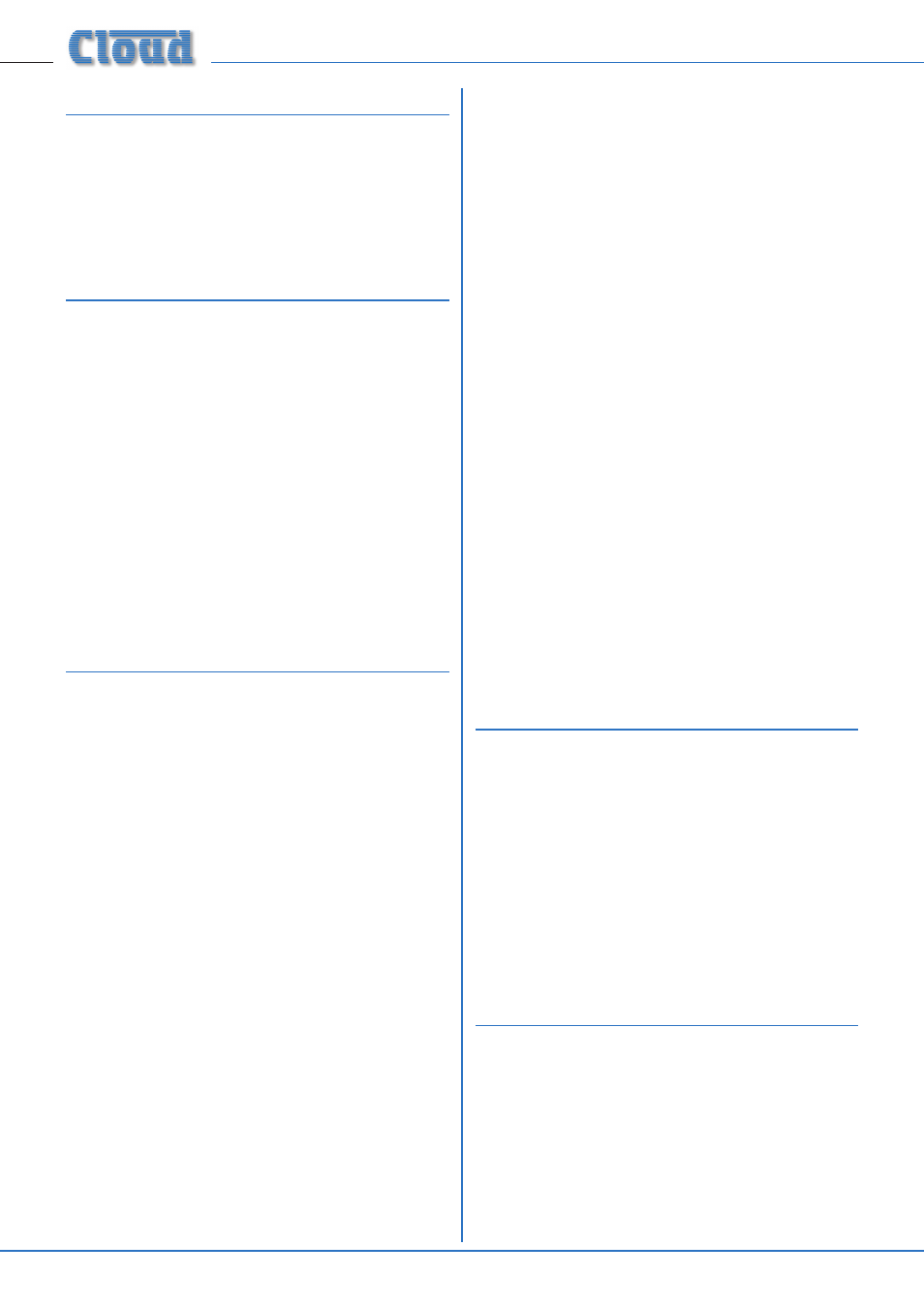
MPA Series User Manual v1.2
8
Music Equalisation
One set of independent bass and treble controls is provided
for the music signals. These preset controls are located
on the rear panel below the line input sockets. The treble
control has a range of ±10 dB at 10 kHz and the bass
control has a range of ±10 dB at 50 Hz.
Music Priority
A Juke Box, Digital Sound Store or other audio source can
be given automatic priority over all other music inputs by
connecting it to Line 6 input and moving internal jumpers
5A and 5B from the OFF position (factory default) to the
ON. When this mode of operation is selected, the unit
will operate normally until a signal is detected on Line 6,
when the selected source (usually background music) is
muted, allowing the source connected to Line 6 to replace
it. Once the signal on line 6 stops, the selected source will
smoothly restore to its former level. The time taken for the
restoration is set in the factory at 3 seconds, but it may be
set at 6 or 12 seconds with internal jumper J7. (3s is suitable
for announcements, but the longer times may be more
appropriate when a jukebox or similar is the Line 6 source.)
See fig.7
for location of jumpers.
Microphone Inputs
Four microphone inputs are provided; the microphone pre-
amplifiers are an electronically balanced, transformer-less
design configured for optimum low noise performance. The
input impedance is greater than 2 kΩ and is suitable for
microphones in the 200 Ω to 600 Ω range.
Inputs are via 3-pin 3.5 mm-pitch screw terminal connectors
on the rear panel.
Connect microphones as shown in fig.5. Note that if using an
unbalanced microphone, pins 1 and 2 should be connected
together.
Phantom power is available on any or all of the mic inputs,
and is activated by setting internal jumpers J9 to J12 (for
mic inputs 1 to 4 respectively) to the ON position. See fig.7
for location of jumpers.
Care should be taken to ensure that phantom power is
activated only when the microphone connected to the
input requires external phantom power; damage to the
microphone may result otherwise.
Gain Control
A mic gain control (of the preset type) is provided adjacent
to each input connector.
The gain can be adjusted from 10 dB to 50 dB. A high
overload margin is maintained at all gain settings.
Microphone Access Input
Mic input 1 is equipped with an external access control
input; this is a 2-pin 5 mm-pitch screw terminal connector
adjacent to the Mic input 1 connector. The access input
is primarily intended to provide compatibility with paging
microphones and their associated switching arrangements.
By default, the access function is bypassed.
To use the function, it must be enabled by moving internal
jumper J13 from its default ON setting to OFF. See fig.7 for
location of jumpers. Once enabled, the microphone input
is muted while the pins of the access connector are open-
circuit. When the pins are connected together, Mic input 1
becomes active for use.
The access input can also trigger the following functions:
• Mic 1 Priority over Mics 2-4
Activation of Mic 1 via the access input will give Mic 1
priority over Mics 2, 3 and 4 if internal jumper J8 is set
to ON. See fig.7
for location of jumpers. See also Mic 1
over Mics 2-4 priority, page 9.
• Chime
The internal chime generator will be activated if internal
jumper J1 is set to ON. See fig.7 for location of jumpers.
See also Chime, page 9.
Front Panel Microphone Level
Controls
A separate level control is provided for each mic input and
these provide the user with a convenient means of adjusting
the audio level of the microphones.
The microphone signals are routed directly to the power
stage and are unaffected by the operation of the music level
control.
The gain controls on the rear panel (see Gain Control)
should be set at a level where microphone distortion does
not occur even when the front panel level controls are fully
clockwise.
Microphone Equalisation
The four microphone inputs are summed together and are
routed to the power stage via a fixed high pass filter and
an adjustable EQ section. The fixed filter attenuates the
signal below 100 Hz, which helps to reduce the effects of
microphone handling noise.
The two preset EQ controls are on the rear panel adjacent
to the mic inputs; the LF and HF controls provide ±10 dB
of adjustment below 100 Hz and above 5 kHz respectively.
After installation, some test announcements should be made,