3zone configuration controls – Cloud Electronics CX242 User Manual
Page 4
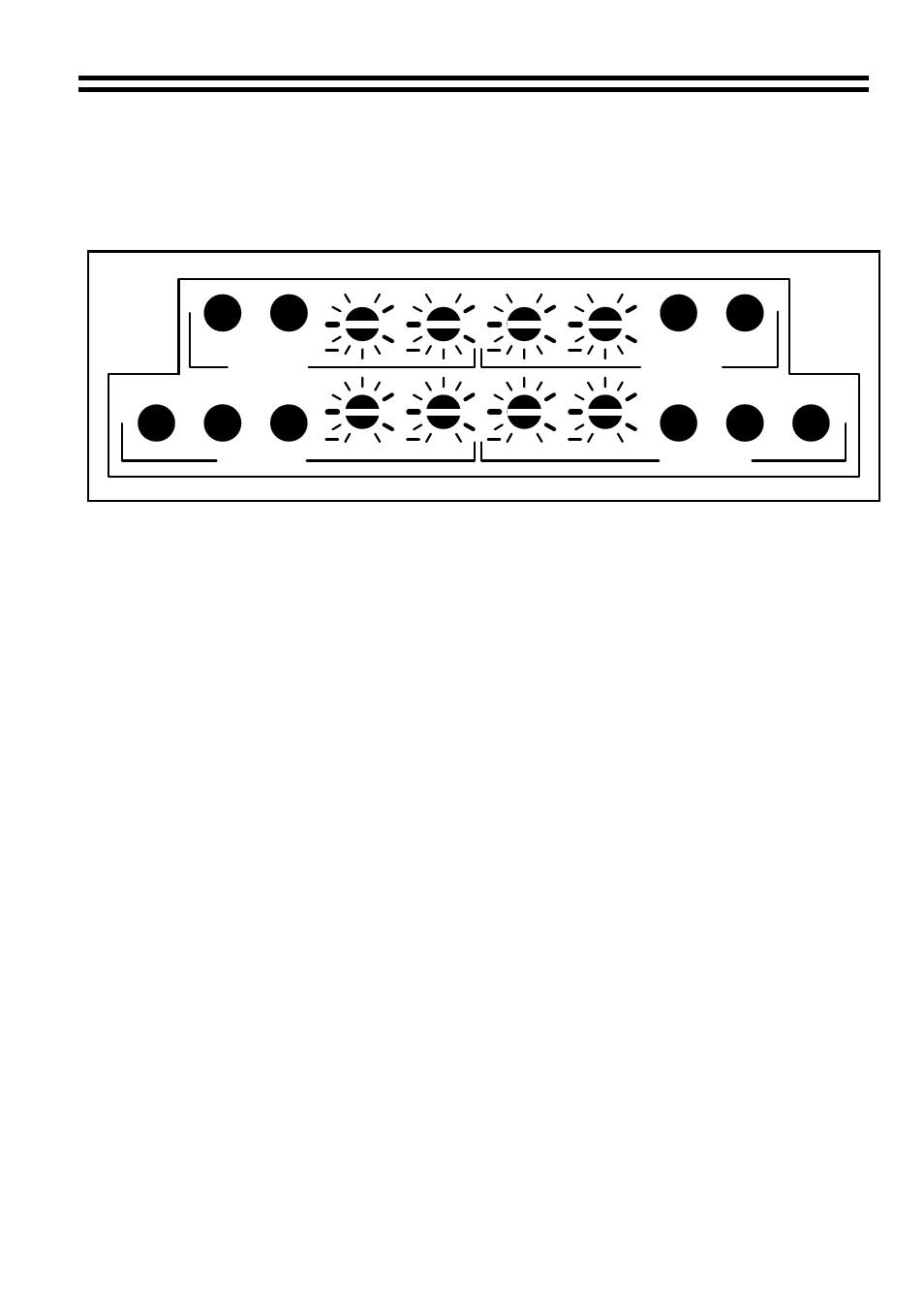
CX242: I
NSTALLATION AND OPERATION MANUAL
3
3
Zone Configuration Controls
Pre-set switches and controls protected by the anti-tamper panel:
1
2
3
4
5
6
7
8
18
17
16
15
14
13
12
11
10
9
PR M1
PR M2
Z1 MICS
MONO
L4 PR
0
+
+
HF
LF
0
0
0
REM
Z1 MUSIC
Z2 MUSIC
MONO
REM
L4 PR
PR M1
PR M2
HF
LF
HF
LF
LF
HF
0
0
0
0
+
+
+
+
+
+
Z2 MICS
1
Mic 1 priority on/off in Zone 1 - Button out = off, button in = on
2
Mic 2 priority on/off in Zone 1 - Button out = off, button in = on
3
Treble control for Zone 1 mic signals - Horizontal position gives flat a response.
4
Bass control for Zone 1 mic signals - horizontal position gives a flat response.
5
Treble control for Zone 2 mic signals - horizontal position gives a flat response.
6
Bass control for Zone 2 mic signals - horizontal position gives a flat response.
7
Mic 1 priority on/off in Zone 2 - Button out = off, button in = on.
8
Mic 2 priority on/off in Zone 2 - Button out = off, button in = on.
9
Remote/local control of Zone 1 music signals. Button out = local,
button in = remote.
10
Stereo/mono switch for Zone 1 music signals. Button out = stereo, button in = mono.
11
Line 4 priority switch for Zone 1. With button in, line 4 overrides other signals.
12
Treble control for Zone 1 music signals. Horizontal position gives flat response.
13
Bass control for Zone 1 music signals. Horizontal position gives flat response.
14
Treble control for Zone 2 music signals. Horizontal position gives flat response.
15
Bass control for Zone 2 music signals. Horizontal position gives flat response.
16
Line 4 priority switch for Zone 2. With button in, line 4 overrides other signals.
17
Stereo/mono switch for Zone 2 music signals. Button out = stereo,
button
in
=
mono.
18
Remote/local control of Zone 2 music signals. Button out = local,
button in = remote.
15/07/02 V4