7 - lock-out link mode – Code CR2 User Manual
Page 56
Advertising
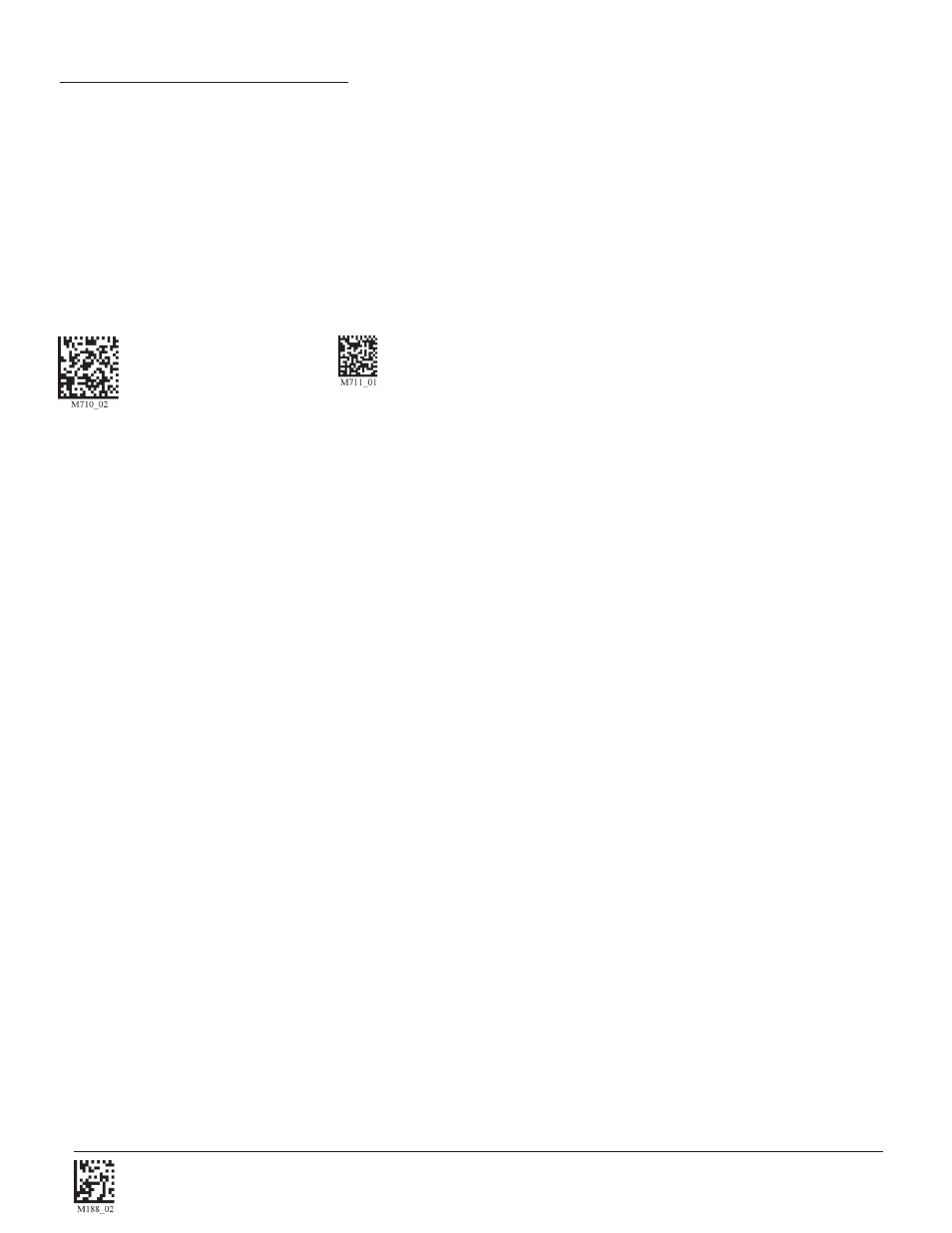
C001537_18_CR2_User_Manual
50
Save Settings
This mode can be used to establish a permanent connection between the reader and a CodeXML modem,
Prepare the reader to communicate in ‘RF Comm Mode’ by scanning the QuickConnect code on the paired modem to
which you wish to establish a permanent link. Listen for the single beep to verify the connection acknowledgement. Scan
the Lockout Link Mode code (see below). Set appropriate timeout settings, if applicable (see Section 1.6.5).
To reassign a permanent connection to a different reader, scan the unlock link code. Using the ‘new’ reader’ follow the
directions outlined in the previous paragraph.
Lockout Link Mode
Unlock Link Mode
4.7 - Lock-out Link Mode
Advertising