3 tcp/ip protocol - port configuration – Compuprint SP40 plus LAN User Manual
Page 19
Advertising
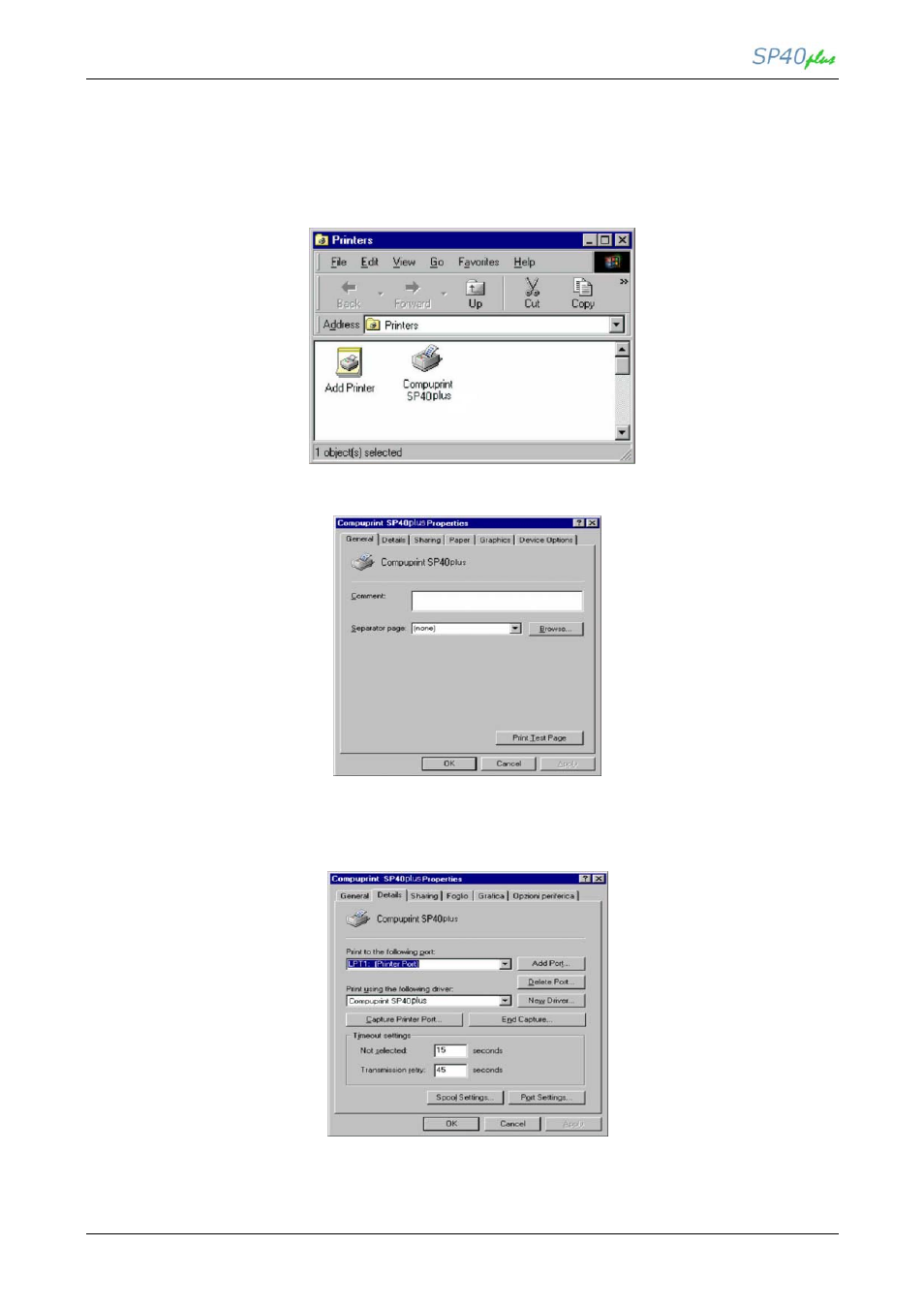
LAN User Manual
MAN10244-01
13
2.2.3 TCP/IP Protocol - Port Configuration
Now configure the port to be connected to the printer.
1. Check in “Printers” window if the “Compuprint SP40plus” printer is installed. Click on “Compuprint
SP40plus” icon, then click on File selection on the menu bar. Select Properties.
2. The “Compuprint SP40plus Properties” screen appears:
3. Click Details button. In the screen that appears you can select the port to be connected to the
printer. Click Add Port button.
Advertising