Lan user manual – Compuprint SP40 plus LAN User Manual
Page 23
Advertising
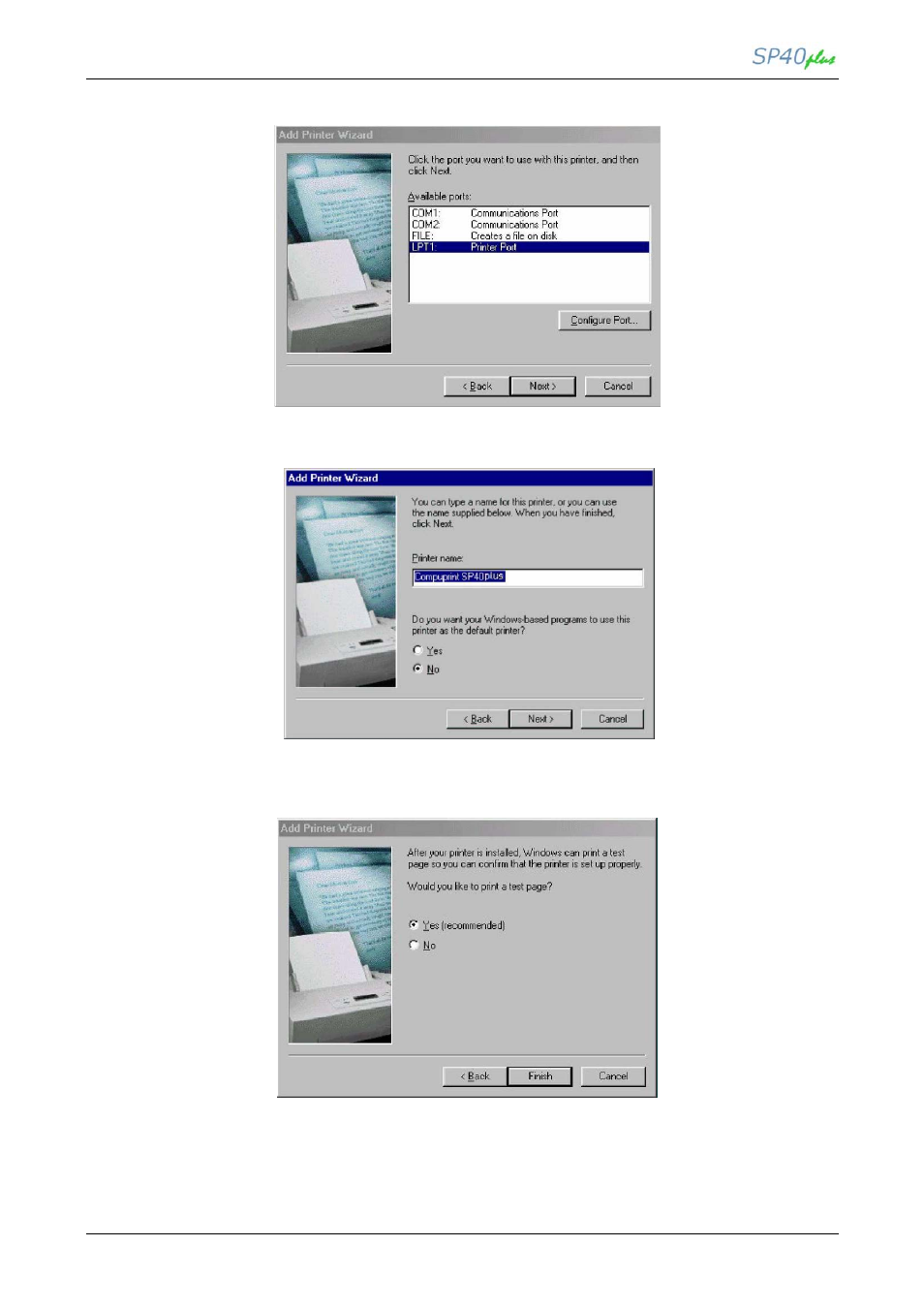
LAN User Manual
MAN10244-01
17
8. Click Next button. Click the “LPT1” port to use with this printer and then click Next button again.
9. Type the name for this printer in the Printer Name field. Click Next button.
10. The “Print Test Page” screen appears. If you want to print the test page, click Yes, then click
Finish button to end the procedure.
Advertising