Lan user manual, Click ok button. the following screen appears – Compuprint SP40 plus LAN User Manual
Page 22
Advertising
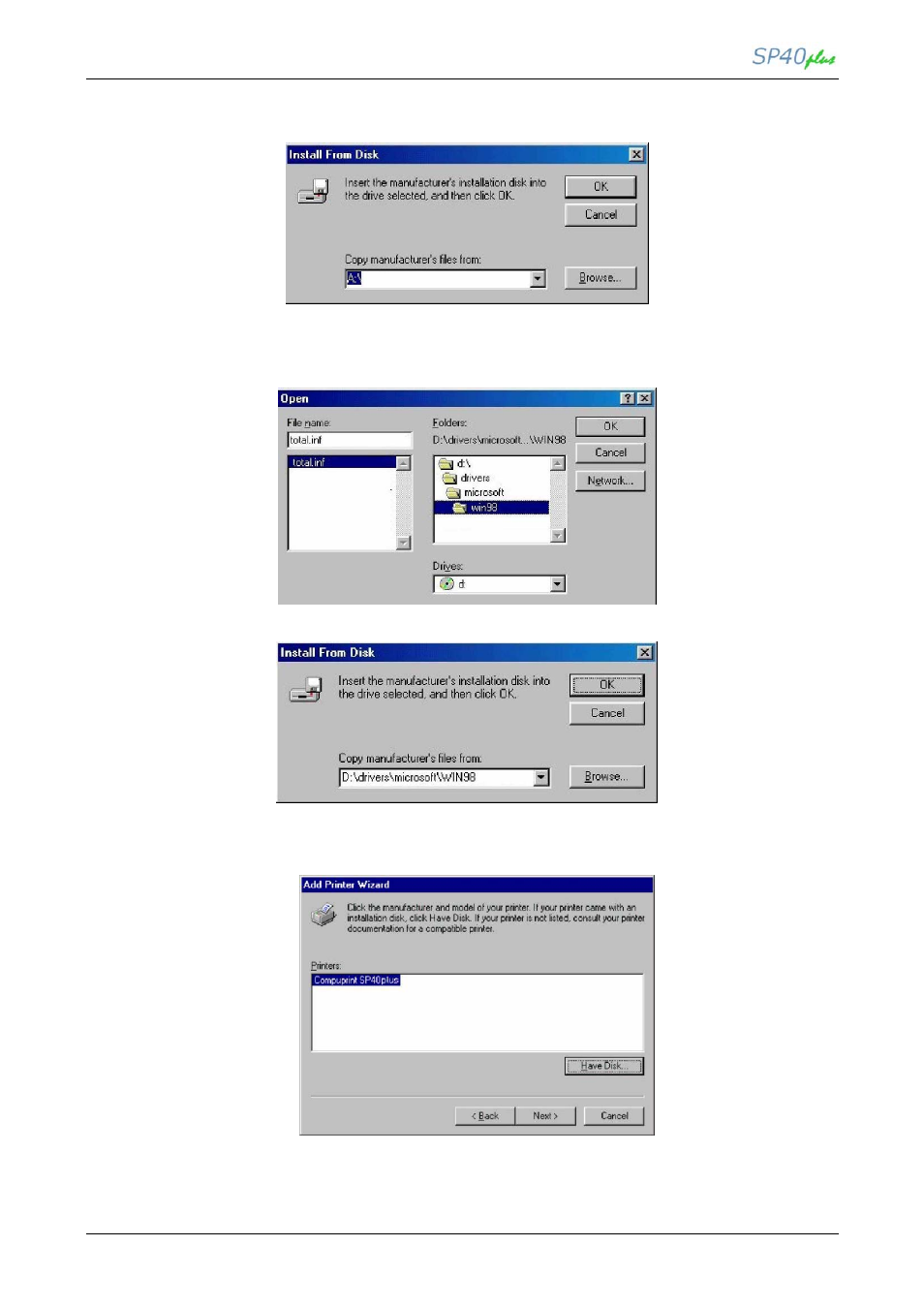
LAN User Manual
MAN10244-01
16
4.
If the printer is not listed and the printer comes with the installation disk. Click Have Disk
button. The “Install From Disk” screen appears:
5. Insert the CD-ROM labeled Documetation & Driver into the drive. Click Browse button.
The “Open” screen appears. Go to the \drivers\microsoft\win98 folders and select the total.inf
file.
6. Click OK button. The following screen appears:
7. Click OK button. Select “Compuprint SP40plus” printer.
Advertising