Installation, Power check up, 0 installation – Comtech EF Data MM200 ASI Field User Manual
Page 5: 0 power check up
Advertising
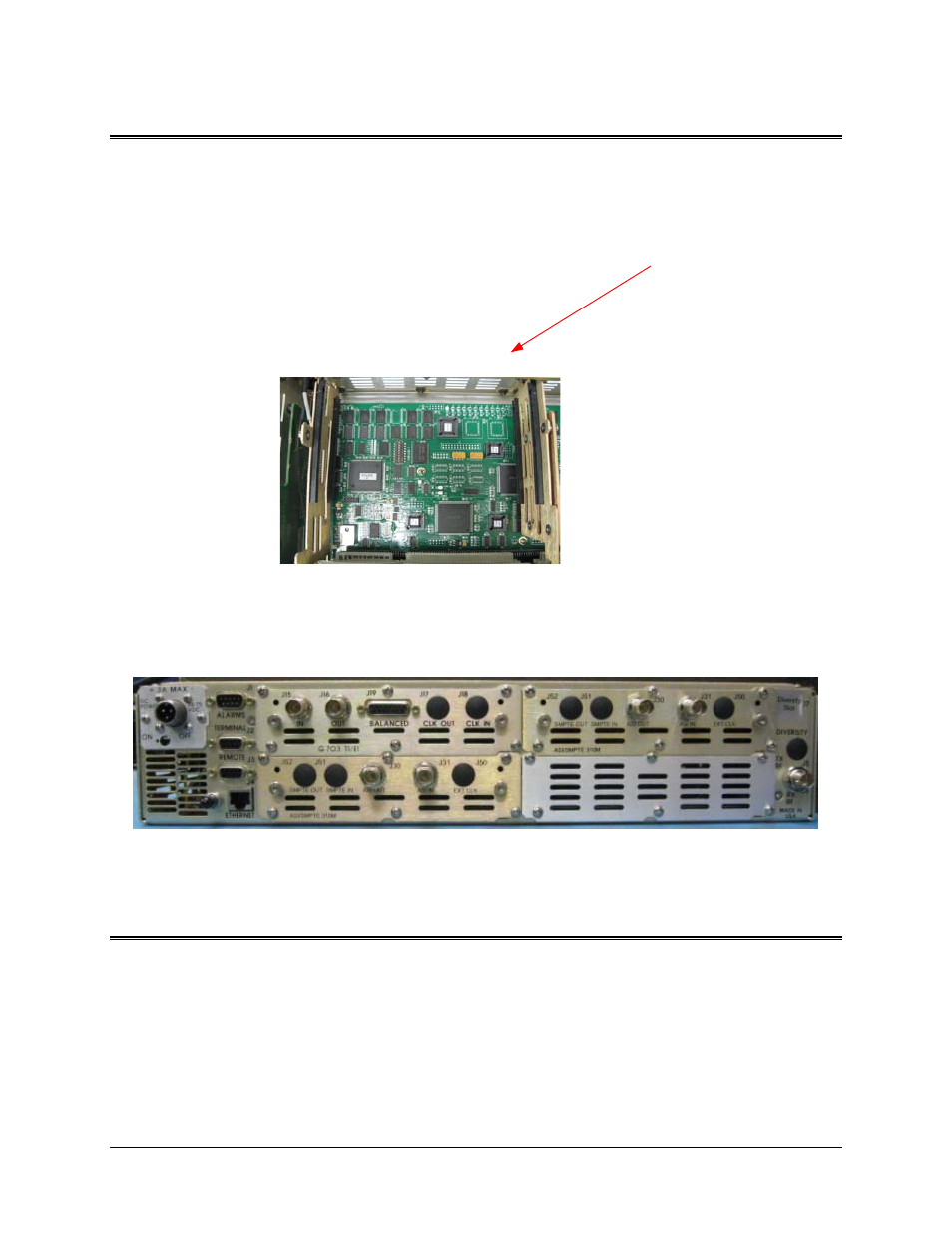
MM200 ASI Field Installation Guide
MN-MM200_ASI
Rev. -
5 of 5
4.0
Installation
4. Install the new Firmware in the socket marked U11 making sure that the pin 1 indicator is
matched to the silkscreen (also, there is one corner of the socket and firmware chip that is
slanted. This corner must line up between the chip and the socket)
U11
Figure 3
5. Reinstall the interface cards and the top lid.
6. Install ASI board in intended slot and secure with pan head Phillips screws.
Figure 4
7. Reattach lid with screws removed in step one.
5.0
Power Check Up
8. The MM200 will auto initialize the installed ASI board and recognize the firmware.
9. The firmware revision number will be displayed on the front panel.
Advertising