7 changing your authentication password, 8 changing your privacy password – Comtech EF Data SFC1800A User Manual
Page 59
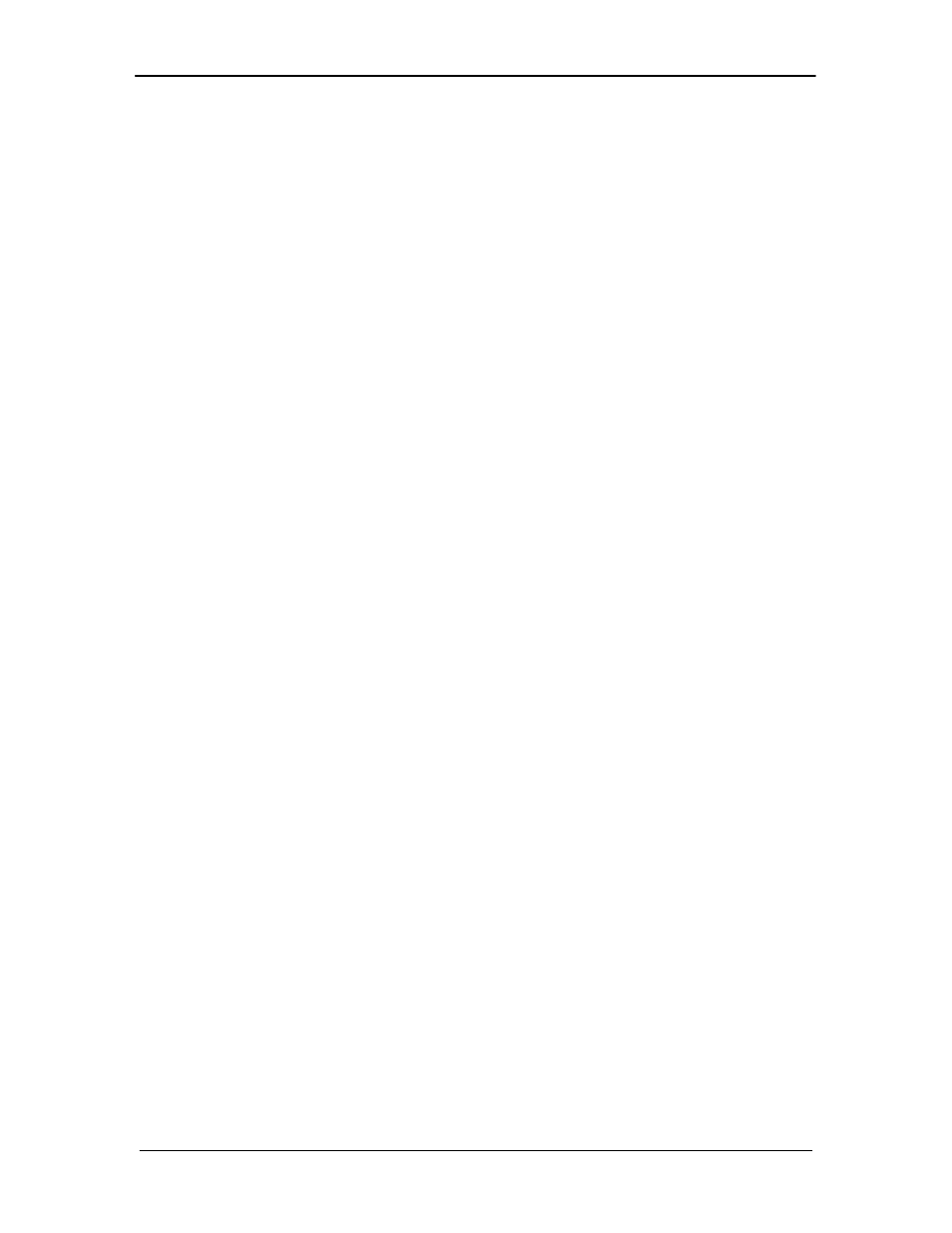
SFC1800A Synthesized Frequency Upconverter
User Interfaces
TM111 – Rev. 1.0
4-35
4.6.2.7 Changing Your Authentication Password
1.
Select 55. followed by <ENTER> to open the Change Password Dialog.
+ - - - - - - - - - - - - - - -| Change Password | - - - - - - - - - - - - - - - - +
|
|
|
1.Old Password:
|
|
2.New Password:
|
|
3.Re-enter New Password:
|
||
4.OK 5.CANCEL
|
|
|
+ - - - - - - - - - - - - - - - - - - - - - - - - - - - - - - - - - - - - - - - - - - - - - - +
2.
In the Old Password Text Box, enter “Oper” (case sensitive).
3.
In the New Password Text Box, enter the new password (case sensitive, only *’s appear
for security).
4.
Re-enter the new password to verify desired setting.
5.
Select OK
4.6.2.8 Changing Your Privacy Password
To change your privacy password, select 56 followed by <ENTER> to open the Change
Password dialog.
+ - - - - - - - - - - - - - - - | Change Password |- - - - - - - - - - - - - - - - +
|
|
|
1.Old Password:
|
|
2.New Password:
|
|
3.Re-enter New Password:
|
|
4.OK 5.CANCEL
|
|
|
+ - - - - - - - - - - - - - - - - - - - - - - - - - - - - - - - - - - - - - - - - - - - - - - +
1.
In the Old Password Text Box, enter “Oper” (case sensitive).
2.
In the New Password Text Box, enter the new password (case sensitive, only *’s appear
for security).
3.
Re-enter the new password to verify desired setting.
4.
Select OK