Comtech EF Data MIDAS 4 Software Installation User Manual
Page 24
Advertising
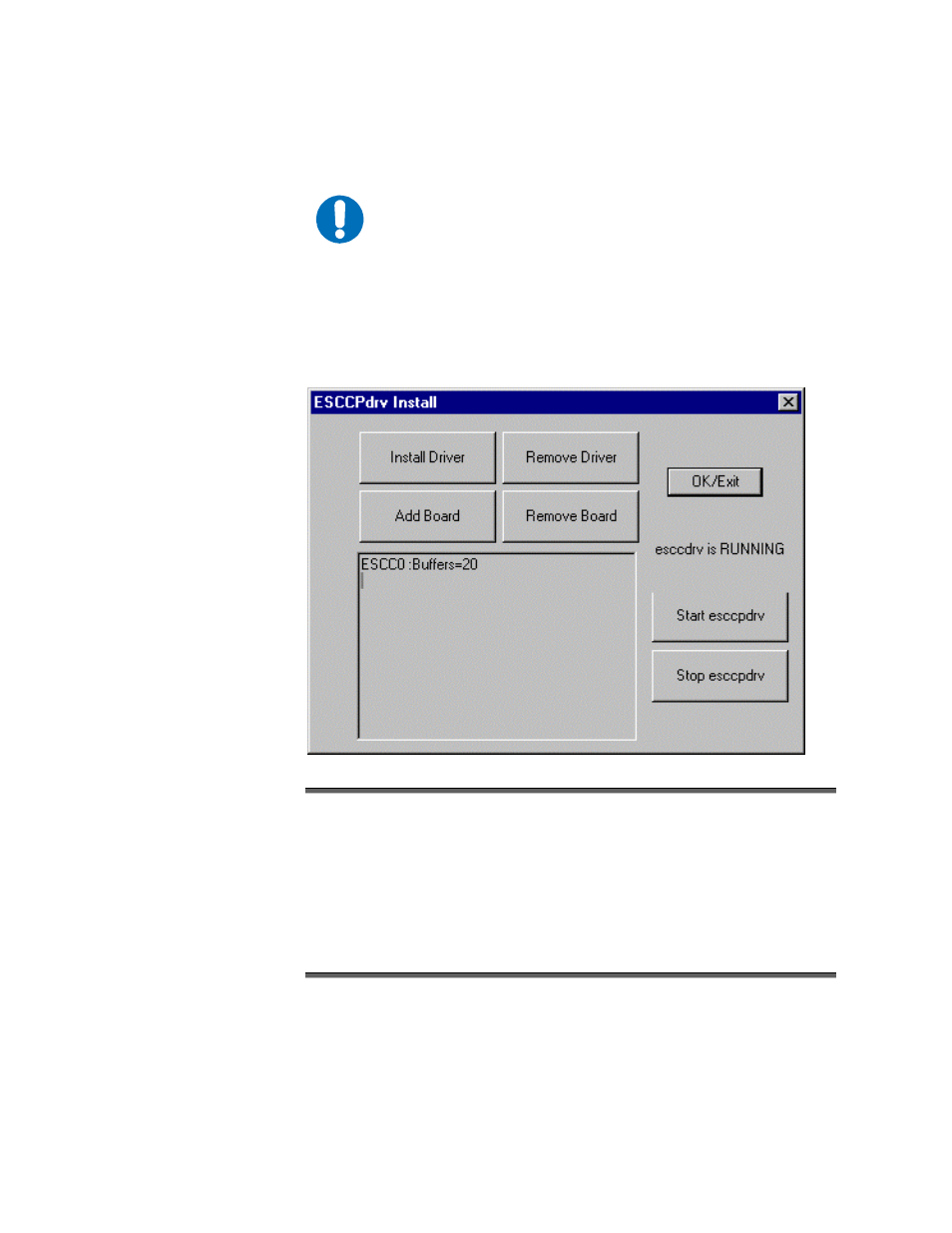
MIDAS 4 Software Installation Guide, Rev.4
System Preparation 2–4
E
E
S
S
C
C
C
C
P
P
D
D
R
R
V
V
I
I
N
N
S
S
T
T
A
A
L
L
L
L
IMPORTANT
ESCCPDRV driver can be installed using the supplied-
installed CD from FASTCOM or using the MIDAS CD.
Observe dialog box ESCCPDRV INSTALL, as follows:
• If “ESCCPDRV IS RUNNING”, click: OK.
• If dialog box states, “ESCCPDRV IS NOT INSTALLED, proceed as
follows:
1. Click INSTALL DRIVER button.
Response, “ESCCPDRV IS STOPPED.”
2. Click ADD button and change Receive Buffers to 20.
3. Click OK.
4. Press ESCCPDRV button.
Response, “ESCCPDRV IS RUNNING.”
5. Setup complete.
6. Click YES to restart the computer to ensure installation is accepted.
Advertising