B.3 configuration commands/responses – Comtech EF Data RC-1160 User Manual
Page 60
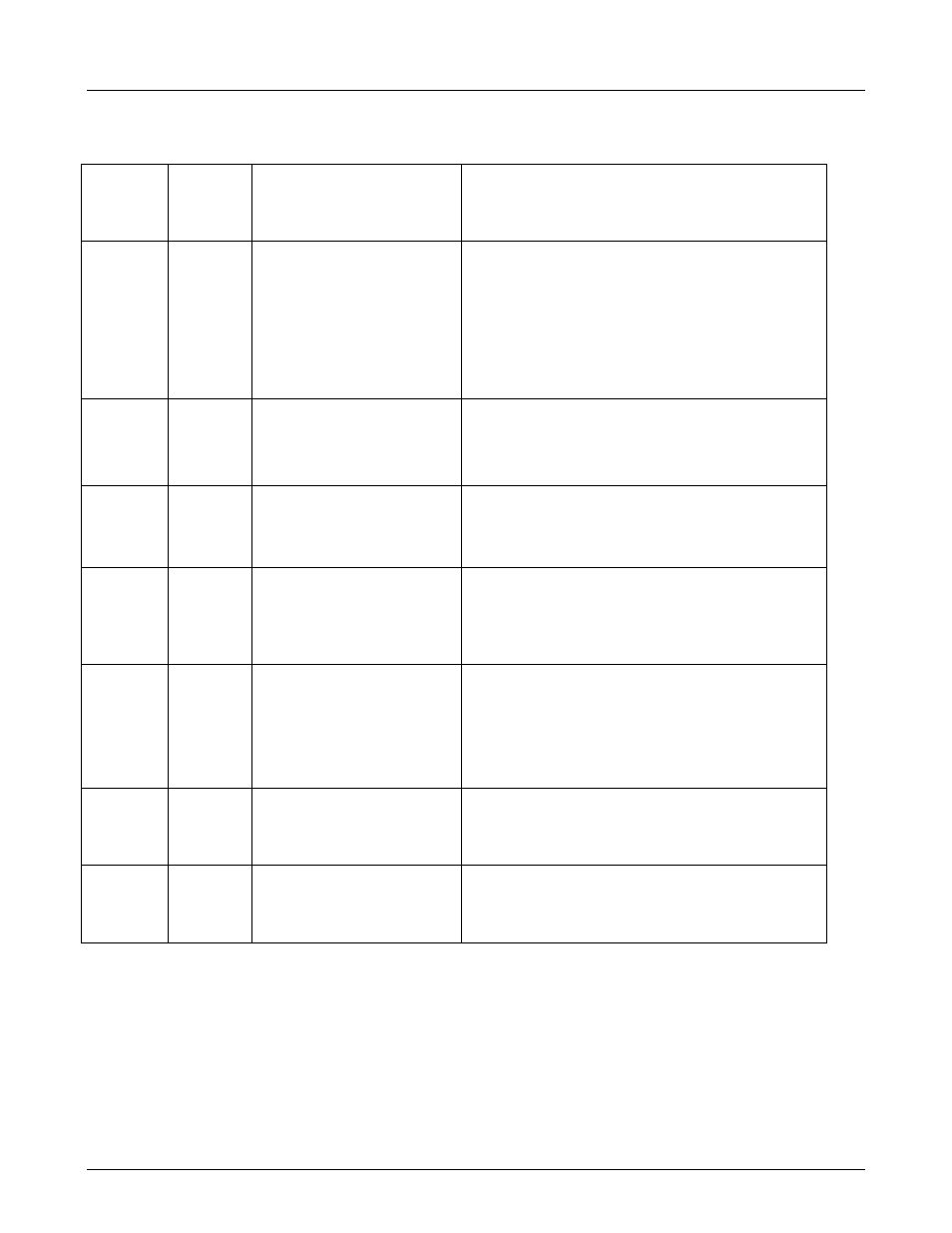
Remote Control
Revision 1
RC-1160 RC-1260 Redundancy Switch Controllers
MN-RC1160RC1260
B-4
B.3 Configuration Commands/Responses
Operating
Command: <add/OM_x'cr'
Where: x = M (MANUAL) or A (AUTO).
Mode
Response:
Status:
Response:
>add/OM_x'cr''lf'] <add/OM_'cr'
>add/OM_x'cr''lf']
This command places the controller in either MANUAL or
AUTO mode.
Disable
Command: <add/DS_x'cr'
Where: x = N (NO) or Y (YES).
Auto
Response:
>add/DS_x'cr''lf']
Shutdown
Status:
Response:
<add/DS_'cr' >add/DS_x'cr''lf']
This command is used to control whether the RC-1260
automatically switches from AUTO mode to MANUAL mode on
the occurrence of a fault on the priority channel. The default
state is 'Disable Shutdown' equal NO (N) meaning that a
switchover from AUTO to MANUAL will occur. However, this
action can be overriding by setting 'Disable Shutdown' equal to
YES (Y).
Config.
Command: <add/CM_x'cr'
Where: x = L (LOCAL) or R (REMOTE).
Control
Response:
>add/CM_x'cr''lf']
Mode
Status:
Response:
<add/CM_'cr' >add/CM_x'cr''lf']
This command places the controller in LOCAL or REMOTE
configuration.
LNA/LNB
On-line
Command
Command:
Response:
Status:
Response:
<add/LA_x'cr' >add/LA_x'cr''lf']
<add/LA_x'cr' >add/LA_x'cr''lf']
Where: x = 1 (LNA/LNB 1) or 2 (LNA/LNB 2). x = 1, 2, B (Both)
or A (Abnormal) This command places the specified LNA/LNB
on line. Note: A (Abnormal) indicates that the state of the
online indicators from the wave guide switch currently does not
reflect a valid operating state.
Back-up
LNA/LNB
Command
(1:2 system
only)
Command:
Response:
Status:
Response:
<add/BU_x'cr' >add/BU_x'cr''lf']
<add/BU_'cr' >add/BU_x'cr''lf']
Where: x = 1 (backup LNA/LNB 1) or 2 (backup LNA/LNB 2). x
= 1, 2, N (Neither) or A (Abnormal). This command places the
back-up LNA/LNB on-line to either LNA/LNB 1 or 2. Note: A
(Abnormal) indicates that the state of the online indicators from
the wave guide switch currently does not reflect a valid
operating state.
Priority 1 or Command: <add/PR_x'cr'
Where: x = 1 (LNA/LNB 1) or 2 (LNA/LNB 2).
2 Switch
Response:
>add/PR_x'cr''lf']
(1:2 system
This command selects which LNA/LNB has back-up priority in
a 1:2
only)
Status:
Response:
<add/PR_'cr' >add/PR_x'cr''lf']
system.
Address
Command: <add/AS_xxx'cr'
Where:
Select
Response:
Status:
Response:
>add/AS_xxx'cr''lf'] <add/AS_'cr'
>add/AS_xxx'cr''lf']
add = current address. xxx = new address, 1 to 255 (Default
address = 1).
Baud Rate
Command: <add/BR_xxxx'cr'
Where: xxxx = 110 to 9600 (In standard settings of 110, 150,
Select
Response:
Status:
Response:
>add/BR_xxxx'cr''lf'] <add/BR_'cr'
>add/BR_xxxx'cr''lf']
300, 600, 1200, 2400,4 800,9 600) (Default = 9600).