1 default clc-10 parameter settings – Comtech EF Data CLC-10 User Manual
Page 32
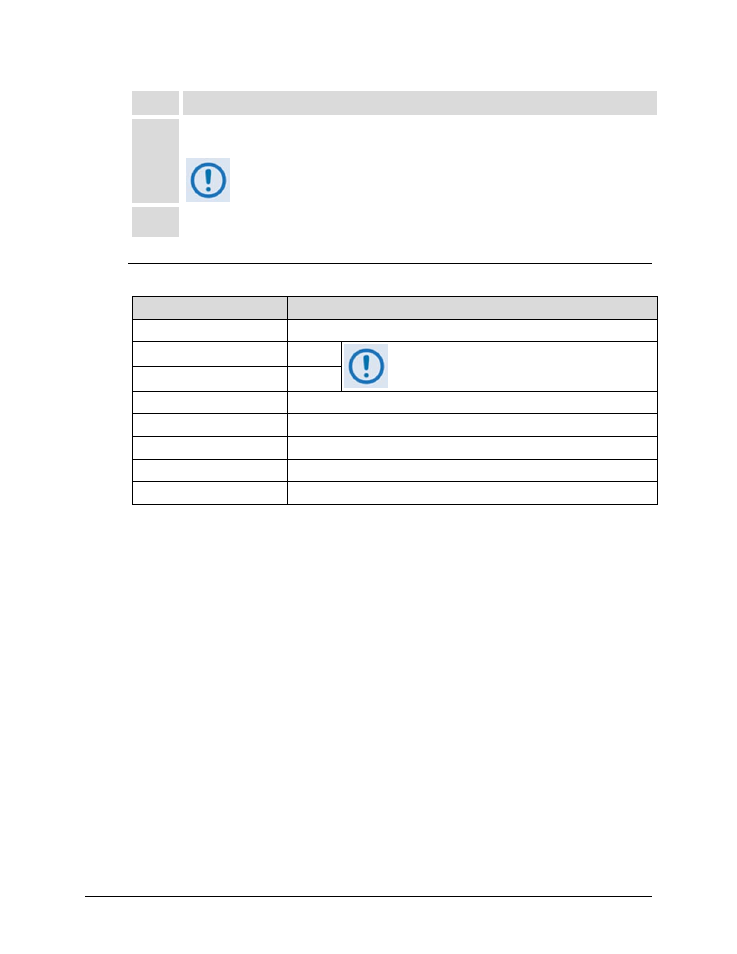
CLC-10 Comtech LPOD Controller Handheld Terminal M&C Accessory
Revision 3
Setup
MN-CLC10
2–12
Step
Task
3
Verify the baud rate setting. If the baud rate is not at the default selection of 9600, use the function keys
as displayed to navigate to (F1), browse and select (F2 or F3), and then save (F5) the correct setting.
To establish the equivalent correct communication setting of 8 stop bits and no parity,
the CLC-10 must be configured for 7 DATA BITS and SPACE parity.
4
Press F5 to save any changes made and exit the Parameter configuration menu. The display will briefly
flash the message “DATA SAVED” to reflect acceptance of the update.
2.6.3.1
Default CLC-10 Parameter Settings
Parameter
Default Setting
Baud
9600
Data Bits
7
Use these parameters to establish the equivalent
correct communication setting for 8 stop bits, no
parity.
Parity
SPACE
Display PE (Parity Error)
Enabled
Repeat
Fast
Echo
Enabled
Handshake
Disabled
Self Test
Disabled