Network, Ethernet, Ip address – Comtech EF Data CDM-570/L Vipersat Parameter Editor User Manual
Page 21: Subnet bits, Mac address, Network -5, Ethernet -5, Figure 2-3 network dialog -5
Advertising
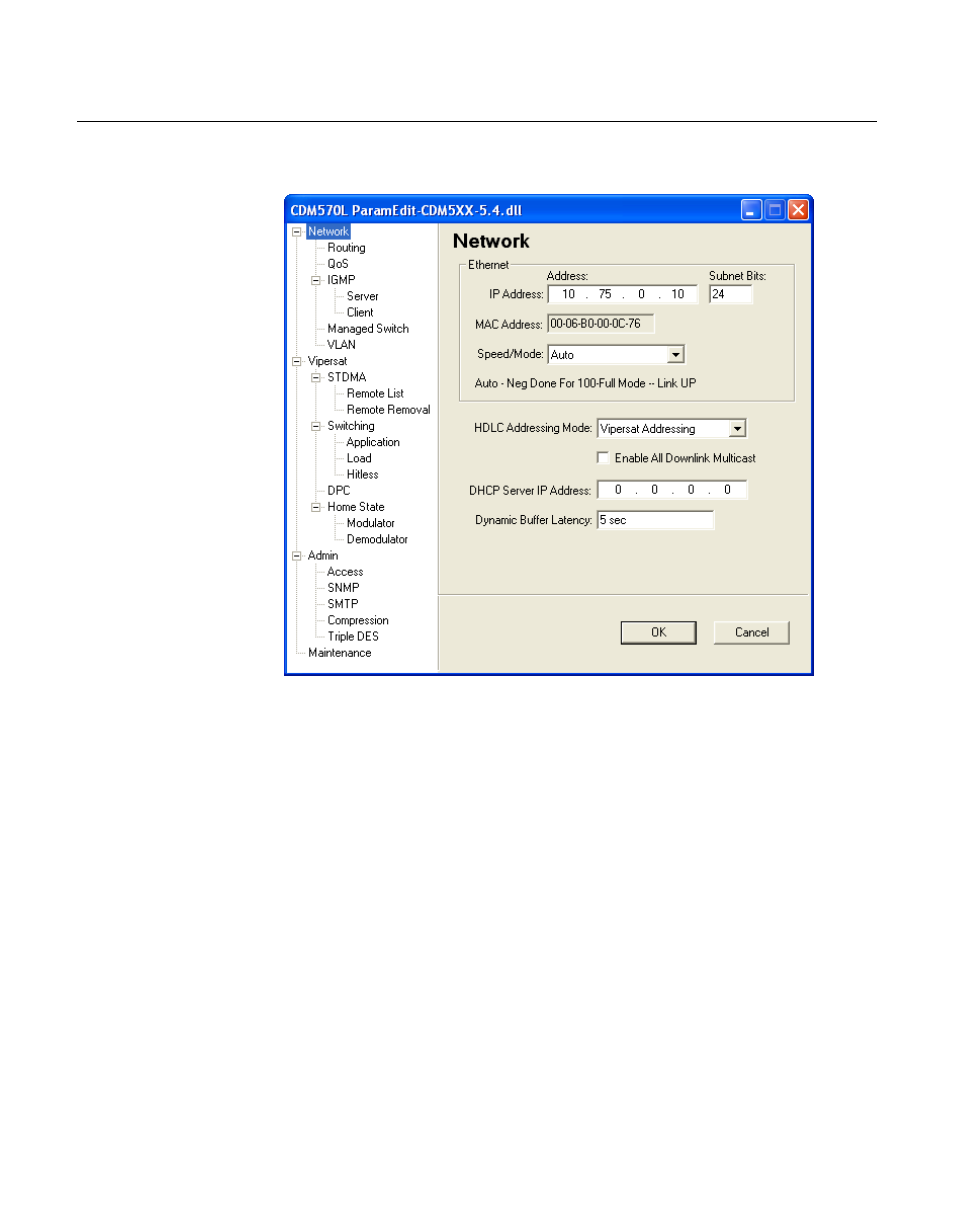
Chapter
2 -
Using Parameter Editor
2-5
Network
Network
The network interface parameters are set in the Network dialog, figure 2-3.
Figure 2-3 Network dialog
Ethernet
The following Ethernet parameters can be configured for this modem unit.
IP Address
Enter the IP address that is assigned to this modem unit.
Subnet Bits
Enter the number of subnet bits associated with this modem unit’s IP address.
MAC Address
The modem unit’s MAC address is read-only. This parameter can not be modi-
fied by the user.
Advertising
This manual is related to the following products: