Managed switch, Vlan, Managed switch -25 vlan -25 – Comtech EF Data CDM-570/L Vipersat Parameter Editor User Manual
Page 41: Figure 2-18 managed switch dialog -25
Advertising
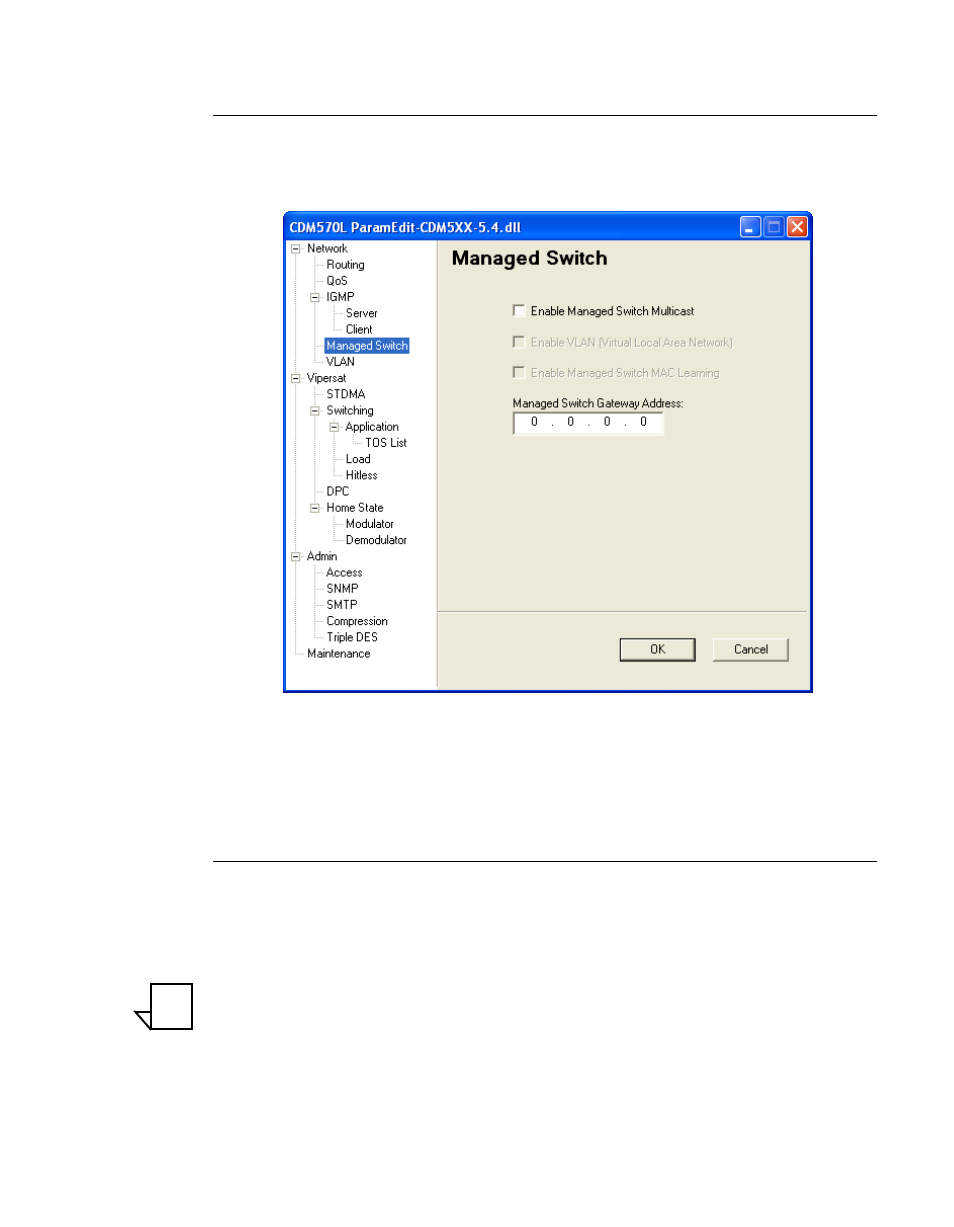
Chapter
2 -
Using Parameter Editor
2-25
Network
Managed Switch
The parameters in this dialog are not supported in Vipersat networks. Refer to
the modem’s user documentation for additional information.
Figure 2-18 Managed Switch dialog
VLAN
The Virtual Local Area Network (VLAN) dialog supplements the VLAN
Priority/Max QoS mode selection, and allows configuration of tagged identifi-
ers. VLAN tags are compatible with the VMS and Vipersat networks, but auto-
matic switching on tags is not available.
Note: IP Header Compression FAST feature code must be purchased and
enabled in order for a modem to pass VLAN tags.
The VLAN table listing allows Add, Modify, and Remove operations for setting
the Identifier, Priority, Tag, and Name attributes.
NOTE
Advertising
This manual is related to the following products: