Receive coding rate, Receive modulation type, Vipersat summary – Comtech EF Data CDM-570/570L Vipersat User Manual
Page 103: Receive coding rate -67, Receive modulation type -67, Vipersat summary -67, Figure 3-91 receive coding rate prompt, Figure 3-92 receive modulation type prompt
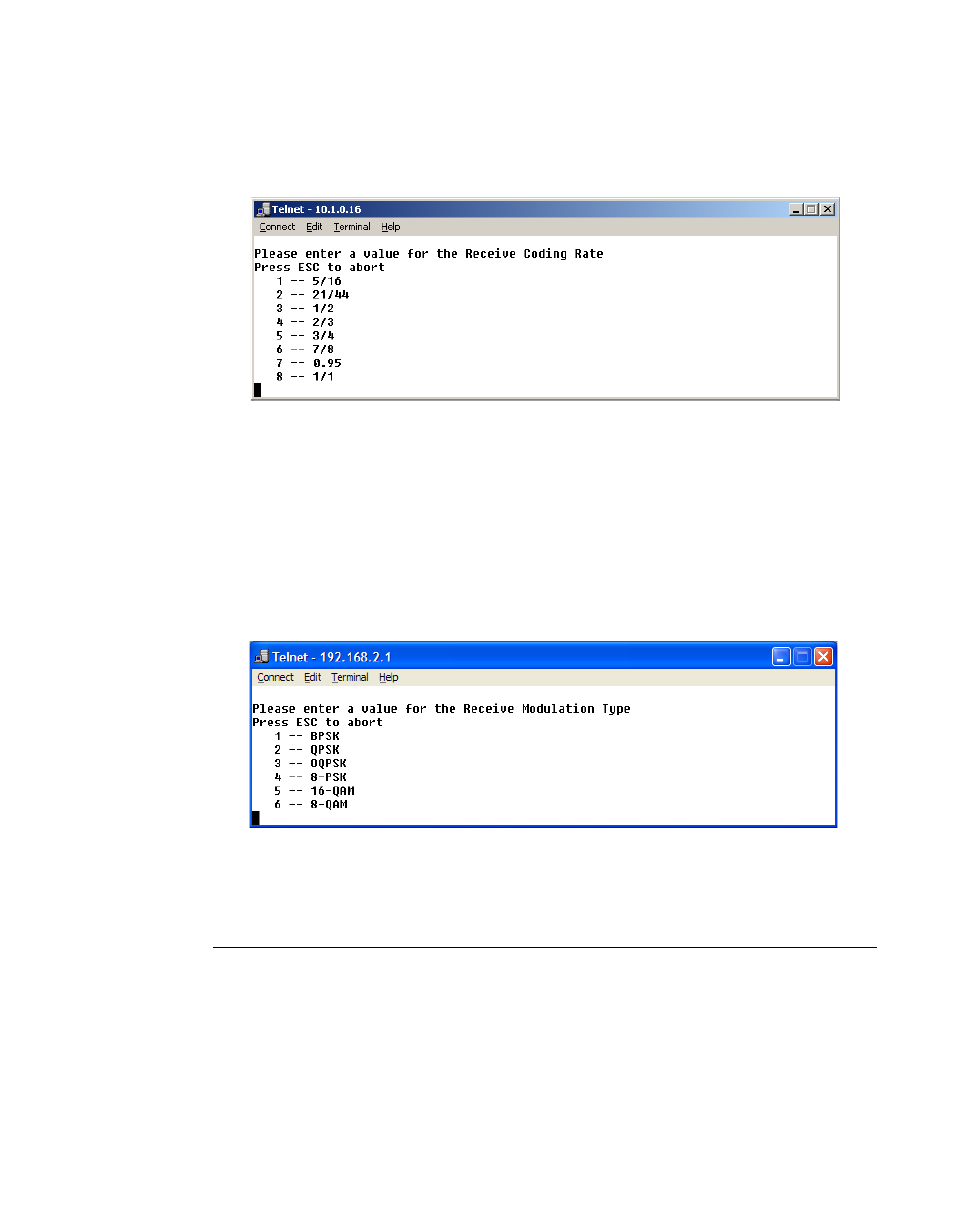
Chapter
3 -
Using the Command Line Interface (CLI)
3-67
Vipersat Configuration
Receive Coding Rate
Enter P at the command prompt to use the dialog shown in Figure 3-91 to set
the Receive Coding Rate for the target CDM-570/570L’s Home State.
Figure 3-91 Receive Coding Rate prompt
Note that Coding Rates 3 (1/2), 4 (2/3), and 8 (1/1) are not valid selections when
operating in Vipersat mode with Turbo Product Coding.
Receive Modulation Type
Enter Q at the command prompt to use the dialog shown in Figure 3-92 to set
the Receive Modulation Type for the target CDM-570/570L’s Home State.
Figure 3-92 Receive Modulation Type prompt
Vipersat Summary
The Vipersat Summary screen can be viewed by entering D at the command
prompt in the Vipersat Configuration screen (figure 3-6).