Figure 2-6 vfs setup, installation status -5 – Comtech EF Data VIPERSAT File Streamer v1.2.x User Manual
Page 23
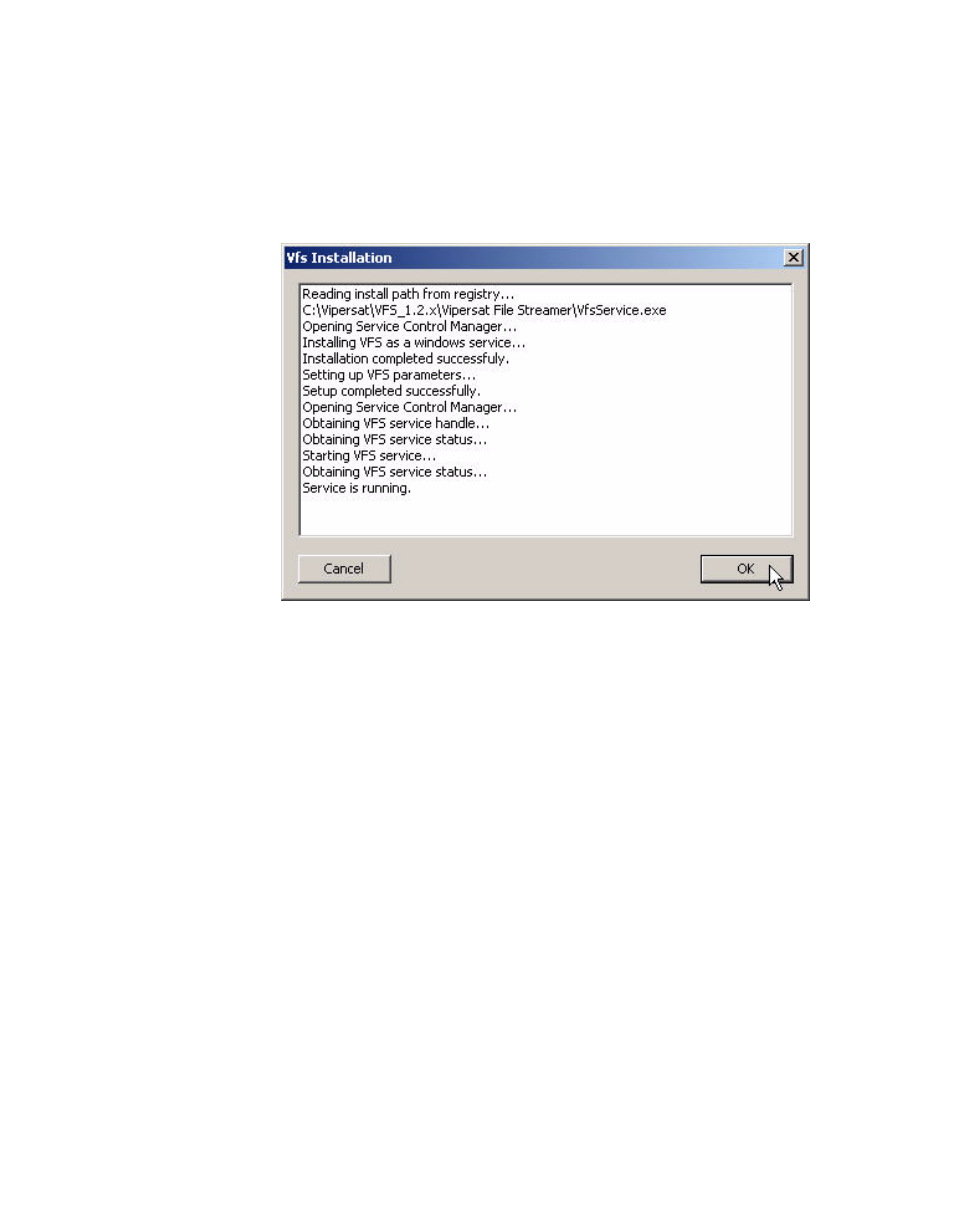
Chapter
2 -
VFS Installation
2-5
Installing VFS on Client Workstation
8. Once the default configuration values have been entered, click the OK
button to save the settings.
The VFS Installation status window will appear, displaying a list of successive
processes that have occurred for this installation. The last status entry should
confirm that the VFS service is running.
Figure 2-6 VFS Setup, Installation Status
9. If installation is successful, the OK button will appear in the lower right area
of the window.
Click the OK button to display the VFS Setup window (figure 2-7) showing
that the installation is completed.
If VFS installation is not successful, the OK button will not appear in the
window, and the only option is to Cancel the installation.
Contact the network administrator for assistance.