Help, Tool bar, Help -3 – Comtech EF Data VIPERSAT File Streamer v1.2.x User Manual
Page 31: Tool bar -3, Figure 3-2 about vipersat file streamer window, Figure 3-3 vfs tool bar -3
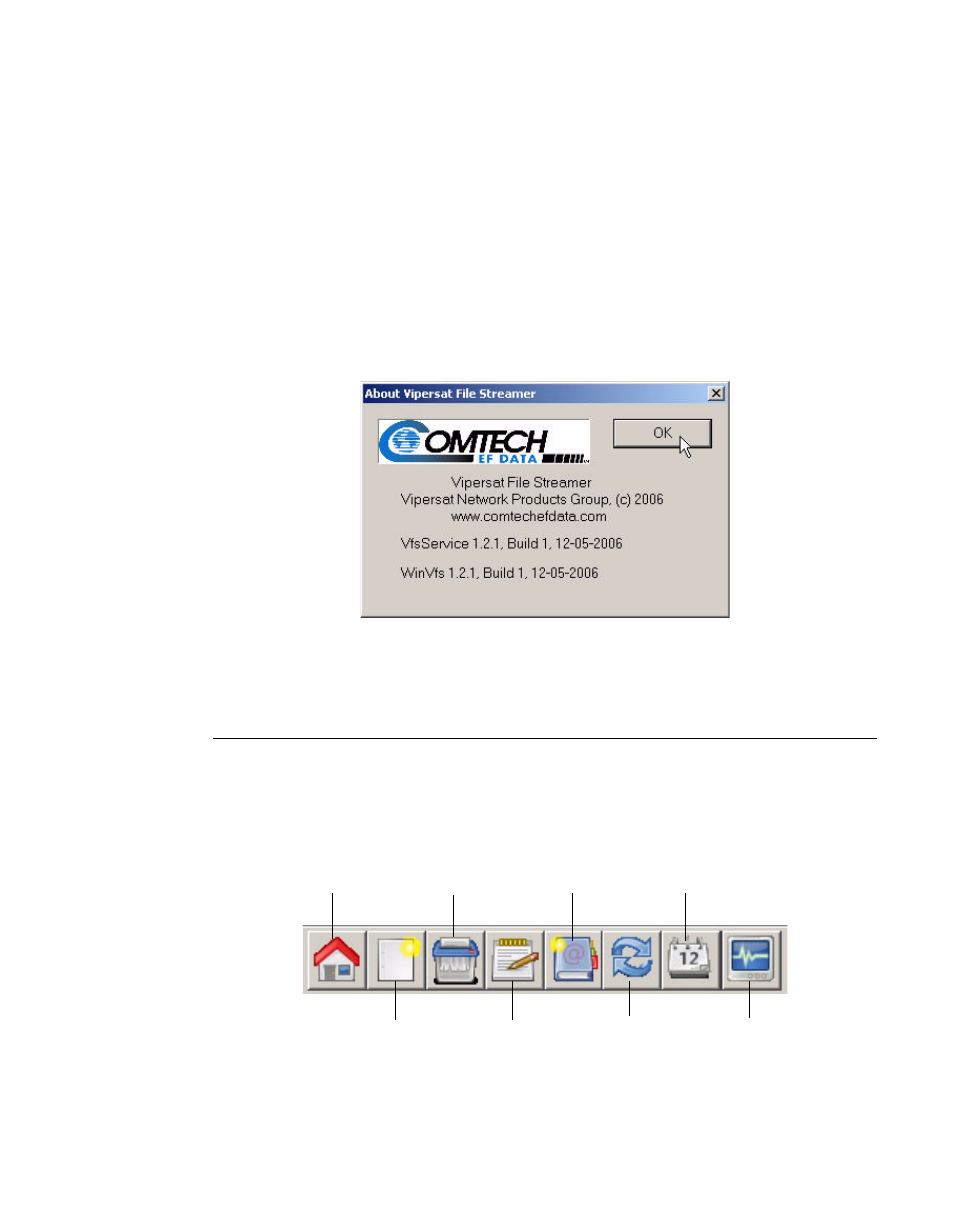
Chapter
3 -
Using VFS
3-3
Main Window Description
•
Detail
– Display the file transfer progress detail, including time, directory
path, data bit rate, file number, and packet number.
•
Event Log
– Display the sequence of events for the VFS service and file
transfers.
•
Schedules
– Display list of existing sessions with scheduling
information.
Help
•
About VFS
– Display version and date information for VFS Service and
WinVfs client application.
Figure 3-2 About Vipersat File Streamer window
Tool Bar
Just below the Menu Bar, eight of the most commonly used VFS commands are
presented as button icons in the Tool Bar, as shown in figure 3-3, below. These
command buttons provide an easily executable alternative to accessing the same
commands from the pull-down menus.
Figure 3-3 VFS Tool Bar
view sessions
new session
delete session
edit session
view log
change date
refresh
view progress