Chapter3conferencesystemtranslationunit, 1features, 2paneldescription – CREATOR DIG Series Full Digital conference system User Manual
Page 25: Chapter 3 conference system translation unit, 1 features, 2 panel description
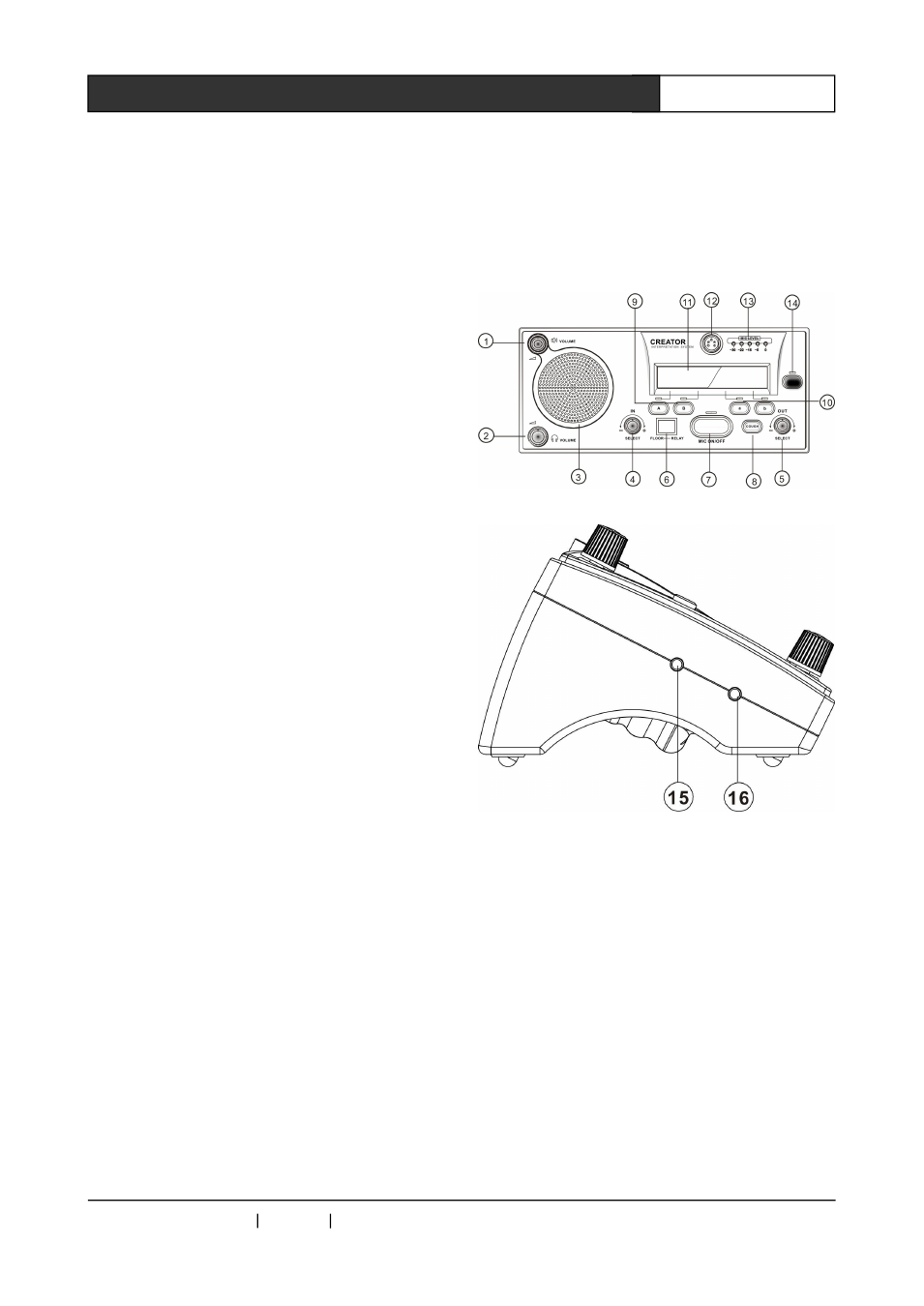
CREATOR CHINA
2012-11 WWW.CREATOR1997.COM
18
User's Manual of DIG series Full Digital conference
Chapter 3 Conference system translation unit
The CR-DIG5203E3 translation unit is a fully
functional translation unit, which can carry 15 +1
languages simultaneously, and realize the
direct translation and indirect translation of these
languages.
3.1 features
◆
full digital audio technology, in-built high-speed
DSP processing;
◆
20 ~ 20K perfect sound quality;
◆
blue 320x64 LCD screen;
◆
cardioid condenser pickup, with two-color
indicator light, to speak in red;
◆
comes with 2 m connection cable;
◆
knob plug microphone pole;
◆
has a magnetic speaker, headphone jack and
volume control knob;
◆
have indirect translation and direct translation
function;
◆
internal calls;
◆
short message;
◆
coffee to apply;
◆
cough elimination;
◆
can be set to the operator;
◆
two sets of head-mounted microphone and
headphone jack;
◆
speaker and headphone volume individually
adjustable;
◆
support microphone pickup for head-mounted
microphone and microphone pole;
◆
volume size Indicator;
◆
Input channel shortcut keys;
◆
output channel shortcuts;
◆
speech timing function;
◆
the number of translation units is almost
unlimited.
3.2 panel description
Front View
Side view
①
speaker volume control knob.
②
the headphones volume knob.
③
built-in speakers.
④
IN - input channel selection knob.
⑤
OUT - Output channel selection knob.
⑥
FLOOR- RELAY - Sounds and indirect
translation switch.
⑦
MIC ON/OFF-- microphone switch.
⑧
COUGH - cough elimination
button. Press
and hold in translation status, a temporary
interruption to prevent cough being passed,
release to return to normal translation.
⑨
A, B –input channel shortcuts. Select an input
channel and press A or B button for 3 seconds,
the button becomes the channel shortcut key, you