Crest Electronics CRE57074 RCC REMOTE SWITCH DEVICE 2.4 GHZ User Manual
Page 2
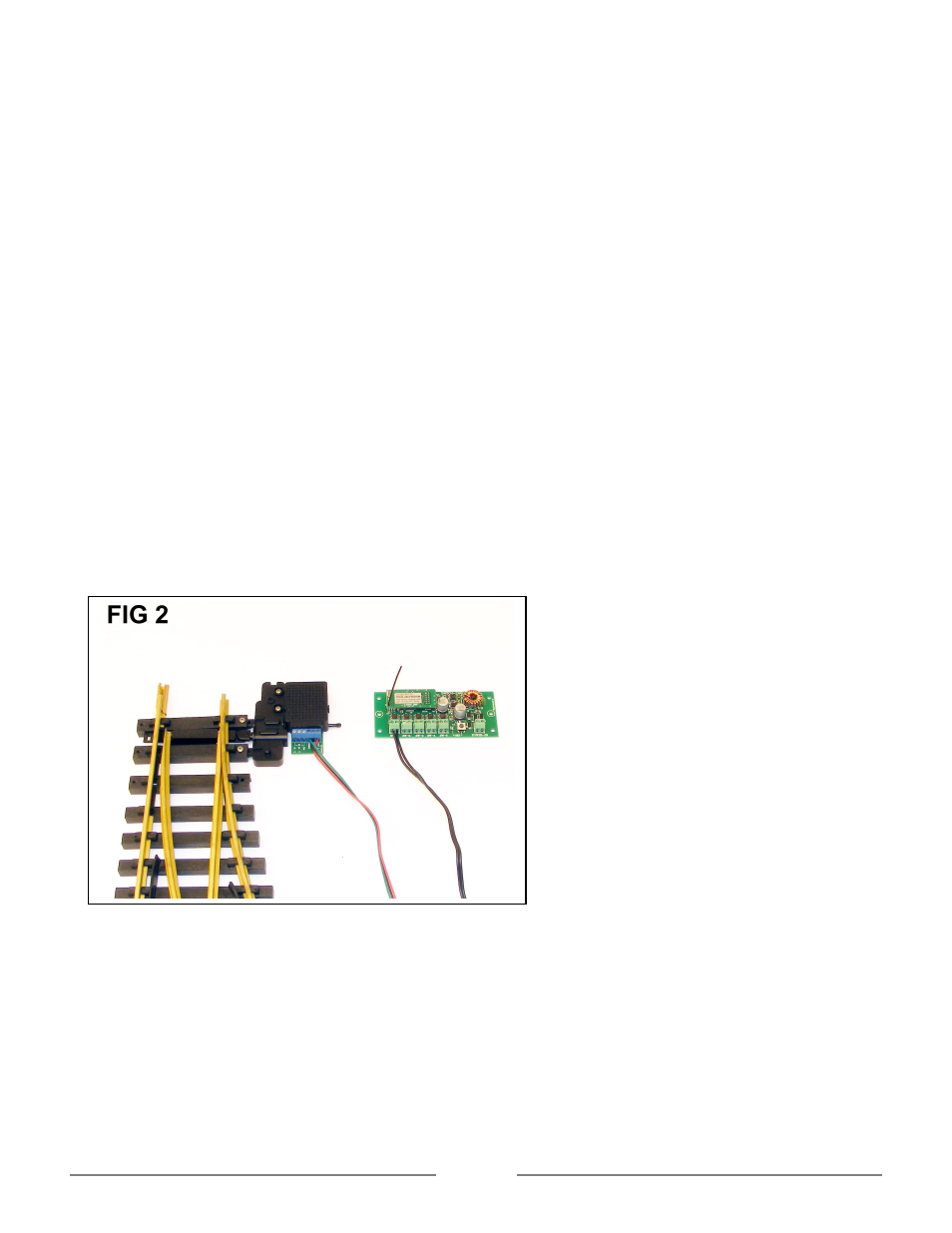
Switches
In the front of the Remote Switch Device there are six terminals five for switch hookups “SW
-1 / SW –5” and one for power input “POWER –IN”. The Remote Switch Device will work with
the fowling switches:
1. Art 11298 Switch Machine Slow Motion New
2. Art 11299 Switch Machine Old
3. LGB switches [TM of Marklin]
4. Most Other G Gauge Switch Machines
Switch Hookups
The Art 11298 Switch Machine Slow Motion comes with wires to connect to the switch
machine and to the Remote Switch Device. Do not disconnect the toggle switch from the
wires; this will cause the switch not to work properly even when using with a Remote Device.
The red wire is hooked up to terminal A, the black wire is hooked up to terminal B and the
green wire is hooked up to the common terminal on the slow motion switch machine. Cut the
Plug on the black wires and connect it to the desired terminals marked “SW -1 / SW –5” on
the Remote Switch Device.
Note: The slow motion switch machine works on the SLOW setting only. See Fig 2
The Art 11299 switch machine and LGB Switches [TM of Marklin] use two wires to hook up on
the switch machine and Remote Switch Device.
Note: These switch machines work on the FAST setting only. See Fig 3
Page
2