Attach access cover, Drive belts – Cybex 750AT Arc Trainer User Manual
Page 67
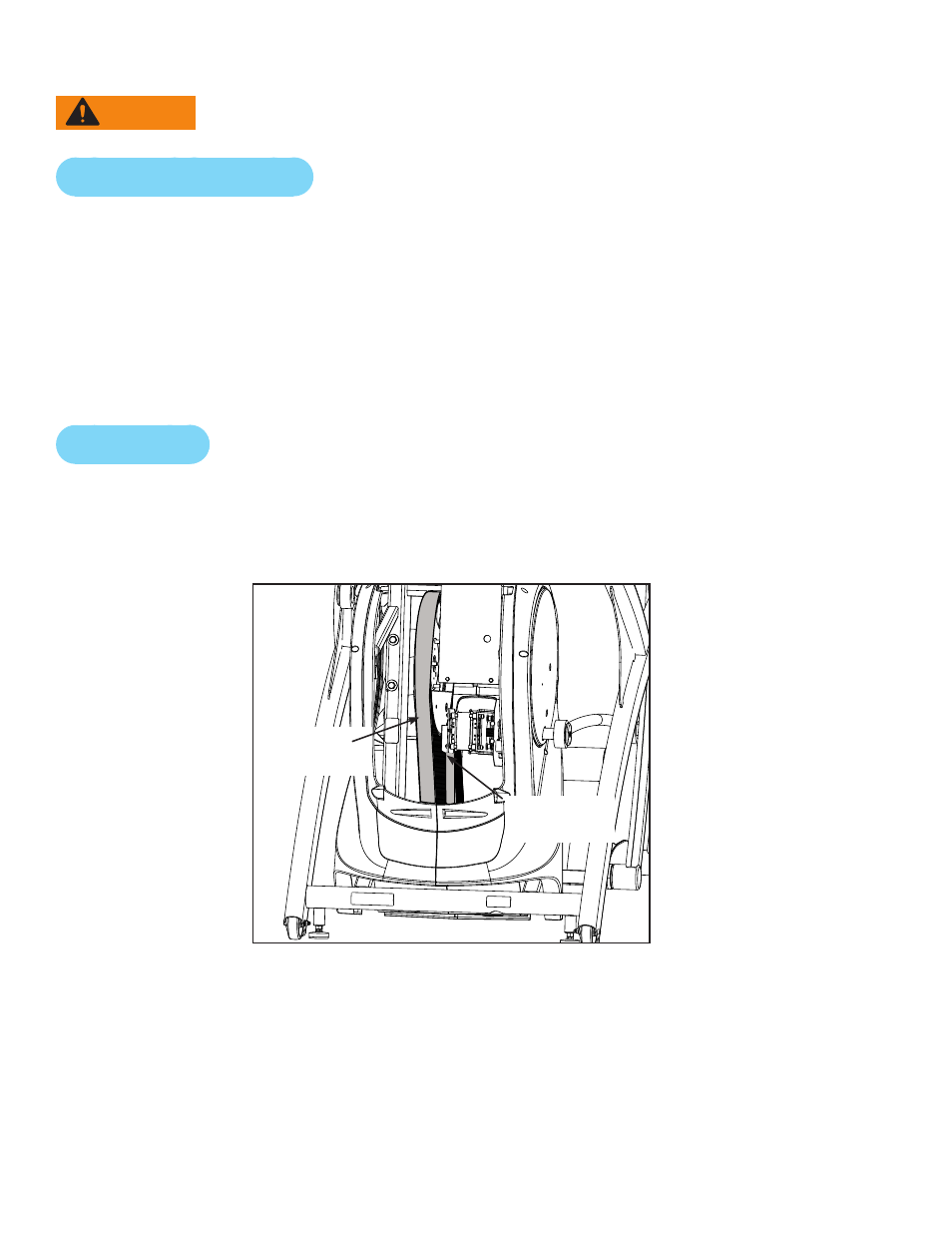
Cybex Arc Trainer 750A/750AT Owner’s Manual
67
WARNING: The flywheel may be hot. Wait until it cools before servicing.
Attach Access Cover
NOTE: Do not over tighten screws.
Using a Phillips screwdriver, replace and tighten the two upper screws removed in step 2
1.
Remove
Access Cover.
Using a Phillips screwdriver, replace and tighten the two lower screws removed in step 1
2.
Remove
Access Cover.
Test unit for proper operation.
3.
Drive Belts
There are two drive belts that may become loose, worn or cracked.
Unless the belts have been removed and not replaced properly, it is unlikely the belts will come loose
or need to be re-tensioned.
Primary
Drive Belt
Secondary
Drive Belt
NOTE: If a belt has cracks or appears worn, it must be replaced immediately by a qualified service
technician.
Primary Belt – The wider of the two belts. It has grooves that keep it aligned on the large upper
pulley.
Secondary Belt – The narrower of the two belts. It has gooves that keep it aligned on the flywheel’s
drive pulley.