Rs422, Rs422 -5, Figure 20: rs232 input connection -5 – Daktronics AE-3010-7.6-R,G,A User Manual
Page 25: Figure 21: rs422 system layout -5
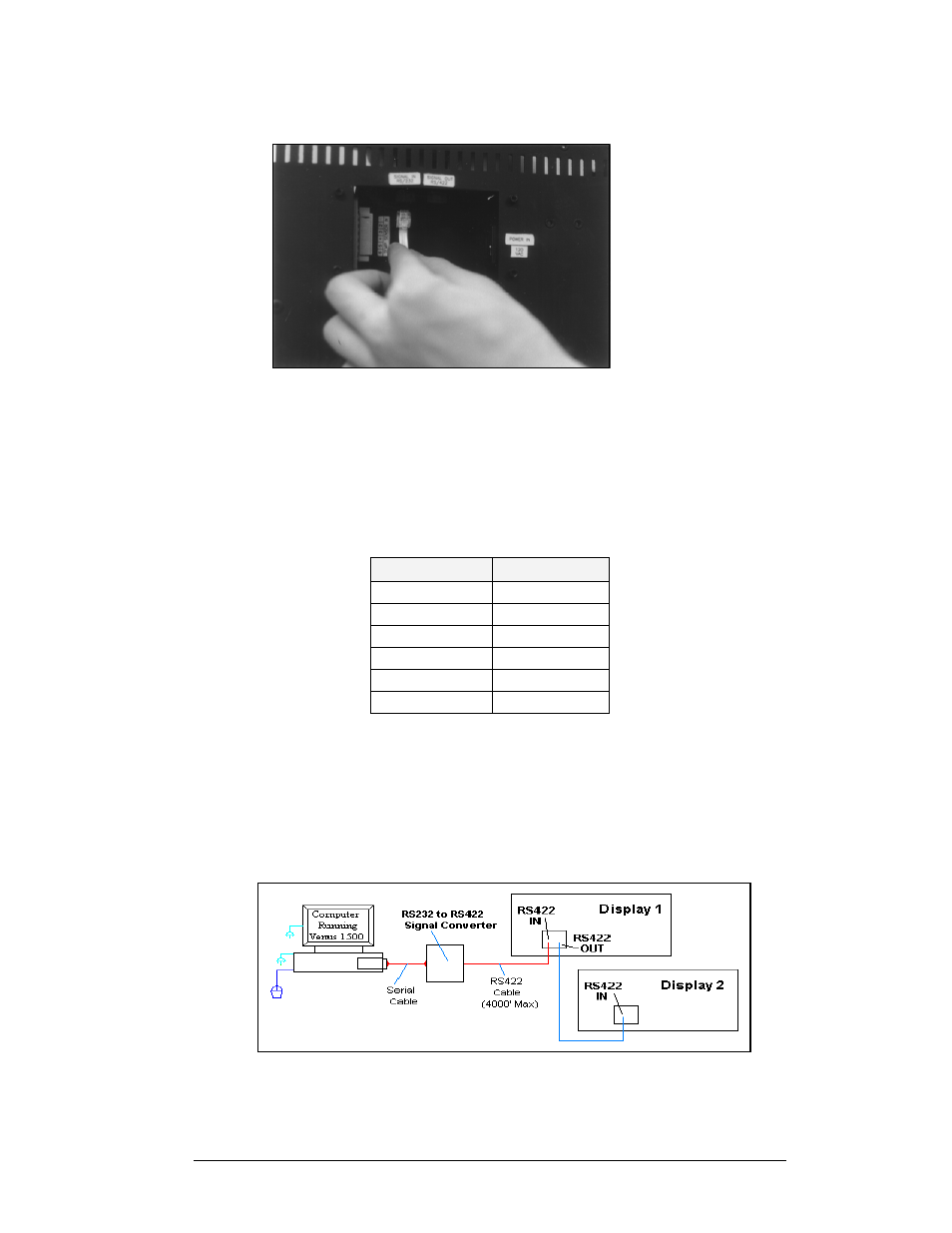
Figure 20: RS232 Input Connection
1. Plug the DB9 or DB25 to RJ11 adaptor into the computer’s RS232 serial
port.
2. Plug one end of the flipped RJ11 cable (W-1265) into the adaptor.
3. Plug the opposite end of the cable into the RS232 IN jack on the rear of the
display as shown in
Pin out of the RS232 IN jack.
Pin Number
Function
1 RTS
OUT-P
2 RESET
OUT-P
3 TX
OUT-N
4 GND
5 RX
IN-N
6 DCD
IN-P
RS422
Reference Drawings:
V1500 System Riser Diagram; RS422 .......................... Drawing A-91387
An RS422 system connects the first sign through a signal converter near the
computer. A serial cable (W-1249) connects to the signal converter, and an RJ11
flipped cable will connect from there to the display. Refer to
and Drawing
A-91387 for system layout.
Figure 21: RS422 System Layout
Electrical Installation
3-5