Rs422 loop-back test (indoor/outdoor displays) -4, 2 rs422 loop-back test (indoor/outdoor displays) – Daktronics AE-3010-7.6-R,G,A User Manual
Page 64
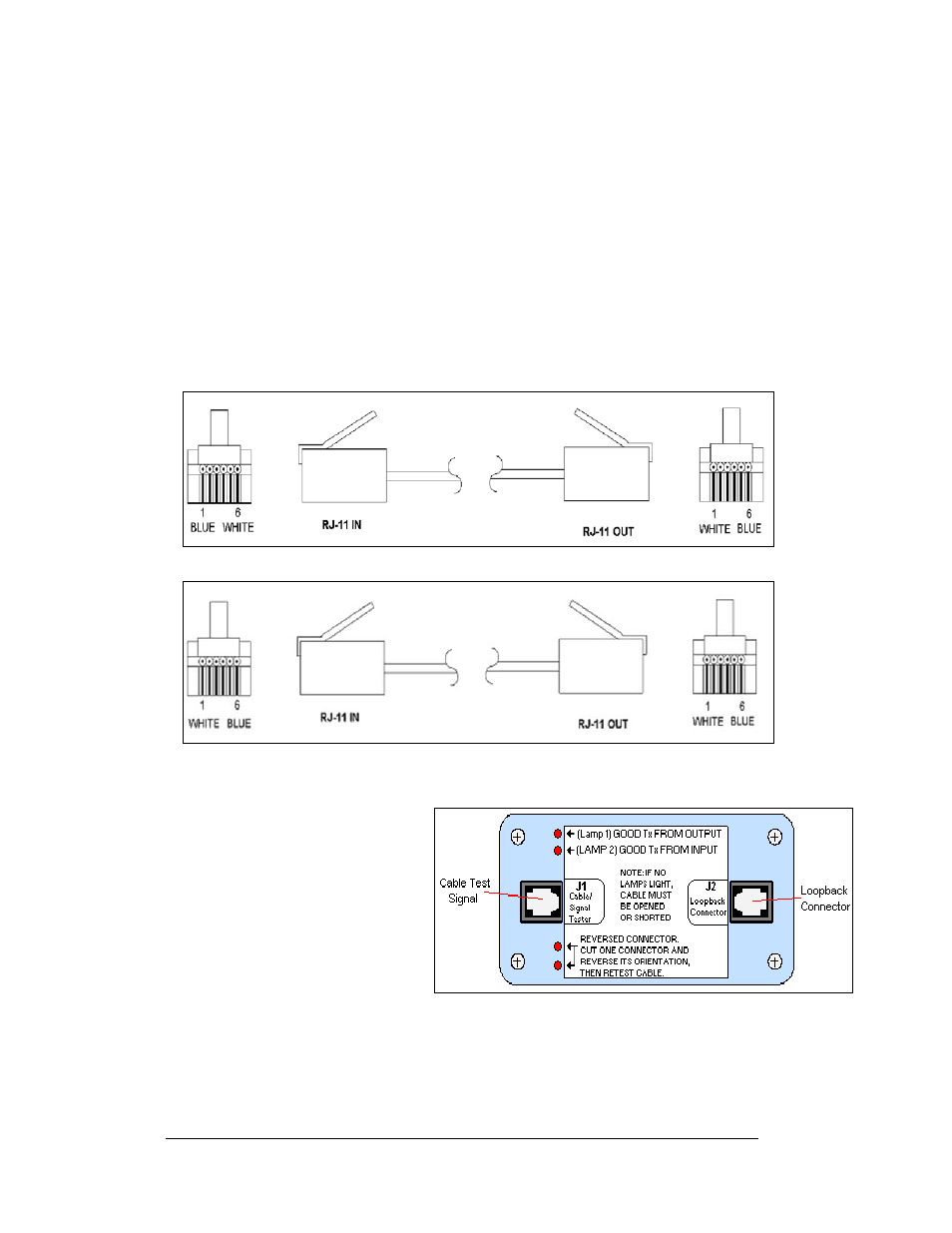
1.2 RS422 Loop-Back Test (Indoor/Outdoor Displays)
All indoor displays and some outdoor displays (AE-3010, AF-3010, AF-3020, and
X-1000) use RJ11 plugs or connectors. In those cases, a “Network Cable Tester”
(
) is provided to conduct the test.
The Network cable tester is used to test for two things:
1.
That a flipped RJ11 cable is beingused.
2.
That there is good connection from a computer or signal converter.
The use of a flipped (reversed) or straight cable can be determined visually. Use the
figures below as a guide, or use the Network Cable Tester box for assistance.
Figure 5: Flipped Cable (Reversed)
Figure 6: Straight Cable
1.
Plug one end of the flipped cable into the output from the computer or
signal converter.
Signal Converters and Loop-Back
Testing for Direct Connections
1-4
2.
Plug one end of the
flipped cable into J2
(Loopback
Connector) on the
Network cable tester
box.
3.
When both ends are
connected, perform
the loop-back test
using the Venus 1500 software as described in Section 1.4..
Figure 7: Network Cable Tester