Automatic, Manual, Blank sign – Daktronics Remote Control System RC-100 User Manual
Page 29
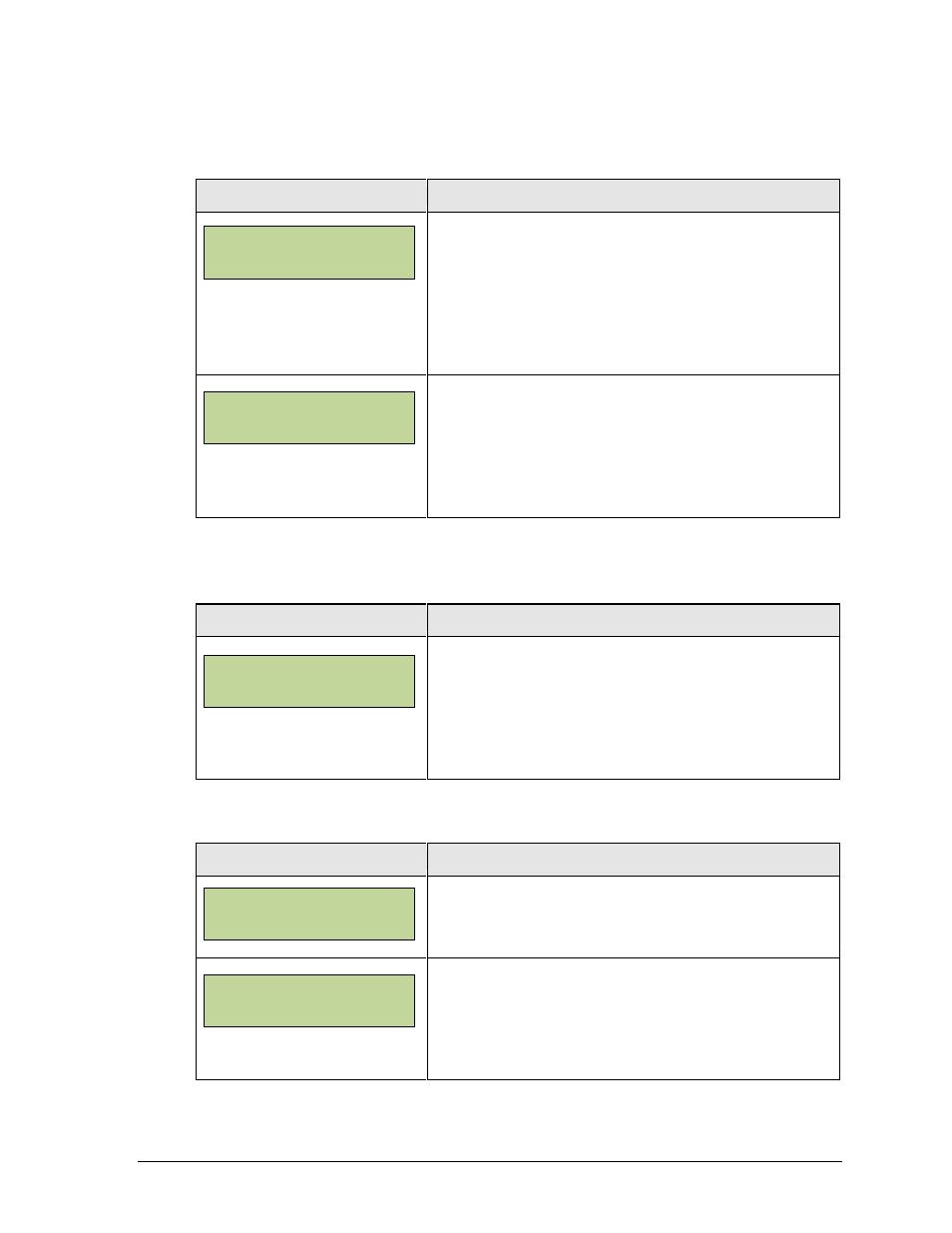
DataMaster Applications
23
Automatic
If AUTOMATIC dimming is selected, the following will be shown on the LCD:
Display
Action
Press <ENTER> to edit the auto dimming max intensity.
This is the maximum intensity that the display will use in
full-bright modes (during daylight hours.)
Press <CLEAR> to cancel and keep the current auto
dimming maximum setting.
NN = Current intensity (1-16)
Max intensity = 16
Press the up or down arrow keys <
> to modify the
maximum intensity of the display (Note: The DataMaster
must be connected to the display.)
Press <ENTER> to accept this intensity.
Manual
If MANUAL dimming is selected, the following will be shown on the LCD:
Display
Action
NN = Current intensity (1-16)
Max intensity = 16
Press the up or down arrow keys <
> to modify the
current intensity of the display (Note: The DataMaster
must be connected to the display.)
Press <ENTER> to accept this intensity.
Blank Sign
Display
Action
Press <ENTER> to blank the sign or press <CLEAR> to
resume normal operation.
To resume normal operation from a blanked sign, press
the <DIMMING> key again. Press <ENTER> to restart or
press <CLEAR> to return to the menu without restarting
the sign.
SET AUTO DI MMI NG
MAX I NTENSI TY?
I NTENSI TY NN {}*
ENTER TO SET
I NTENSI TY NN {}*
ENTER TO SET
BLANK THE SI GN?
<ENT> YES
RESTART SI GN?
<ENT> YES