Scoring plays mode – Daktronics DakStats Football GameCast User Manual
Page 17
Advertising
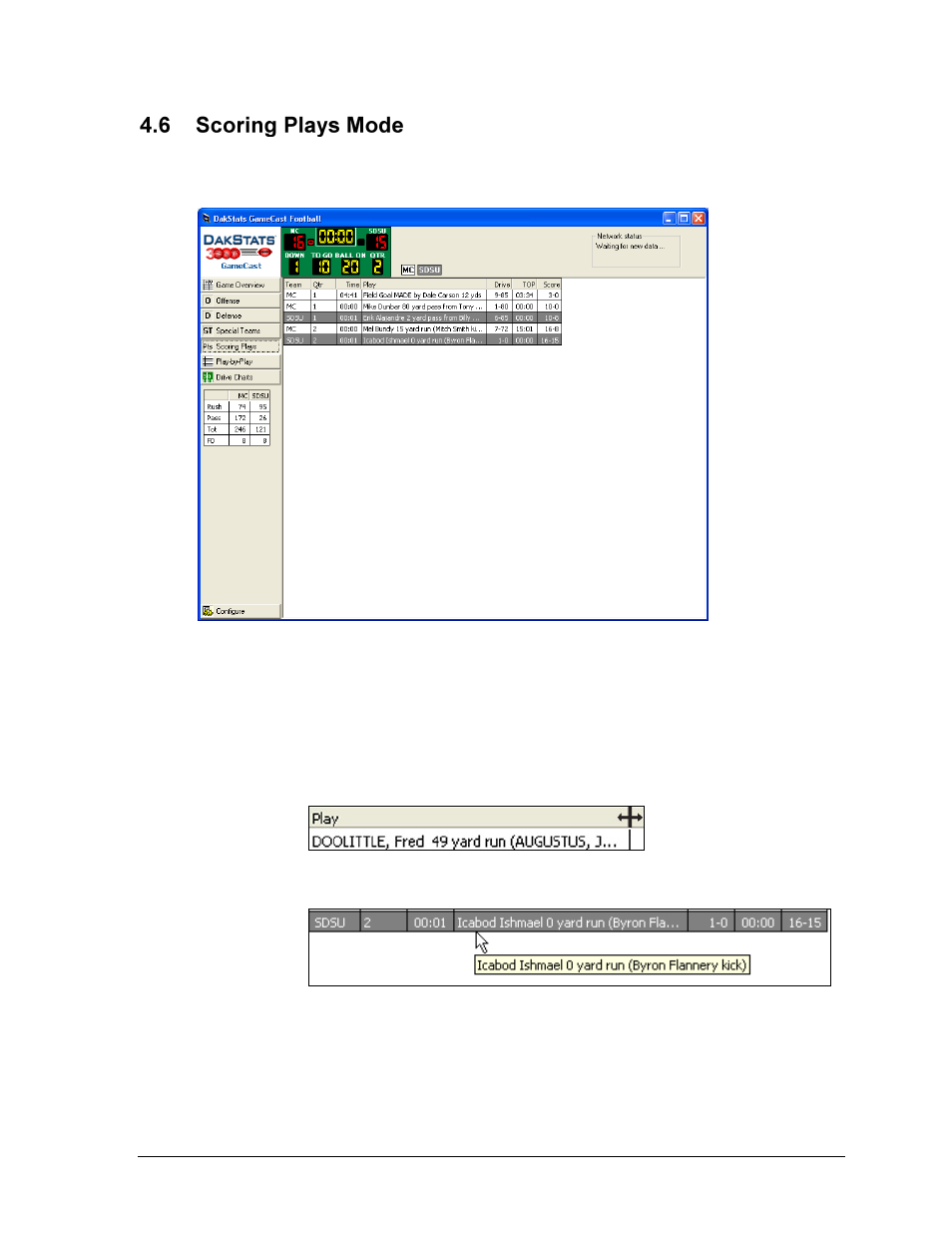
In Game Operations
13
Click Scoring Plays to enter the Scoring Plays mode (Figure 11). This screen shows
information about all plays that resulted in a score:
Both home and guest scoring plays are listed from first to last and are color-coded;
home team plays are in white, and guest team plays are in dark gray.
If the description of a play extends beyond the amount of text space that is given, as
indicated by an ellipses (…), there are two options to view the entire play:
Click and drag the Play column header to make it wider.
Hold the cursor over the play and a box with the whole play will pop up.
Figure 11: Scoring Plays Mode
Advertising
This manual is related to the following products: