Daktronics DakStats Football GameCast User Manual
Page 20
Advertising
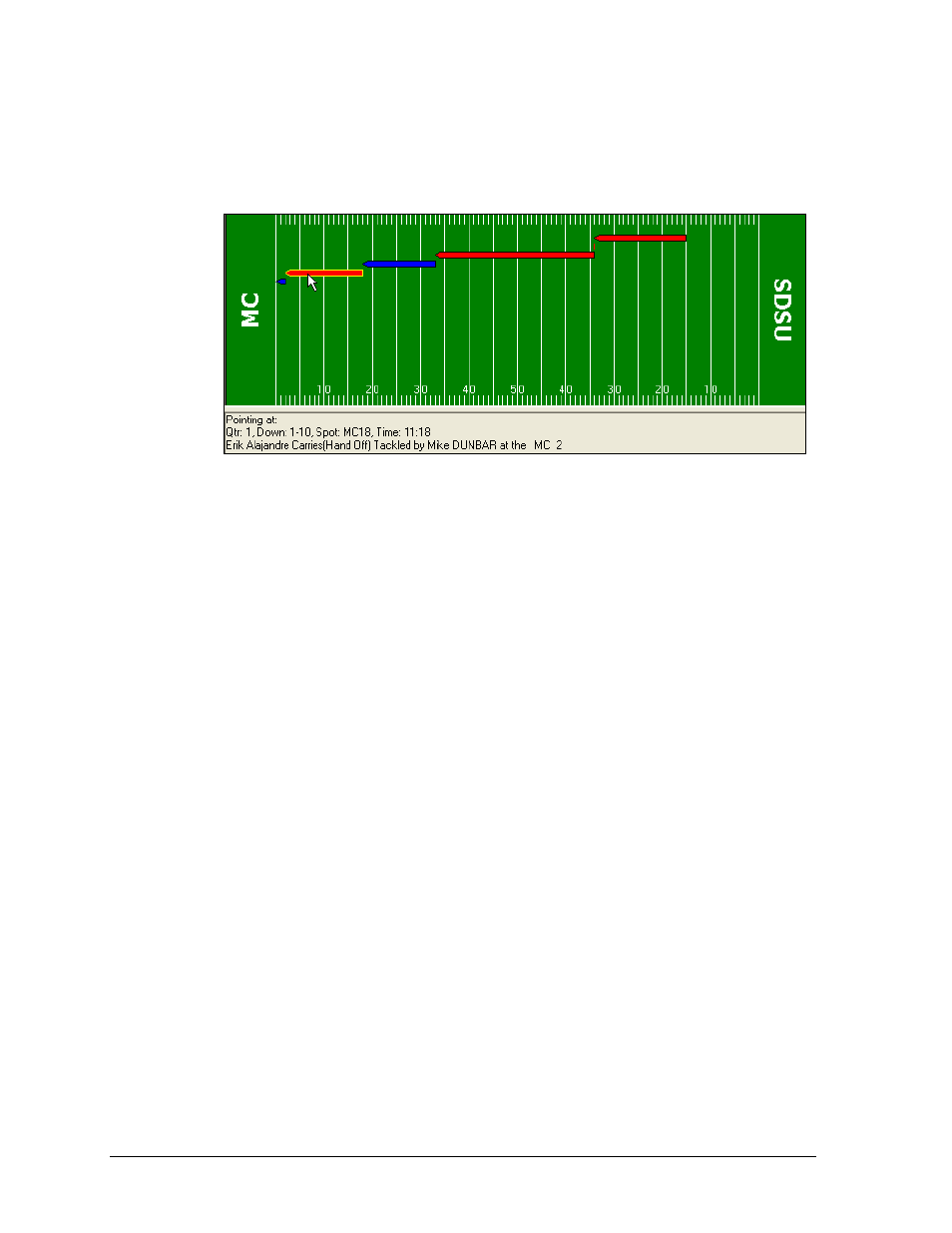
16
In Game Operations
Click on a drive either in the chart or its summary to highlight them both in blue; the
drive information below the field will remain selected until the user clicks elsewhere.
Double-click a drive in the chart to show the individual plays that make up the drive.
Rushing plays are red, passing plays are blue, and penalty yards are yellow:
Right-click anywhere on the field to view all of the drives again.
Note: Hold the cursor over a play in the chart and additional information about the
play will appear in the box below the field.
Advertising
This manual is related to the following products: