Section 6: basketball options, 1 mode, Flat half chart – Daktronics DakStats GameDay Graphics Generator User Manual
Page 19: 3d half chart, 3d full chart, Section 6, Basketball options, Mode
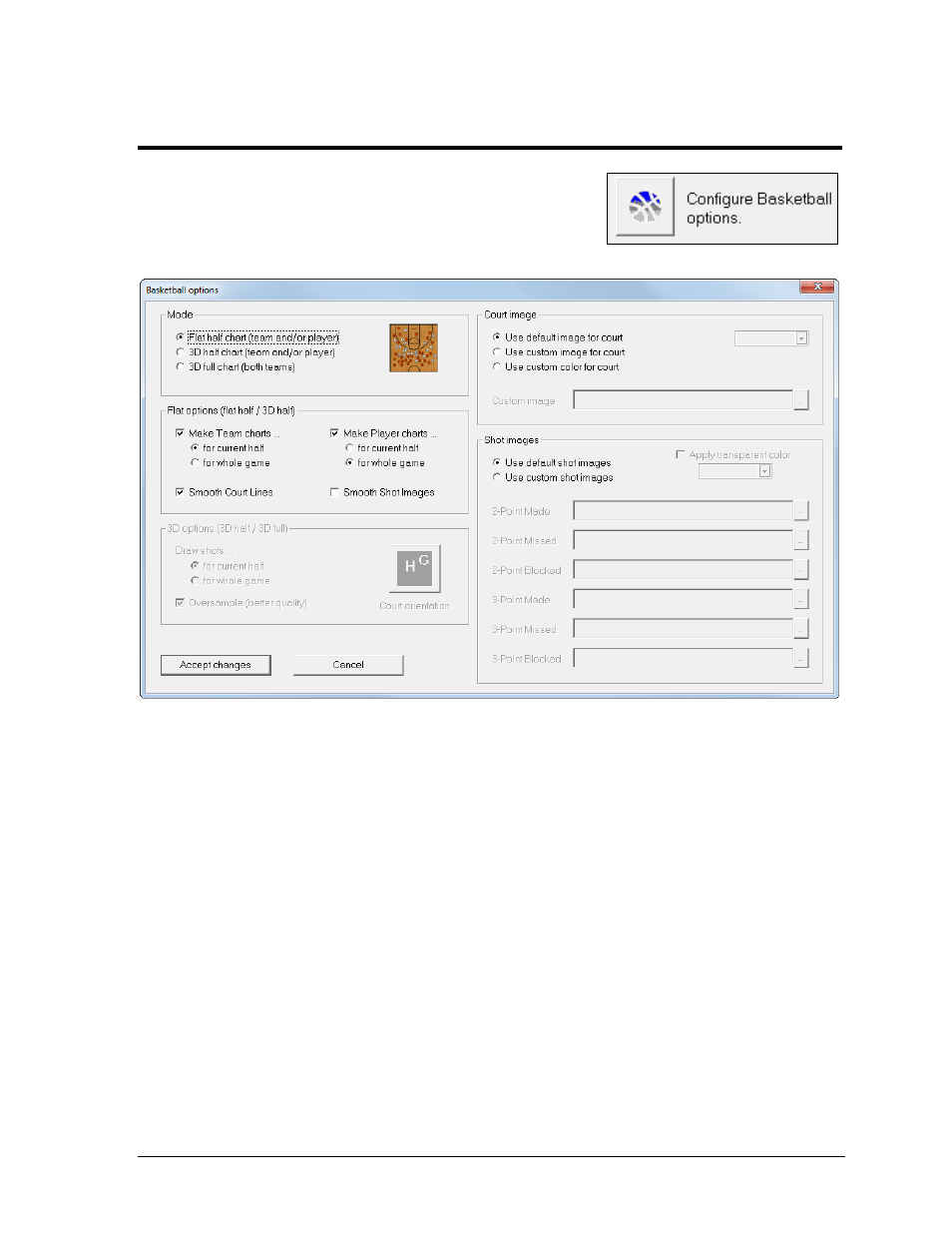
Basketball Options
13
Section 6: Basketball Options
When in Basketball mode, click on a configuration, and then click
the Configure Basketball options button to open the Basketball
options window (Figure 16). After adjusting the following settings,
click Accept changes to save or Cancel to discard the changes.
6.1 Mode
The mode determines the appearance of the court images, either flat from above, or tilted for
a 3D effect. The image preview shows an example of how the court appears in each mode
using the default images.
Flat Half Chart
Select Flat half chart (team and/or player) to display a top-down view of half of the court.
3D Half Chart
Select 3D half chart (team and/or player) to display a tilted 3D view of half of the court.
3D Full Chart
Select 3D full chart (both teams) to display a tilted 3D view of the whole court.
Figure 16: Basketball Options