Section 8: football options, 1 drive chart options, Play colors – Daktronics DakStats GameDay Graphics Generator User Manual
Page 27: Yard numbers, Field options, Section 8, Football options, Drive chart options
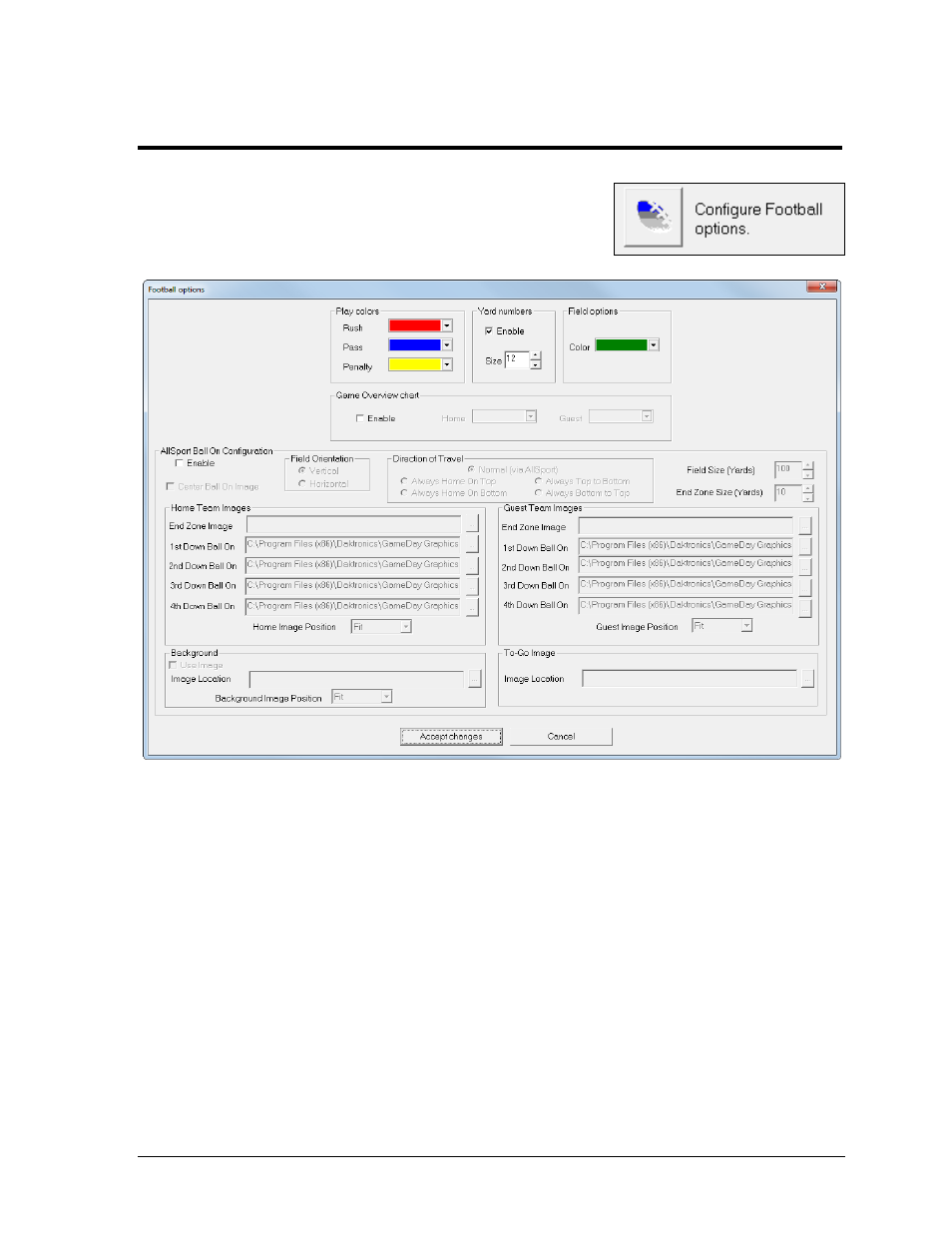
Football Options
21
Section 8: Football Options
When in Football mode, click on a configuration, and then click the
Configure Football options button to open the Football options
window (Figure 23). After adjusting the following settings, click
Accept changes to save or Cancel to discard the changes.
8.1 Drive Chart Options
Play Colors
Use the drop-down arrow boxes to select the three different colors and adjust the custom
color values for a Rush, Pass, and Penalty play as needed.
Yard Numbers
Click Enable to show yard numbers on the football field image. Select or type in a font Size in
points from “1” to “500”.
Field Options
Use the drop-down arrow box to select the field color and adjust the custom color values as
needed.
Figure 23: Football Options