Daktronics DakStats Soccer User Manual
Page 35
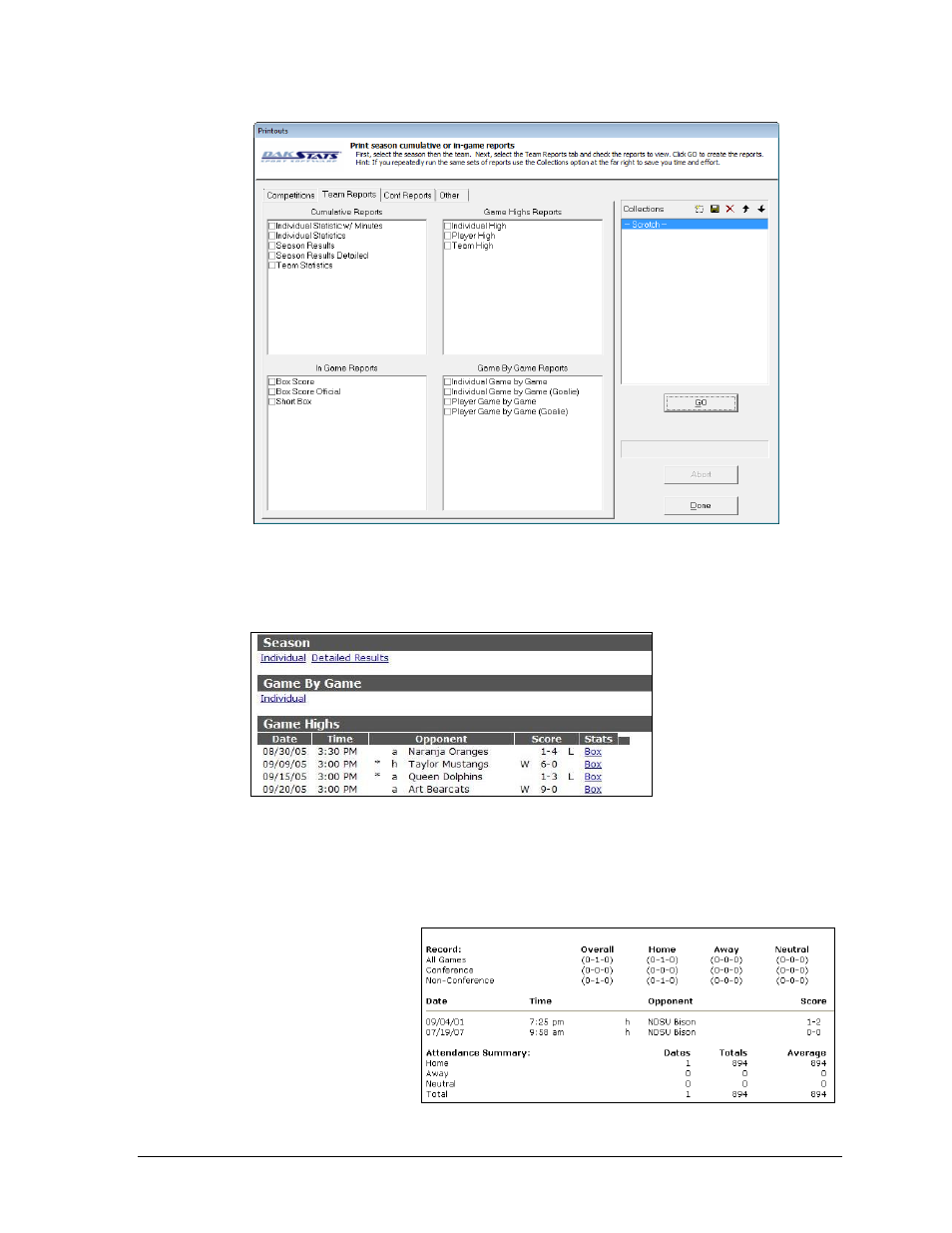
Creating Reports
29
7. Click the Other tab to view additional report options, such as the directory where
they are saved and their titles.
8. Click GO and a list of reports will appear in the default Internet browser
Note: If any report is selected that asks for individual results (i.e. Individual Game by Game)
a screen with the team roster will appear, asking for an individual player to be selected. Select
a player and click Select to continue generating the report(s).
9. Click a link, and a stat
printout will appear
(Figure 35).
10. Typically, going to
File > Print within the
Internet browser will
create a hardcopy
printout of the report.
11. Click the browser’s
Back
button
to return
to other report links,
if necessary.
Figure 33: Team Reports
Figure 34: List of Reports
Figure 35: Statistic Printout