3 configuring dakstats soccer, Modifying games, Configuring dakstats soccer – Daktronics DakStats Soccer User Manual
Page 45
Advertising
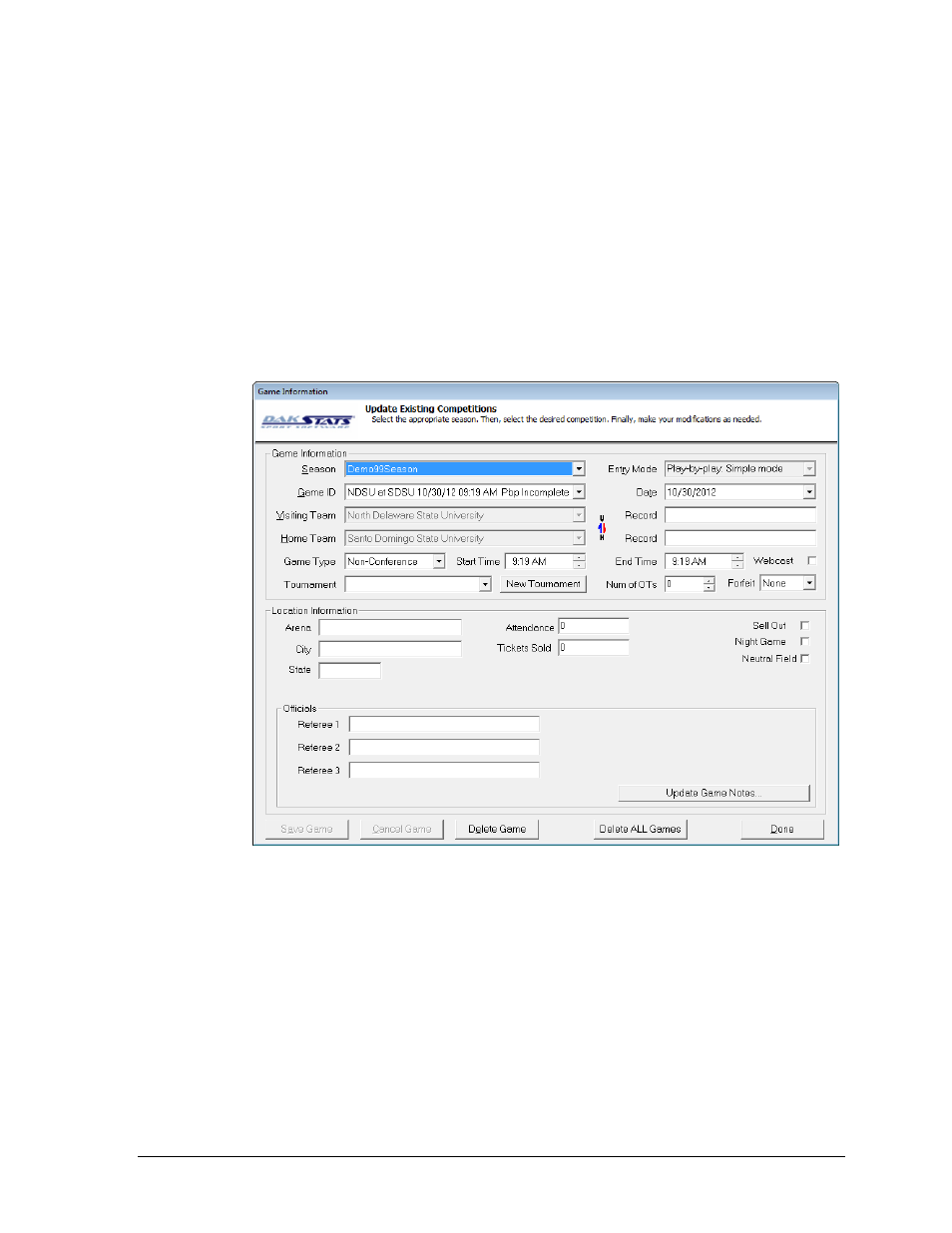
Additional Features & Settings
39
8.3 Configuring DakStats Soccer
Users are able to modify or update game and conference information at any time.
Modifying Games
Section 3.5 explains how to add a new game. To quickly modify an existing game:
1. Go to Configure > Games.
2. In the Game Information window (Figure 51), select the Season and Game ID, then add
any information that was left blank when a game was first created, or update the rest
of the information as needed.
3. Click Save Game to preserve the changes.
Note: Use the Update Game Notes function to enter any additional game
information not covered in the provided fields.
Figure 51: Modifying or Updating a Game
Advertising