Section 3: operation, 1 creating a new mlb season in dakstats, Section 3 – Daktronics GameDay Baseball User Manual
Page 11: Operation, Creating a new mlb season in dakstats
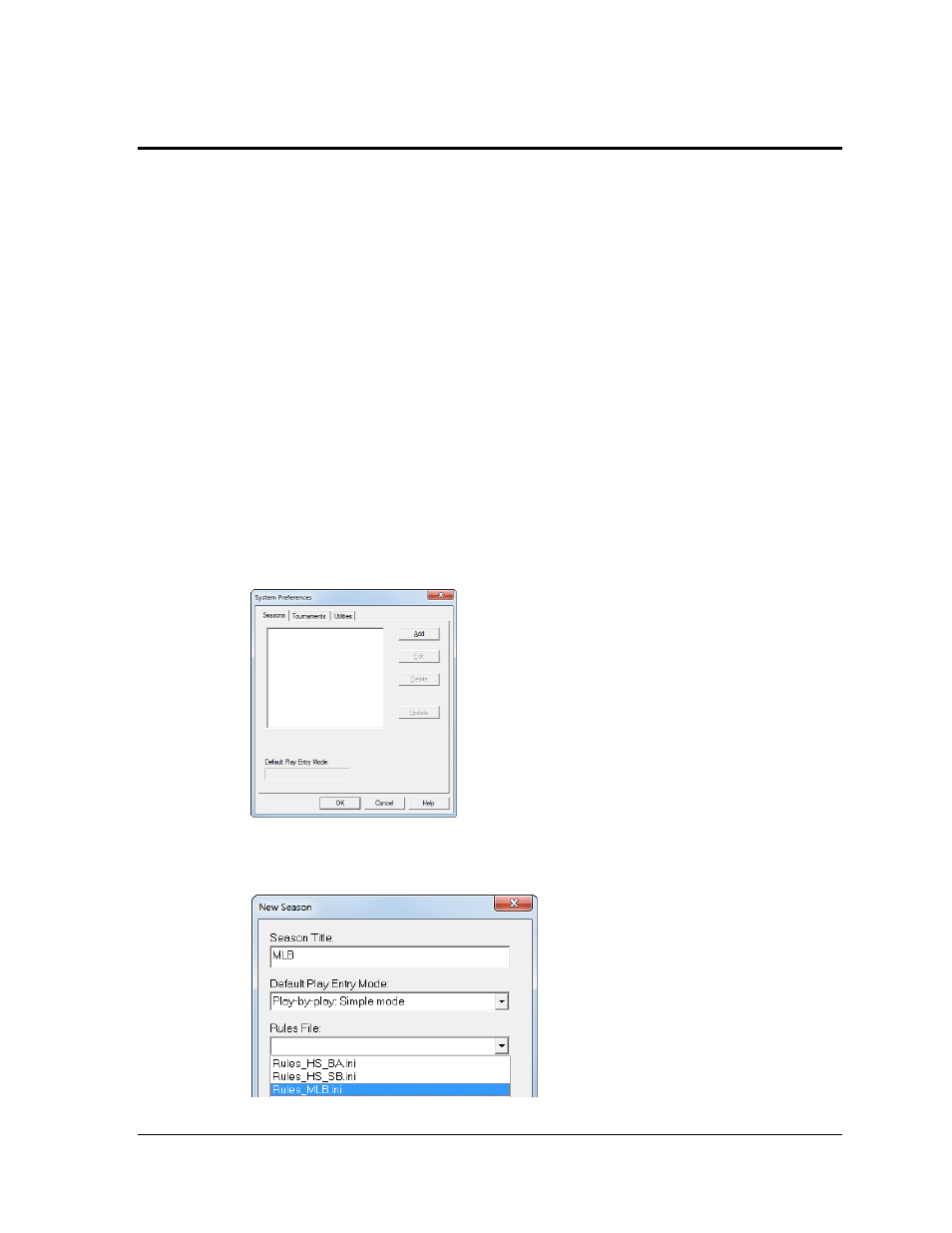
Operation
5
Section 3:
Operation
The operation of the GameDay Baseball application is streamlined by the use of XML files from
MLB.com and the Elias Sports Bureau (ESB). Once a season has been properly configured, the entire
pregame download process can be completed with a click of a button.
This section of the manual on program operation is broken into five main sections:
Creating a New MLB Season in DakStats
GameDay Baseball User Interface
GameDay Baseball Configuration
Setting Up Today’s Game
Manual Download Procedure
All Star Games
Postseason Stats
3.1 Creating a New MLB Season in DakStats
Before beginning, there must be at least one season set up in DakStats Baseball.
Note: If the current season has already been created, skip ahead to the next section.
1. In DakStats Baseball, go to Configure > Season and System Preferences (Figure 3).
2. On the Seasons tab, click Add, and the New Season window will appear (Figure 4).
Figure 3: DakStats System Preferences
Figure 4: Adding a New MLB Season In DakStats