Delta Dore 620 DRIVER User Manual
Driver, User guide, Pilot wire programmer
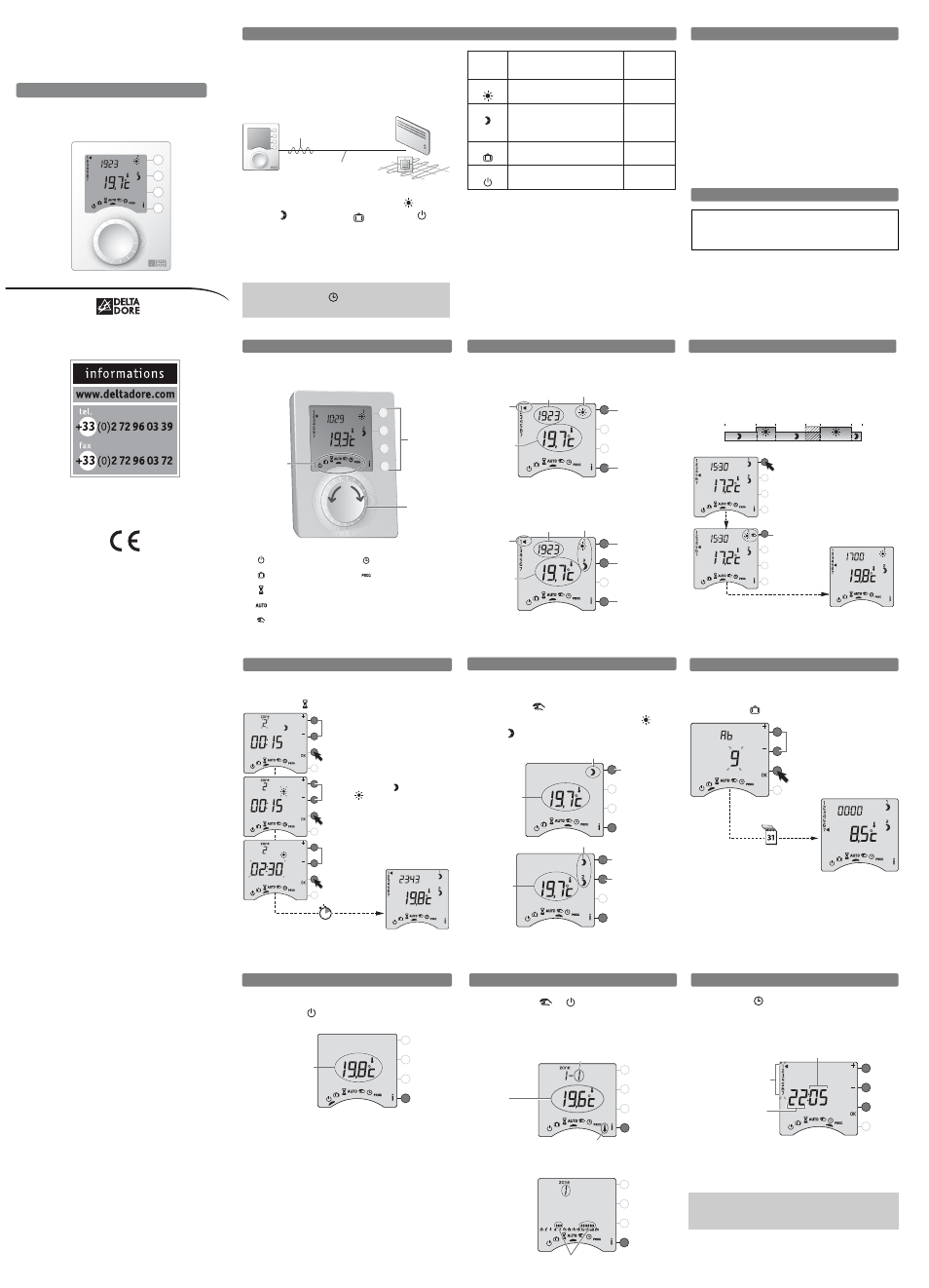
DELTA DORE
Bonnemain - 35270 COMBOURG - France
E-mail : [email protected]
*2702119_Rev.1*
DRIVER
User guide
Pilot wire programmer
DRIVER 611 or 621 - 1 or 2 zones, with modular unit
DRIVER 610 or 620 - 1 or 2 zones, projecting
DRIVER
Device complying with the requirements of the directives:
CEE 2004/108 (Electromagnetic compatibility)
and CEE 2006/95 (Low voltage safety)
Because of changes in standards and equipment, the characteristics
given in the text and the illustrations of this document are not binding
unless confirmed by our services.
Pilot Wire
order
(mode)
Setting on the heat emitter
Room
temperature
Comfort
Comfort setting (thermostat knob)
example : 19°C
Economy
Economy setting (thermostat knob)
example : 16°C
or Comfort –X°C
(depending on heat emitter model)
Absence
Frost protection set to 7°C or 8°C
(depending on model)
Shutdown
Heating shutdown
19°C
16°C
7°C or 8°C
No heating
Presentation
This unit is used to program the Comfort or Economy
mode of the heating for 1 zone (DRIVER 610 or 611) or
2 zones (DRIVER 620 or 621),
To control the heat emitters, the programmer uses the
Pilot Wire.
Independent from the power supply of the heat emitter,
the Pilot Wire is used to send the Comfort
,
Economy ,
Frost
Protection
or
Shutdown orders
requested by the programmer.
The required temperature is set on the thermostat of
each heat emitter (convectors, panel heaters, under-
floor heating or radiant ceiling heating, towel warmer
radiators, storage heaters, etc.).
IMPORTANT: The heat emitter must be in automatic
mode (PROG, AUTO,
, etc. depending on model)
to receive orders from the programmer..
Pilot wire
Pilot Wire order
s
He
a
t emitter
s
Progr
a
mmer
Options
The following options are only available on the DRI-
VER 611 or 621.
TYPHONE 500
When associated with the DRIVER 611 or 621, the
TYPHONE 500 allows you to control your heating
remotely by telephone.
MINOR 500
Regulates an underfloor heating or radiant ceiling hea-
ting system. In combination with the DRIVER 611 or
621, this unit is used to control the set points and
determine the room temperature measured by each
probe.
Description
Modific
a
tion
bu
tton
s
S
elector
kno
b
po
s
ition
S
elector
kno
b
S
h
u
tdown mode
A
bs
ence mode
Timer mode
A
u
tom
a
tic mode
Contin
u
o
us
mode
Time
s
etting
Progr
a
mming
DRIVER
This guide is common to the DRIVER 610, 611, 620 or
621.
• Carefully read these instructions prior to use.
• Do not attempt to repair the unit yourself; after-
sales service is available.
Warnings
Override
In automatic mode, override is used to go from
Comfort to Economy mode (or conversely) until the
next program change.
Pre
ss
the override
bu
tton of zone 1.
6:00
8:00
00:00
00:00
17:00
15:30
23:00
C
u
rrent override
on zone 1.
At 17:00, the progr
a
m will
ret
u
rn to it
s
usua
l progr
a
m.
To c
a
ncel the c
u
rrent override,
pre
ss
the
bu
tton once more.
Ex
a
mple: it i
s
15:30
a
nd yo
u
wo
u
ld like to
s
witch to
Comfort mode
b
efore the
s
et time (17:00).
C
u
rrent d
a
y progr
a
mming on zone 1
Turn the knob to
AUTO
.
DRIVER 610 or 611 follows the programming.
DRIVER 620 or 621 follows the programming in both
zones.
Automatic mode
Override
Inform
a
tion
bu
tton
Di
s
pl
a
y in
au
tom
a
tic mode
Time
C
u
rrent mode
Room
temper
a
t
u
re
C
u
rrent d
a
y
Override for zone 1
Override for zone 2
Inform
a
tion
bu
tton
Time
C
u
rrent d
a
y
Room
temper
a
t
u
re
C
u
rrent mode in
zone
s
1
a
nd 2
Di
s
pl
a
y in
au
tom
a
tic mode
Continuous mode
Room
temper
a
t
u
re
C
u
rrent mode in zone
s
1
a
nd 2
Modific
a
tion of the
mode in zone 1
Modific
a
tion of the
mode in zone 2
Room
temper
a
t
u
re
C
u
rrent mode
Modific
a
tion
of the mode
Timer mode
Choice of the zone propo
s
ed on the DRIVER
620 or 621 (the other zone follow
s
the AUTO
mode)
S
election of the Economy
or Comfort mode
Confirm
To c
a
ncel the c
u
rrent
timer mode, t
u
rn the kno
b
.
Confirm
Ret
u
rn to AUTO mode
a
t
the end of the co
u
ntdown
Thi
s
mode i
s
us
ed to
s
elect
a
mode for
a
given time
a
nd for
one zone only.
T
u
rn the kno
b
to
Adj
us
tment of the d
u
r
a
tion from 15 min
u
te
s
to
72 ho
u
r
s
(in increment
s
of 15 min
u
te
s
)
Confirm
a
tion
a
nd
s
t
a
rt of the
co
u
ntdown
This mode allows you to choose a continuous mode for
each of the zone.
Turn the knob to
, then press the modification but-
ton of the relevant zone to select the Comfort
or
Economy . mode.
This mode shuts down your heating system.
Turn the knob to
.
Shutdown mode
Room
temper
a
t
u
re
Adj
us
tment of the n
u
m
b
er of d
a
y
s
(1 to 365)
Ret
u
rn to AUTO mode
a
t
the end of the co
u
ntdown
To c
a
ncel the c
u
rrent
abs
ence mode, t
u
rn the kno
b
.
Thi
s
mode let
s
yo
u
pl
a
ce yo
u
r home
u
nder Fro
s
t Protection
if yo
u
need to le
a
ve for
s
ever
a
l d
a
y
s
.
Confirm
a
nd
s
t
a
rt the
c
a
lend
a
r co
u
ntdown.
T
u
rn the kno
b
to .
Ex
a
mple: for
a
dep
a
rt
u
re on 1 M
a
rch
a
nd
a
ret
u
rn on 10 M
a
rch, progr
a
m
9 d
a
y
s
of
abs
ence.
A
u
tom
a
tic oper
a
tion will re
su
me on
10 M
a
rch
a
t midnight.
Absence mode
Turn the knob to
.
The days flash.
Press + or - to change the day, then press OK to
confirm and continue on to the next setting.
Repeat the operations to set the hours and minutes.
To leave the “setting the time” mode, turn the knob.
Min
u
te
s
Ho
u
r
s
D
a
y
s
(1 : Mond
a
y… 7 :
Su
nd
a
y)
Time setting
NOTE : If the unit is configured for a daily program,
the days setting is not offered.
During the AUTO,
or
modes, press the
i
button
repeatedly to find out:
• if you have the MINOR 500 option,
the temperature measured by each of the probes
declared during the installation.
• the program of the current day per zone,
Indic
a
tion of
a
pro
b
e or
pro
b
e
s
on the in
s
t
a
ll
a
tion
pro
b
e no.
temper
a
t
u
re
me
asu
red
b
y the pro
b
e
Comfort period
s
Information button
DRIVER 610 or 611
DRIVER 620 or 621
To exit this mode, turn the knob.