Chapter 4 – DFI CR960-HM76 User Manual
Page 37
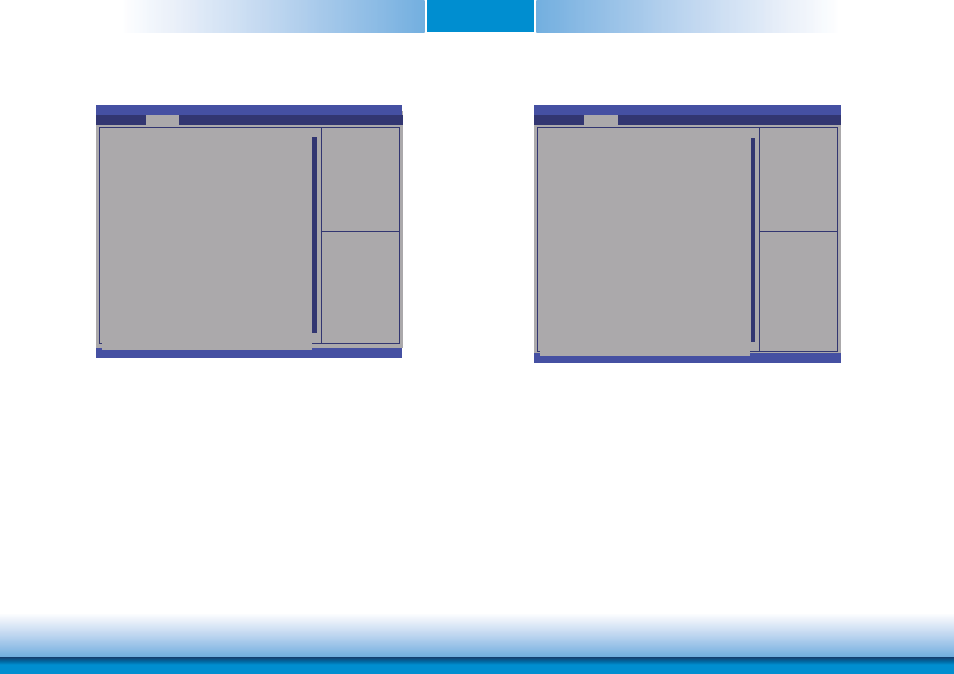
www.dfi .com
Chapter 4 BIOS Setup
37
Chapter 4
When AHCI is selected in the SATA Mode Selection, it will display the following information:
Alternate ID
Report the alternate device ID.
Port 0/1/2/3
Enable or disable the Serial ATA port 0/1/2/3.
Hot Plug
Designate the Serial ATA port 0/1/2/3 as Hot Pluggable.
External SATA
Enable or disable the support of external Serial ATA device.
SATA Device Type
Identify the Serial ATA port connected to Solid State Drive or Hard Disk Drive.
Spin Up Device
On an edge detect from 0 to 1, the PCH starts a sequence of COMRESET initialization
to the device.
Aptio Setup Utility - Copyright (C) 2011 American Megatrends, Inc.
Version 2.14.1219. Copyright (C) 2011 American Megatrends, Inc.
Advanced
Select Screen
Select Item
Enter: Select
+/-: Change Opt.
F1: General Help
F2: Previous
Values
F3: Optimized
Defaults
ESC: Exit
SATA Controller(s)
SATA Mode Selection
SATA Test Mode
Aggressive LPM Support
Software Feature Mask Confi guration
Serial ATA Port 0
Software Preserve
Port 0
Hot Plug
External SATA
SATA Device Type
Spin Up Device
Serial ATA Port 1
Software Preserve
Port 1
Hot Plug
External SATA
SATA Device Type
Spin Up Device
Serial ATA Port 2
Software Preserve
Port 2
Hot Plug
External SATA
Spin Up Device
Serial ATA Port 3
Software Preserve
Port 3
Hot Plug
External SATA
Spin Up Device
[Enabled]
[AHCI]
[Disabled]
[Enabled]
ST500DM002-1BD (500.1)
SUPPORTED
[Enabled]
[Disabled]
[Disabled]
[Hard Disk Driver]
[Disabled]
Empty
Unknown
[Enabled]
[Disabled]
[Disabled]
[Hard Disk Driver]
[Disabled]
ATAPI iHOS10 ATAPI
N/A
[Enabled]
[Disabled]
[Disabled]
[Disabled]
Empty
Unknown
[Enabled]
[Disabled]
[Disabled]
[Disabled]
Determines how SATA
controller(s) operate.
When RAID is selected in the SATA Mode Selection, it will display the following information:
Aptio Setup Utility - Copyright (C) 2011 American Megatrends, Inc.
Version 2.14.1219. Copyright (C) 2011 American Megatrends, Inc.
Advanced
Select Screen
Select Item
Enter: Select
+/-: Change Opt.
F1: General Help
F2: Previous
Values
F3: Optimized
Defaults
ESC: Exit
SATA Controller(s)
SATA Mode Selection
SATA Test Mode
Aggressive LPM Support
Software Feature Mask Confi guration
Alternate ID
Serial ATA Port 0
Software Preserve
Port 0
Hot Plug
External SATA
SATA Device Type
Spin Up Device
Serial ATA Port 1
Software Preserve
Port 1
Hot Plug
External SATA
SATA Device Type
Spin Up Device
Serial ATA Port 2
Software Preserve
Port 2
Hot Plug
External SATA
Spin Up Device
Serial ATA Port 3
Software Preserve
Port 3
Hot Plug
External SATA
Spin Up Device
[Enabled]
[RAID]
[Disabled]
[Enabled]
[Disabled]
ST500DM002-1BD (500.1)
SUPPORTED
[Enabled]
[Disabled]
[Disabled]
[Hard Disk Driver]
[Disabled]
Empty
Unknown
[Enabled]
[Disabled]
[Disabled]
[Hard Disk Driver]
[Disabled]
ATAPI iHOS10 ATAPI
N/A
[Enabled]
[Disabled]
[Disabled]
[Disabled]
Empty
Unknown
[Enabled]
[Disabled]
[Disabled]
[Disabled]
Determines how SATA
controller(s) operate.
Aggressive LPM Support
Enable PCH to aggressively enter link power state.