Jumper settings, Chapter 2 jumper settings – DFI HD171-H81 User Manual
Page 15
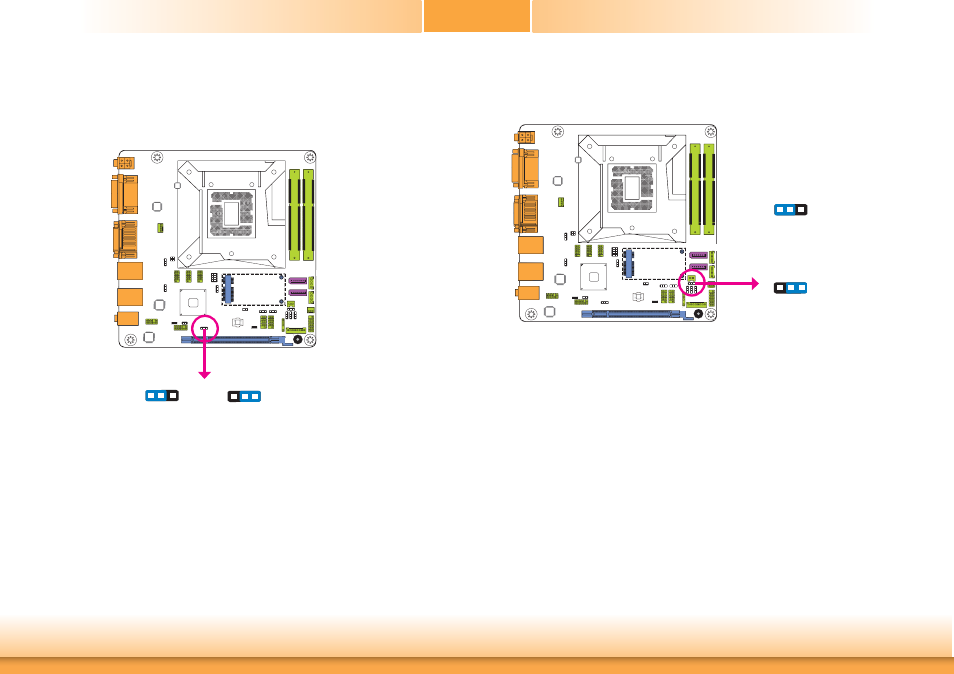
www.dfi .com
15
Chapter 2 Hardware Installation
Chapter 2
Jumper Settings
Clear CMOS Data
If you encounter the following,
a) CMOS data becomes corrupted.
b) You forgot the supervisor or user password.
you can reconfigure the system with the default values stored in the ROM BIOS.
To load the default values stored in the ROM BIOS, please follow the steps below.
1. Power-off the system and unplug the power cord.
2. Set JP7 pins 2 and 3 to On. Wait for a few seconds and set JP7 back to its default setting,
pins 1 and 2 On.
3. Now plug the power cord and power-on the system.
2-3 On:
Clear CMOS Data
1-2 On:
Normal (default)
JP7
1
3
2
1
3
2
Auto Power-on Select
JP11 is used to select the method of powering on the system. If you want the system to
power-on whenever AC power comes in, set JP11 pins 2 and 3 to On. If you want to use the
power button, set pins 1 and 2 to On.
When using the JP11 “Power On” feature to power the system back on after a power failure
occurs, the system may not power on if the power lost is resumed within 5 seconds (power
flicker).
1-2 On:
Power-on via Power Button
(default)
2-3 On:
Power-on via AC power
JP11
1
3
2
1
3
2