1190 series owner’s manual, Workout programs, continued – Diamondback 1190 Er User Manual
Page 32
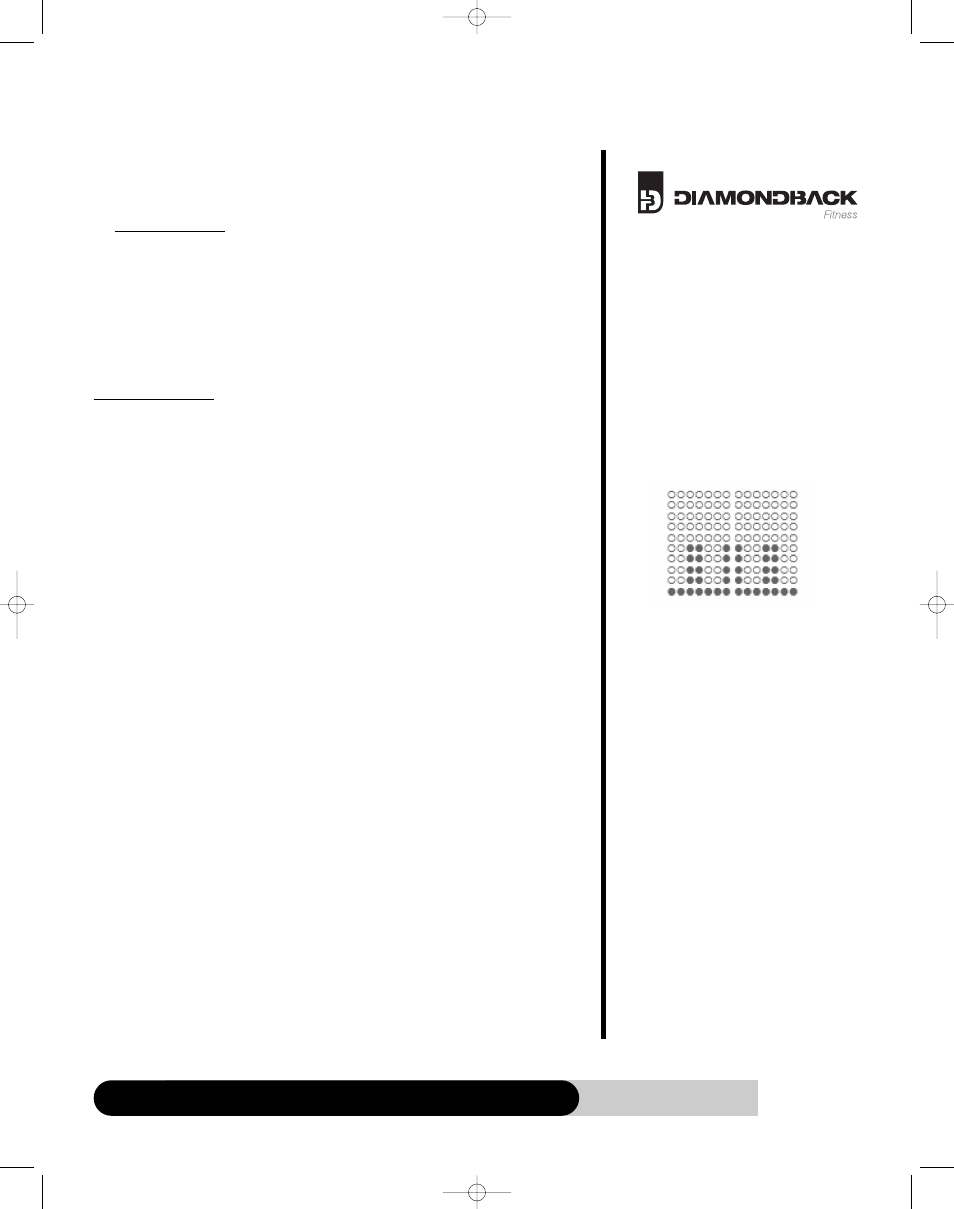
1190 Series Owner’s Manual
33
Workout Programs, continued
Pause, Reset, Switch, Stop or Save the program
See Basic Operation section for details.
Ending the Program
•
When the selected program time is up or the “STOP” key is pressed, there will
be a beep to signify the end of the program and Cool Down will become active
•
The message window will scroll the messages “THE PROGRAM ENDED” then
“3:00 COOL DOWN BEGIN”
•
The “Start” key can be pressed to re-start the program.
•
The “Stop” key can be pressed to skip the cool down mode and activate the
Workout Summary immediately.
INTERVAL PROGRAM
Getting Started
The Interval program helps to build the strength of your cardiovascular system by allow-
ing your body to alternate between high-intensity work periods and low-intensity rest
periods
Beginning the Program
Start pedaling the unit. The message window will scroll a message “SELECT A PRO-
GRAM”. Press the Classic Programs key until the Interval program LED indicator lights
up.
Accepting Default values or Entering the program setting mode
When the message display flashes, “INTERVAL”, it indicates you are about to select the
Interval program. The message display will scroll “PRESS ENTER TO ADJUST OR START
TO BEGIN”.
•
Press “START” key to accept current default values and begin Interval program
workout.
o
Default time = 30 minutes
•
Or press “ENTER” key to enter program-setting mode. The message display will
bring you through the program setup step by step as below:
Entering Age
1. If ENTER key is pressed, the message window will flash once, “ENTER YOUR
AGE”, then “AGE = XX” will start blinking.
2. Press “UP/DOWN” key to adjust the age.
3. After age is adjusted, then press “ENTER” key to accept.
Entering Weight
1. If ENTER key is pressed, the message window will flash once, “ENTER YOUR
WEIGHT”, then “WEIGHT = XX” will start blinking.
2. Press “UP/DOWN” key to adjust the weight.
3. After weight is adjusted, then press “ENTER” key to accept.
Entering Program Time
1. If ENTER key is pressed, the message window will flash once, “ENTER
PROGRAM TIME”, then “TIME = 30 MIN” will start blinking.
PROGRAM
PROFILE
1190seriesOM 5/21/08 2:31 PM Page 33