Connecting to dante network with a switch, Input source select – Digital Audio Labs Livemix LM-DANTE-EXP Dante Option Card User Manual
Page 8
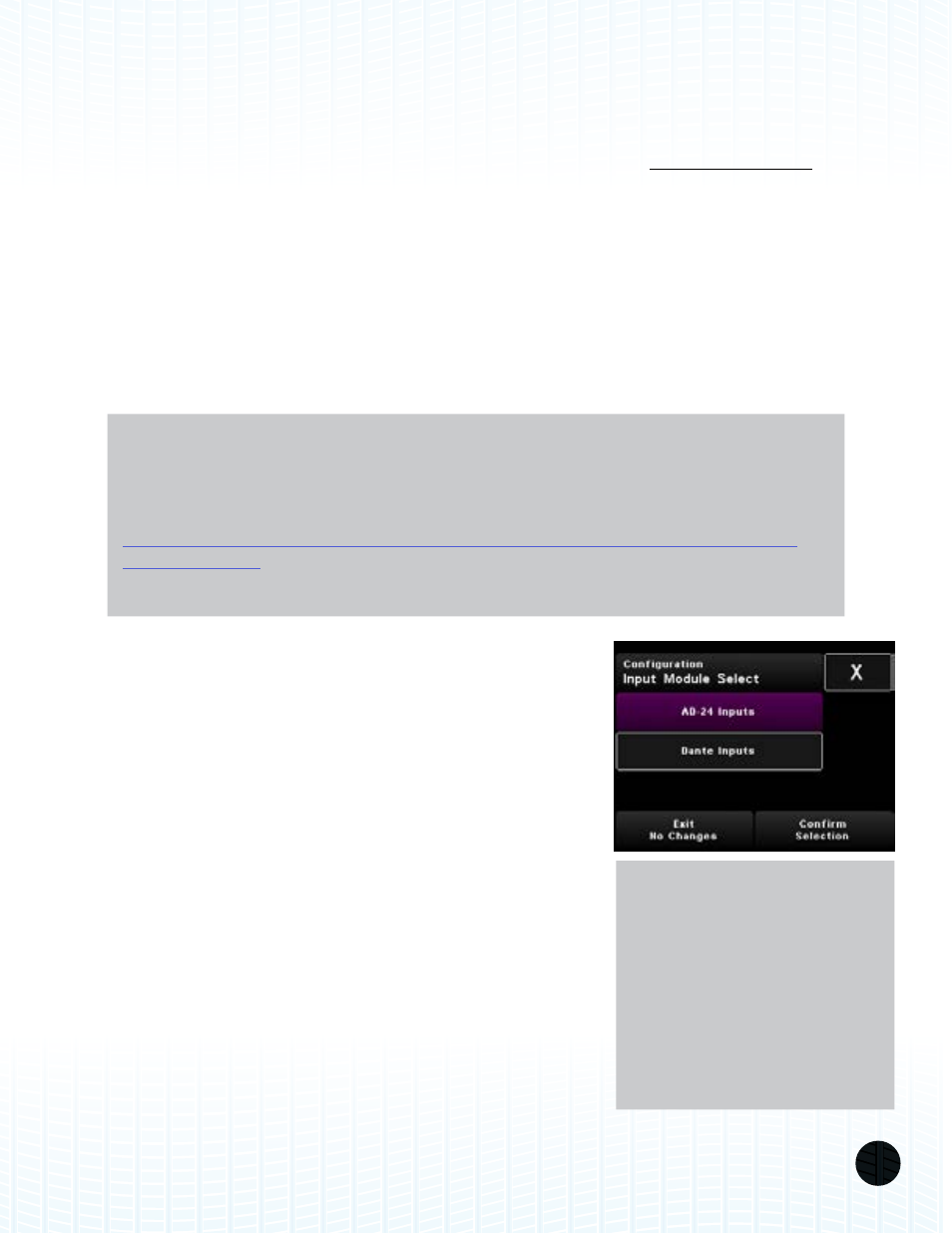
LIVEMIX DANTE OPTION CARD (LM-DANTE-EXP)
5
CONNECTING TO DANTE NETWORK WITH A SWITCH
If you have multiple Dante devices like a digital console and a digital snake, you will want to use a
Gigabit switch to connect Livemix to the Dante network. Most standard off the shelf Gigabit switches
will work with Dante, provided they meet the Quality of Service (QOS) requirements. For more
information, please reference the Dante FAQ on the Audinate website (.
1. Connect a CAT5 or CAT6 network cable to the Ethernet connector on the Dante option card.
2. Connect the opposite end to an open port on the Gigabit switch.
3. Connect other Dante enabled devices to the Gigabit switch in the same manner.
4. Set up the switch to work with Dante. Consult the Audinate website or the website of the device
you will use to transmit onto the Dante network for more information. In general, you will need
to disable the Energy Effiicient Ethernet (EEE) if your switch has that feature.
INPUT SOURCE SELECT
The Livemix personal monitor system can be configured for
analog or Dante digital network use. To select Dante input (or
verify that it is setup for the LM-DANTE-EXP):
1. Enter the Mix Tools menu and PRESS Global Setup.
2. PRESS the Input Select and Digital Configuration button.
3. You will be prompted with a warning. PRESS the Continue
button to continue.
4. PRESS the Input Source Select button.
5. SELECT Dante Inputs.
6. PRESS the Confirm Selection button.
Your Livemix system is now setup to receive audio from the Dante
network.
MORE INFORMATION ON SETTING UP A DANTE NETWORK:
For more detailed information on switches and setting them up, please visit
Audinates Dante Setup pages here:
NOTE
If your system came with
a Dante Option Card pre-
installed, the Dante Inputs
will be selected by default.
It will also detect an Option
Card and automatically
configure the sytem for
Dante Input if you install the
option card after purchase.