Sb-07, Owner’s manual, Control – Dove Systems DM-410 User Manual
Page 4
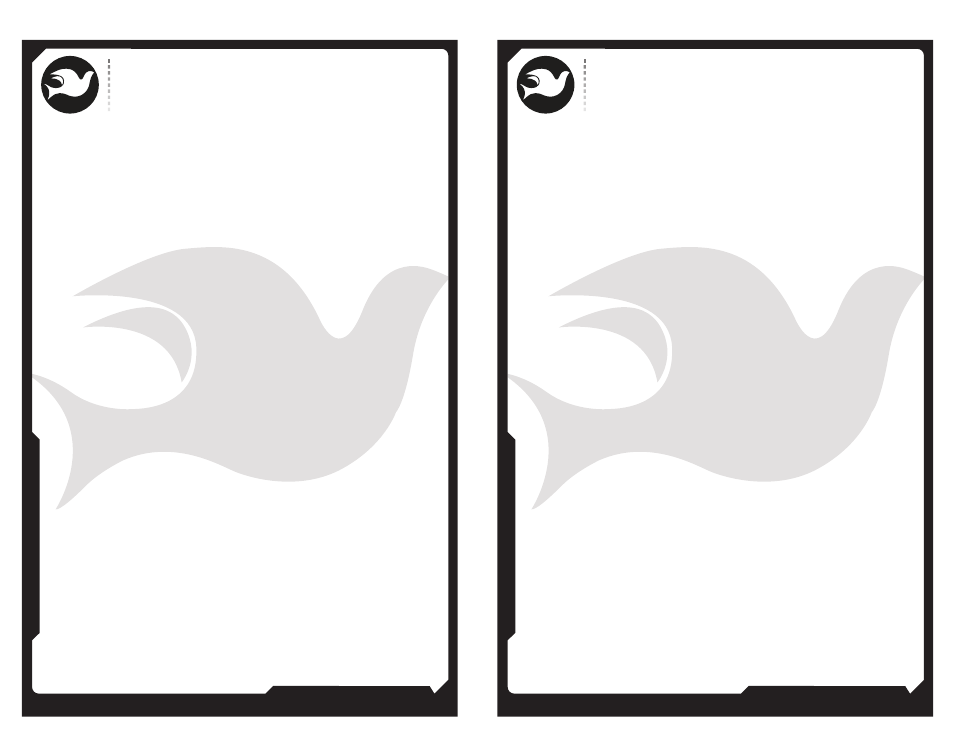
805.541.8292\\805.541.8293
DOVE LIGHTING SYSTEMS INC.
\\3563 SUELDO STREET UNIT E
SAN LUIS OBISPO\\ CA 93401
OWNER’S MANUAL
805.541.8292\\805.541.8293
DOVE LIGHTING SYSTEMS INC.
\\3563 SUELDO STREET UNIT E
SAN LUIS OBISPO\\ CA 93401
OWNER’S MANUAL
08\\
07\\
Here is an example:
-Set the thumbwheel switch to 600 for local control.
-Set the second to 1 to control the lamp on channel one. Set the
third digit to 5 to put lamp one at half power. (The first load will
now stay at half power)
-Now set the second load to half power by setting the thumbwheel
to 625. (The first and second load are now both at half power)
-Now set the thumbwheel to 639. This will set the third load to full
on while leaving the firs two loads at half power.
*to return to DMX operation set the thumbwheel switch to the
DMX start channel of your choice (1-512).
In addition to DMX termination, the DIP switch sets individual
channels for non-dim (full on or off) function or forces the output
of all channels to full on. In non-dim mode, the dimmer forces the
load to full when it receive a DMX value of 50% or more ( about half
way up to full on the slider) and forces the load off when it receives
a DMX value of 49% or less (about half way or less than on the
slider). The emergency on function forces all outputs to full
regardless of the level of control.
(Emergency on depicted to the right)
Crossfade Chase Function:
Set the thumbwheel switch to 701 through 799 and the unit will
perform a crossfading chase from 1 second (701) to 99 seconds (799).
Example:
Thumbwheel switch is set to 710. The unit will then crossfade from
channel #1 to channel #2 in 10 seconds. Then the unit will
crossfade from channel #2 to channel #3 in ten seconds, from
channel #3 to channel #4 in ten seconds, and then back to channel
#1. This will repeat until you change the thumbwheel setting or
power down the unit.
:CONTROL
A// Starting Channel:
The starting channel is set on a thumbwheel switch.
When the switch reads 001, the dimmer pack runs on channels 1 - 4.
Setting 005 runs on channels 5 - 8, setting 009 runs on
channels 9 – 12, and so on. Valid addresses range from 001 to 512.
The starting dimmer may be any channel, and dimmers on different
packs can overlap some channels, though it is usually preferred to
run them one dimmer per channel. Dimmer channels should not
overlap channels for other DMX equipment, including strobe lights,
& fog machines. It is not necessary to set the stating channels
in sequence (ie. 1-4, 5-8, 9-12).
B// DMX Termination:
DMX termination may be made on the DIP switch on the front.
Signal reflections can cause corruption of the DMX-512 data,
typically causing flickering or flashing of lights in the system.
Only the last pack in the chain should have termination enabled.
(DMX terminate pictured to the right)
When the power is connected, the status Led will light up red
(60Hz line), yellow (50Hz line), and turn green when DMX
signal is present.
Crossfade Chase Function
Set the thumbwheel switch to 701 through 799 and the unit will
perform a crossfading chase from 1 second (701) to 99 seconds (799).
C// Load Test, Local Control,
Non-dim, & Emergency Functions:
The thumbwheel switch enables the load testing/ local control
function. The load test is useful for determining which load
is plugged in. Set the first digit to 6 and the second digit to
the dimming channel (from 1 to 4). Set the third digit to the
dimming level, from 0 (off) to 9 (full on). Levels thus set remain in
effect until the power is disconnected.