Dove Systems MTX-DE 48 User Manual
Page 3
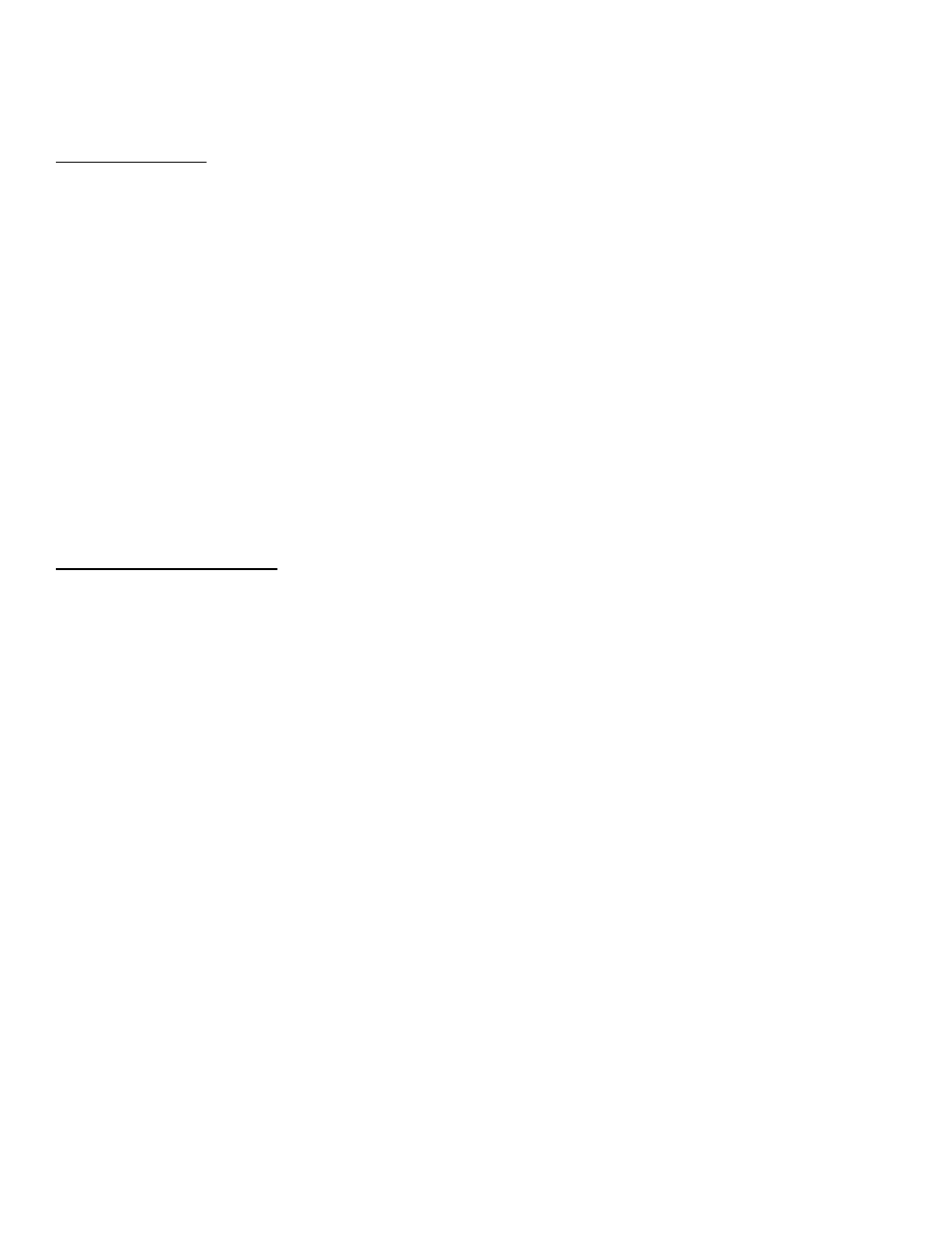
3
The starting channel select switch has a load test / self test function. Setting the switch to 600 turns
on all outputs at 20% of full scale (2 volts typical). Setting the thumbwheel to 601 turns output 1 on full
with all other outputs off. 602 turns on output 2 while all others are off. This continues through 648.
OPTION SWITCH
The nine position DIP switch at S1 performs several functions:
1 - Terminate DMX. Termination prevents possible data corruption problems due to signal reflections
back along the control cable. Termination should be set only at the last DMX device in the chain.
2 - Offset for 2 to 7.6 volt output. This requires readjustment of R2, the output level control, to yield
a 7.6 volt output.
3 - Nondim all outputs. Any DMX code of 128 or above yields full output.
4 - 48 channel offset. If this switch is on, 48 is added to the thumbwheel setting when it is set for a
DMX channel. This allows a 96 channel decoder to have a single channel select switch. When load
testing, if option switch 4 is on (48 channel offset), the unit instead responds to 649 to turn on the first
output through 696 to turn on the last output.
5 - Unassigned
6 - Unassigned
7 - Unassigned
8 - Unassigned
9 - Terminate floating DMX. This functions only with units with the opto isolated input option.
TESTING THE DECODER
When the input and output connections are made the unit may be energized by plugging into a power
source which can be turned on and off with the dimmer packs. The controller may now be energized
and the system tested. The LED on the front panel will glow red and then green upon power-up when
a valid DMX signal is present. It will glow red only without a valid signal. The decoder may be tested
with a voltmeter. Place the black probe at either common terminal at J19 or J20. Place the red probe
at the first output terminal and run up the first channel on the controller. The output should range from
0V at off to full, usually 10V.
IN CASE OF TROUBLE
Try the load test function (see above). If it works, the decoder is functional.
Try running the controller right next to the decoder, connecting the two with a short cable. If it works
then, but not with a long cable, there may be wiring errors, improper termination, or excessive common
mode voltage (requiring opto isolation).
The most common cause of trouble is a miswired connection. The pin configuration for the multiplex
connector is most important: the board will not work at all if any of the wires are not on the correct pin,
and the signal present LED will glow red only. There should be one control common connection per
dimmer pack. The common of the dimmer should not be tied to earth ground. There should be one
control wire per dimmer channel. Verify these wires.
Try enabling the DMX termination option at switch S1-1. If there is more than one DMX device in the
system, check that only the last device in the system has termination enabled.