Adjusting the pta, Parallel trimming action) lever - sprint, Pro and commercial – DR Power Self-Propelled 6.75 (2004 - September 2010) User Manual
Page 19
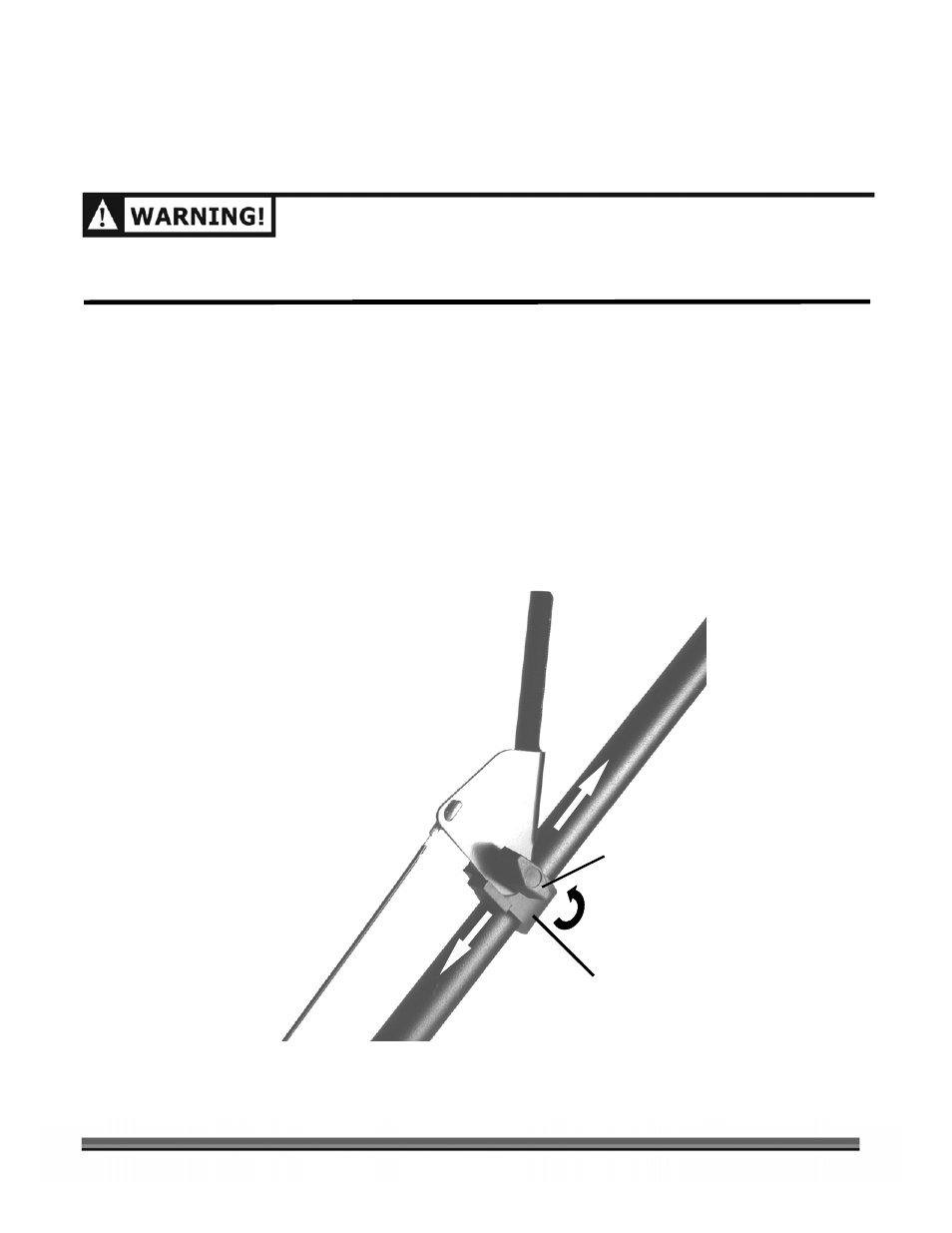
CALL
TOLL-FREE
1-800-DR-OWNER 15
Adjusting the PTA
™
(Parallel Trimming Action) Lever - SPRINT
®
, PRO and COMMERCIAL
BEFORE PERFORMING ANY ADJUSTMENT, MAINTENANCE PROCEDURE OR INSPECTION, STOP THE
ENGINE, WAIT FIVE (5) MINUTES TO ALLOW PARTS TO COOL AND DISCONNECT THE SPARK PLUG WIRE,
KEEPING IT AWAY FROM THE SPARK PLUG.
NOTE:
This adjustment is not applicable to the SELF-PROPELLED model.
It is easy to adjust the PTA
™
feature. If you have moved the Handlebar up or down, the PTA
™
(Parallel
Trimming Action) Lever may need adjustment. When the PTA
™
feature is properly engaged, there should be
just a little slack in the cable. For more information on PTA
™
, please read the section called Using PTA
™
(Parallel Trimming Action) on page 20.
1. Loosen the Knob on the PTA
™
Control by turning it counterclockwise (Figure 5).
2. Move the Assembly up the Handlebar to tighten the cable or down the Handlebar to loosen it.
3. Retighten the Knob.
Loosen Knob
Counterclockwise
Slide Up or Down to adjust
Figure 5