Dnp50 im v002 20140106 p18 – Drake DNP50/DNP50 AVW Network Media Player User Manual
Page 18
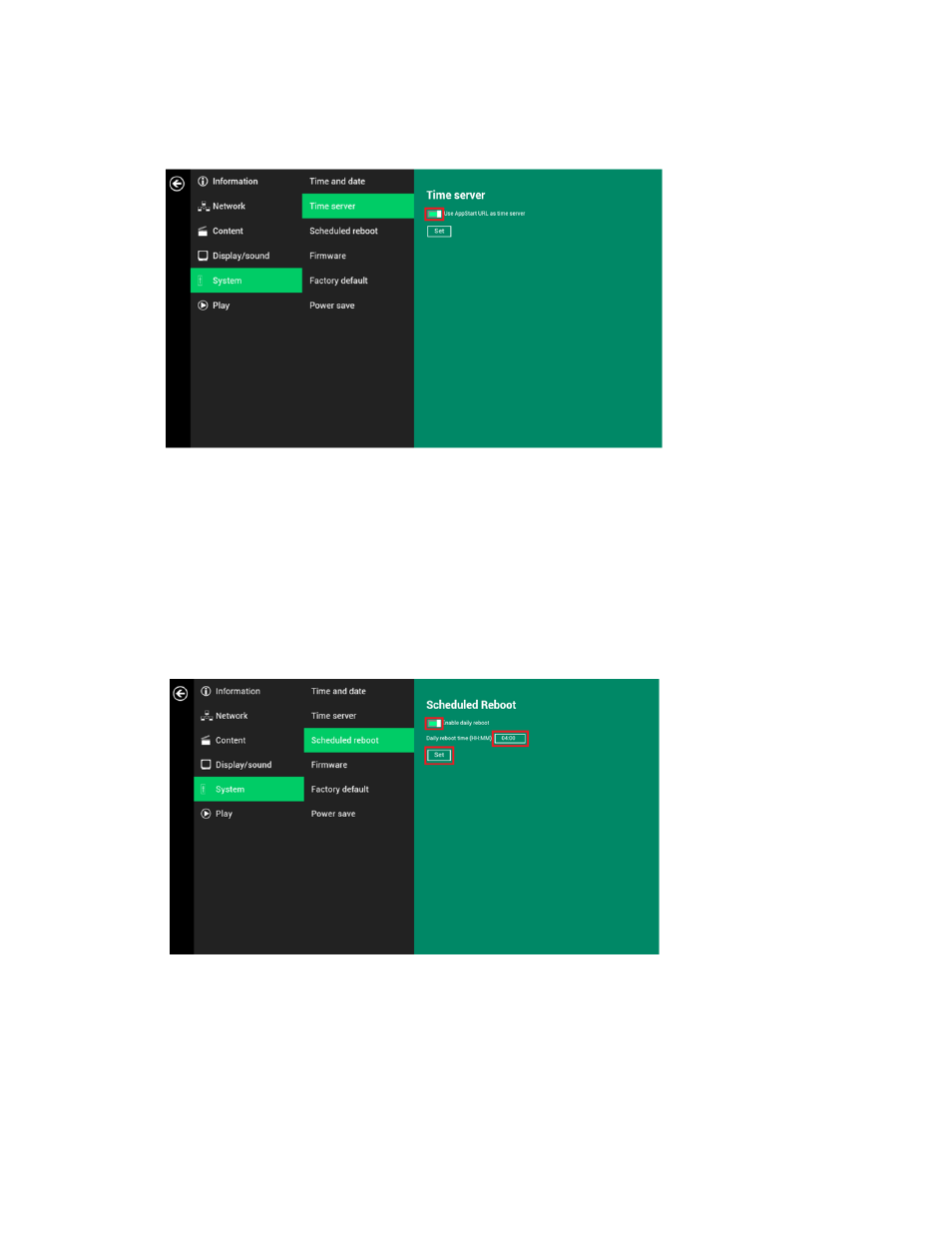
16
2
Click on System, and click on Time Server.
3
Click the Use AppStart URL as time server button as marked in red below to enable/disable the time server
function.
4
Click on Set to save the setting.
(
Fig. 2.12.1)
2.13.
System configuration – Scheduled reboot
The feature Scheduled Reboot allows the player to reboot on the assigned time automatically every day.
1
Click the Advanced button. (Fig. 2.6.1)
2
Click on System, and click on Scheduled Reboot.
3
Click the Enable daily reboot button as marked in red below to enable/disable the daily reboot function.
Click on the dialogue box to set the time. The value can be inputted with the pop‐up keyboard or the USB
keyboard.
4
Click on Set to save the setting.
(Fig. 2.13.1)
2.14.
System configuration ‐ Firmware upgrades
Firmware updates can be performed by using a USB flash drive. Please read the release notes regarding the
changes that will be made to your player before applying the upgrade.
IMPORTANT: DO NOT unplug the USB drive or power down the player while the system is performing the
firmware update.