Dnp50 im v002 20140106 p20 – Drake DNP50/DNP50 AVW Network Media Player User Manual
Page 20
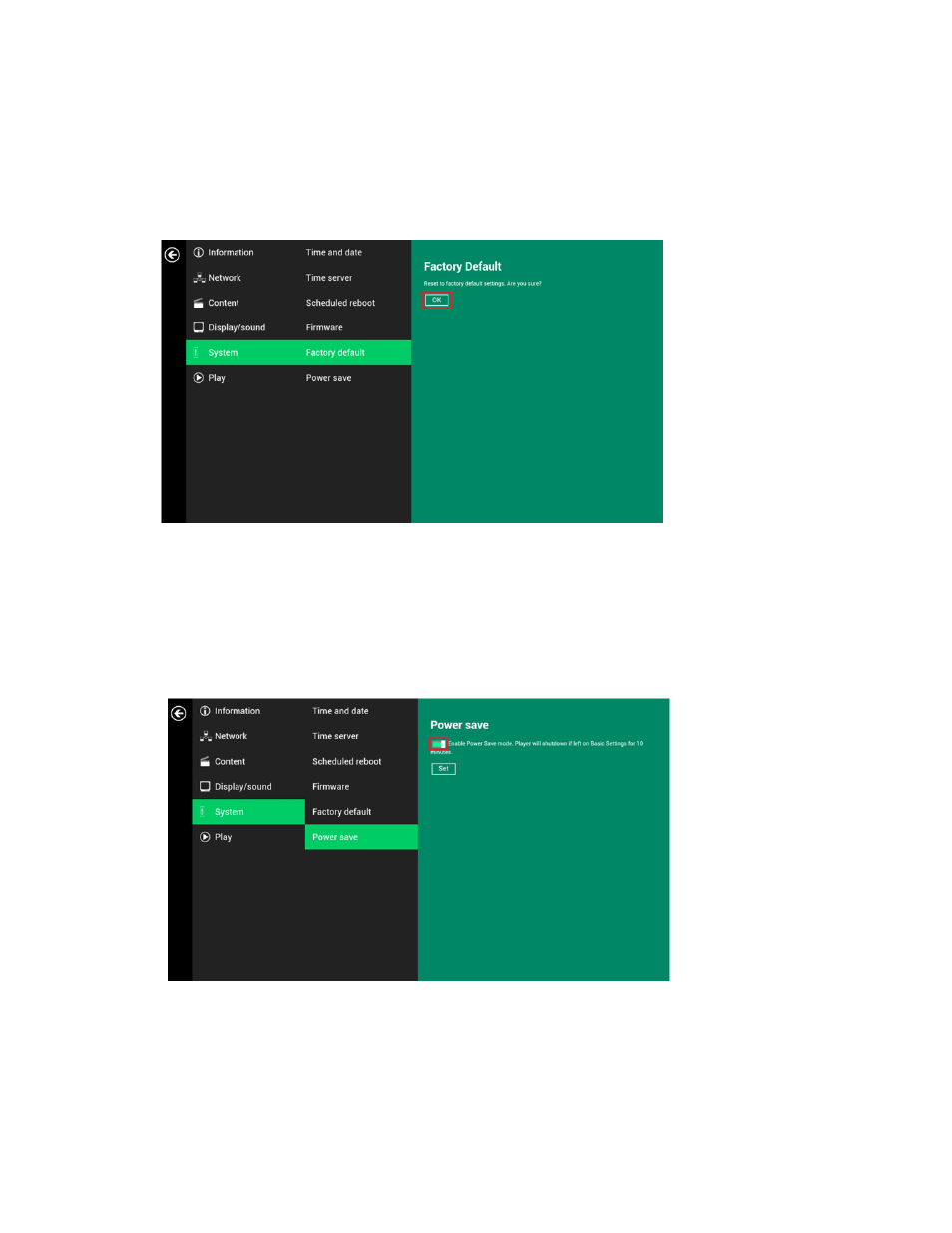
18
Using a USB mouse
System reset will re‐initialize the system, clear passwords, and return settings to their default values. Perform the
following:
1
CONNECT a USB mouse.
2
Click the Advanced button. (Fig. 2.6.1)
3
Click on System configuration, and choose Factory default.
4
Click on OK button to perform the system reset.
(Fig. 2.15.1)
2.16.
System configuration – Power save
The Power save feature allows the player to power off automatically while idle in the Basic settings page while
idle for 10 minutes.
1
Click the Advanced button. (Fig. 2.6.1)
2
Click on System, and click on Power save.
(Fig. 2.16.1)
2.17.
System configuration – Expand Storage by using SD card
An external SD card may be used to replace the current SD card if more space is needed.
1
Take an IAdea‐approved SD card, format it as FAT16/32 clean