1 keys, 2 menus, 1 sulfide menus – Electro-Chemical Devices (ECD) SMS22 User Manual
Page 18: 2 ph menus, 1 keys 3.2 menus, 1 sulfide menus 3.2.2 ph menus
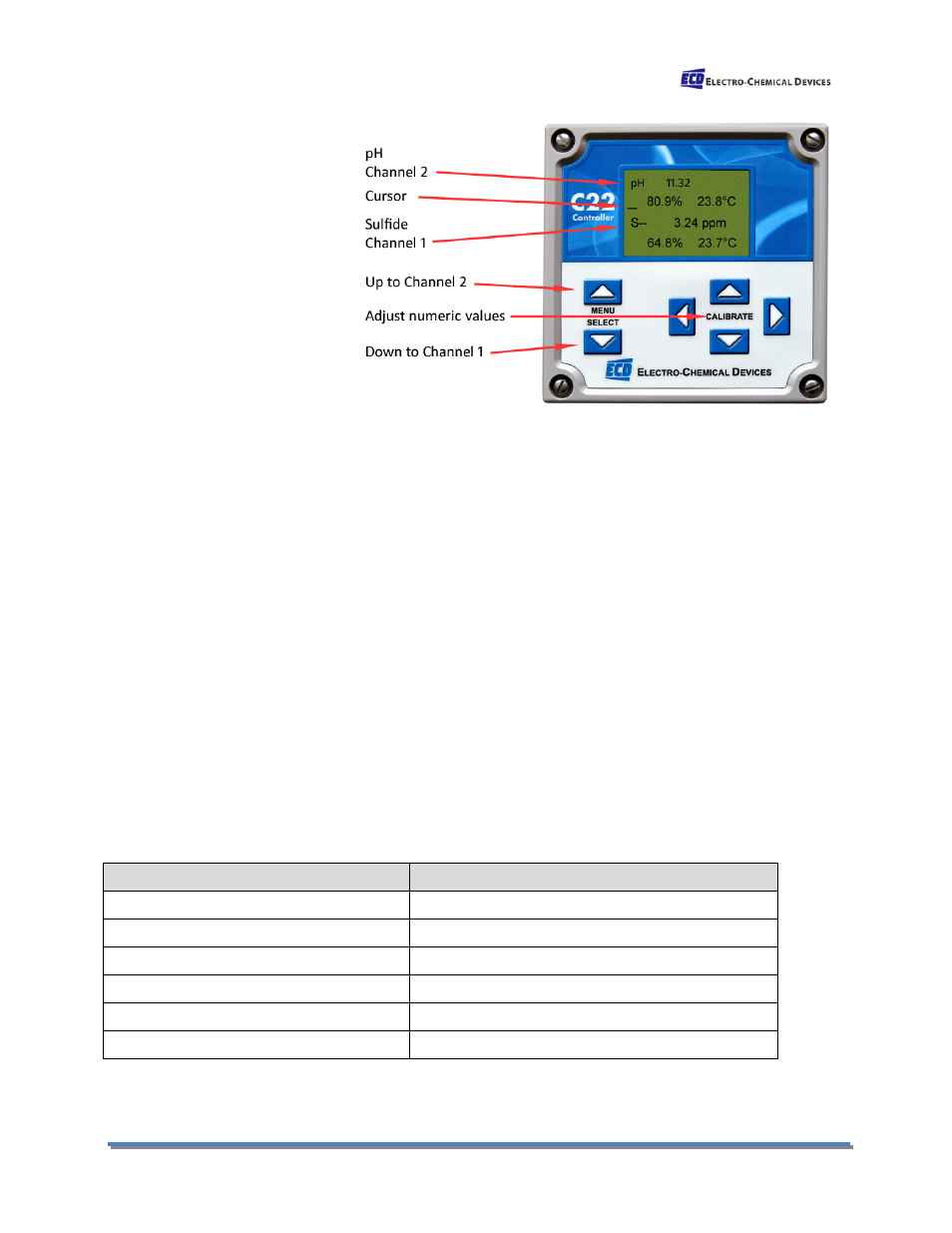
3.1 KEYS
The blinking cursor indicates
the active point where menus
can be selected or numerical
values adjusted. There are two
sets of keys on the C22
analyzer, the MENU SELECT
keys and the CALIBRATE keys.
The MENU SELECT keys are
used to move the cursor
vertically changing the
displayed menu. These keys
are also used to Save/Accept the calibration data and exit the calibration menu.
The CALIBRATE keys are used to enter menus, change numerical values and move the cursor.
To ENTER a menu or parameter adjustment line simultaneously press both of the Horizontal
CALIBRATE keys,
◄CALIBRATE►
Pressing either of the Horizontal CALIBRATE keys separately will move the cursor horizontally to the
point under the digit to be adjusted. The Vertical CALIBRATE keys are used to adjust numeric values.
Pressing the upper key will increase the value and pressing the lower key will decrease the value. When
the cursor is on a menu line, not in a menu setting a parameter, pressing the down CALIBRATE key will
return the cursor to the HOME Screen from any menu.
3.2 MENUS
There are two sets of menus on the Model C-22. The Channel 1 menus (PV1) are the Sulfide Ion menus,
the Channel 2 menus (PV2) are the pH menus. Pressing the MENU SELECT UP key will access the pH
channel, pressing the MENU SELECT DOWN key will access the Sulfide Ion channel. See the guide below
for the general menu structure.
3.2.1 Sulfide Menus
Screen Displayed
Button Pressed
Home Screen
MENU SELECT
▼
Graphical display
MENU SELECT
▼
Parameter Selection Screen (Ch 1 Buffer) MENU SELECT
▼
Parameter Selection Screen (Ch 1 Set-Up) MENU SELECT
▼
Parameter Selection Screen (Ch 1 Status) MENU SELECT
▼
Configure/ Trim Menu
MENU SELECT
▲..... To return to the Home screen
3.2.2 pH Menus
SMS-22
Page 9