12 connecting video sdtv (standard-definition), Connecting video sdtv (standard-definition) – Entone Amulet 400 (G1) User Manual
Page 15
Advertising
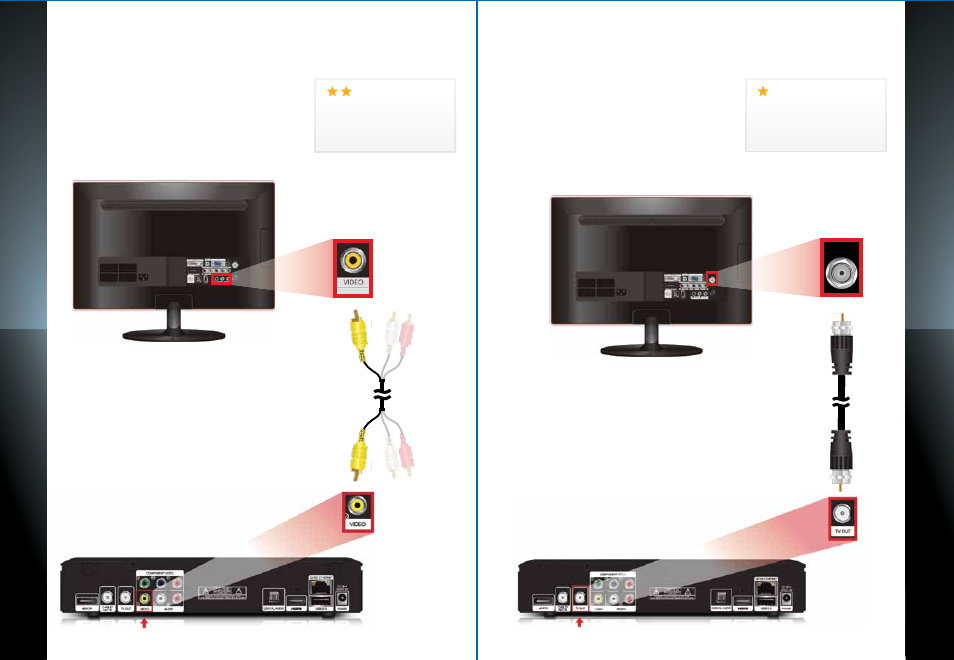
QUICK ST
AR
T GUIDE
QUICK ST
AR
T GUIDE
12
CONNECTING VIDEO
SDTV (Standard-Definition)
Select only one Video option, then proceed to TV Source
OPTION #1
Connect via Composite Video
Use yellow cable for Video Connection
(If you selected HDMI, do not use this
cable)
13
S-VIDEO
Composite Video
Delivers good picture quality
CONNECTING VIDEO
SDTV (Standard-Definition)
Select only one Video option, then proceed to TV Source
OPTION #2
Connect via Coaxial
S-VIDEO
Coaxial Cable
Delivers good picture quality
ANT IN
Cable not included
Cable included
A
MULE
T H
Y
BRID DVR
A
MULE
T H
Y
BRID DVR
Advertising
This manual is related to the following products: